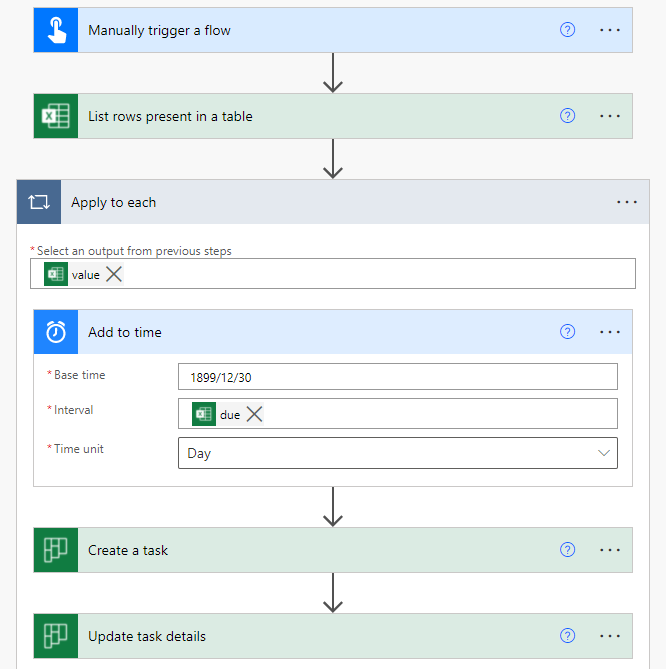はじめに
Planner→Excel(PlannerのデータをExcelにエクスポート)は、Plannerからボタン操作で可能である。
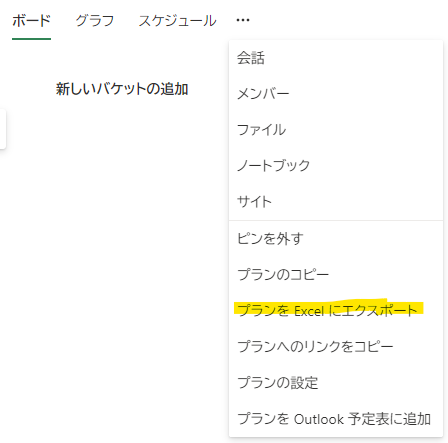
一方で、Excel→Planner(ExcelのデータをPlannerに一括インポート)は、Plannerに用意されていない機能である。
そこで、一括インポートを可能にする解決策を簡単にまとめてみた。
解決策1:アドインを利用する
詳細は以下ページ参照
解決策2:Power Automateを利用する
事前準備
- Excelのタスク管理リストをテーブル化する
- ExcelをSharePoint(ドキュメントライブラリ)又はOneDriveにアップロードする
フローの作成
フロー作成におけるポイント
Excel上の日付データ(シリアル値)を日付形式に変換する
詳細は以下のページ参照
「説明」「チェックリスト」「添付ファイル」をPlannerにインポートしたい場合、Update task detailsアクションを利用する
「説明」「チェックリスト」「添付ファイル」は、Create a taskアクションの中で扱えない。
「チェックリスト」を動的にインポートしたい場合、配列変数を利用する
詳細は以下のページ参照