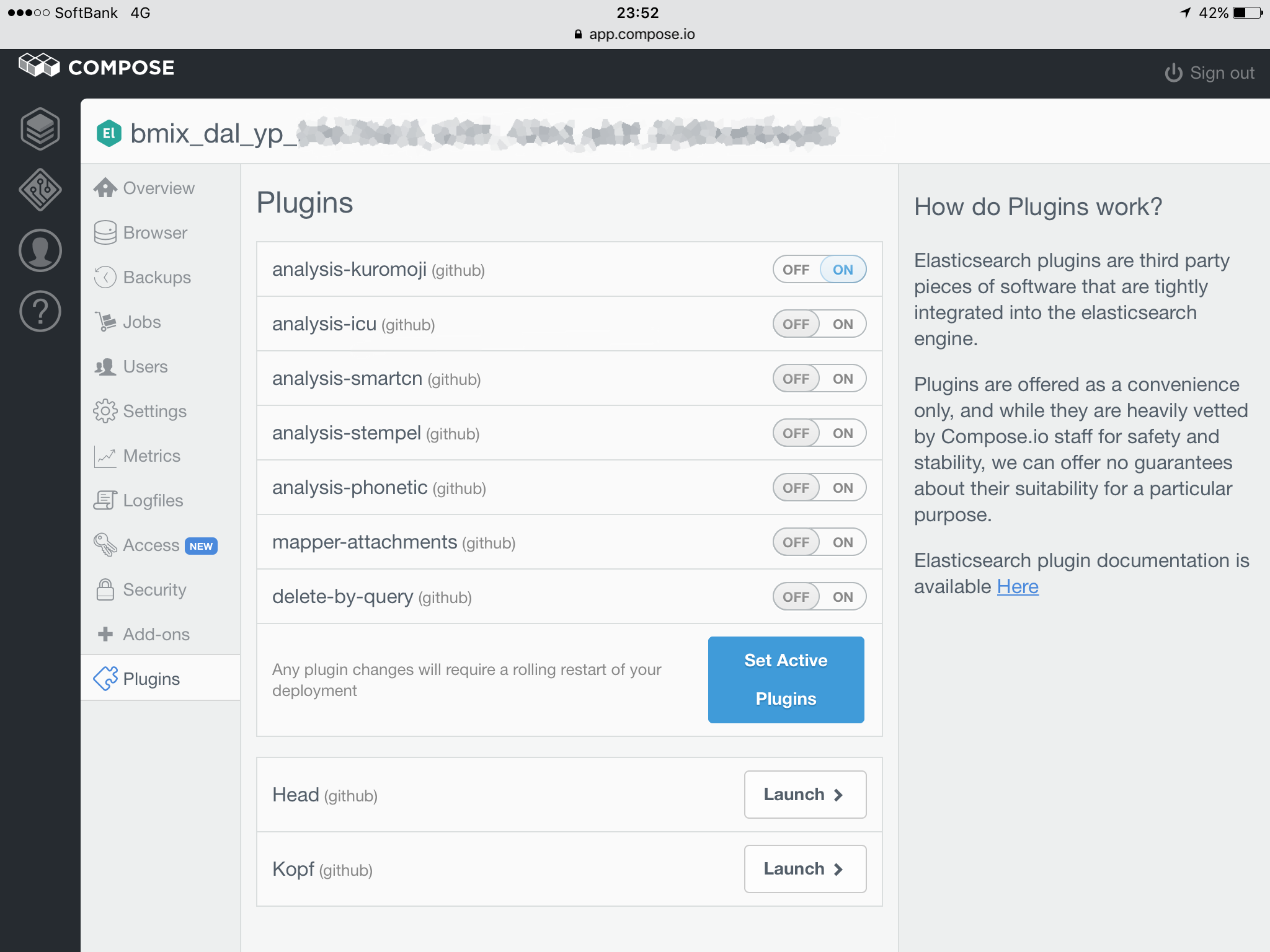概要
IBM BluemixでElasticsearchを使う場合、Kuromojiプラグインで日本語を使えるようにする方法を解説。まずCompose for Elasticsearchサービスを作っておく。そもそもComposeっていうのは、IBMが買収してBluemixに統合したDBaaSです。なのでElasticsearchの管理画面が別にあります。そこでKuromojiプラグインをオンにします。
Compose for Elasticsearchサービス
まずCompose for Elasticsearchサービスを作っておく。
https://console.ng.bluemix.net/catalog/services/compose-for-elasticsearch/
Composeの管理画面にログイン
Composeの管理画面にログインする。
https://app.compose.io
初めてログインする場合は、BluemixのIDを入れて、'Forgot your password?' からパスワードリセットしてログインする。
Kuromojiプラグインの有効化
ログインできたらElasticsearchの管理画面からplug-inを選ぶ。デフォルトのplug-inはHeadとKopfのみなので、画面からKuromojiのスイッチをオンにする。'Set Active Plugins'ボタンをクリックして再起動させる。
他にどんなプラグインが使えるのか?
どんなプラグインが使えるのか?は、ココに記述があります。
https://help.compose.com/docs/elasticsearch-faq