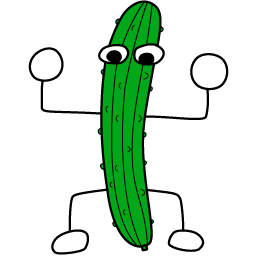はじめに
cucumber-dを作ったので、簡単に使い方を紹介します。
cucumber-d
読んで字のごとく、CucumberのD言語実装です。
以下のことができます。
- Gherkinで書かれたfeatureファイルのパース
- D言語で書かれたStepファイルの実行
使い方
httpbinを例に解説します。
$ tree examples/httpbin/
examples/httpbin/
|-- bin
| `-- .gitkeep
|-- features
| |-- step_definitions
| | `-- steps.d
| |-- support
| | `-- env.d
| `-- httpbin.feature
|-- .gitignore
|-- dub.json
`-- dub.selections.json
以下のfeatureファイルでhttpbin.orgにアクセスし、ステータスコードを検証します。
Feature: Assert httpbin response
Scenario: httpbin returns 200 OK
When the user sends a GET request to http://httpbin.org/
Then the response status should be 200
Scenario Outline: httpbin returns 4xx
When the user sends a GET request to http://httpbin.org/status/<codes>
Then the response status should be <status>
Examples:
| codes | status |
| 400 | 400 |
| 404 | 404 |
Stepファイル
StepファイルをD言語で書きます。
@Given, @When, @Then のUDAが付与されているメソッドがStepのキーワードに対応します。
ここでは値の検証にunit-threadedを使っています。
cucumber-dは実行時にExceptionのみcatchするため、値の検証にassertが使えないので注意が必要です。
module step_definitions.steps;
import cucumber.keywords : When, Then;
import requests : Request, Response;
import unit_threaded.assertions : should;
///
Response response;
///
@When("^the user sends a GET request to (?P<url>.*)$")
void sendAGetRequestTo(string url)
{
response = Request().get(url);
}
///
@Then("^the response status should be (?P<code>[0-9]+)$")
void theResponseStatusShouldBe(int code)
{
response.code.should == code;
}
app.dに相当するもの
ここでは、features/support/env.d に配置しています。
CucumberのRuby実装等は必要に応じてファイルを作成しますが、cucumber-dでは必須です。
先ほどのstep_definitions.stepsを指定してCucumberCommandlineクラスのrunを呼び出します。
module env;
import cucumber.commandline : CucumberCommandline;
int main(string[] args)
{
return (new CucumberCommandline).run!("step_definitions.steps")(args);
}
コンパイルと実行
上記のapp.dに相当するものが実行され、features/ディレクトリ以下のfeatureファイルが実行されます。
おわりに
Cucumberの主たる機能の内、以下の機能が未実装なので今後実装予定です。
- StepへのTableData渡し
- StepへのDocString渡し
--format json- Rule:
- Language:
未実装の機能がいくつかあるため本家と同じようには動かせませんが、Cucumberの基本的な機能は使える状態です。
是非使ってみてください。