はじめに
下記のような、CentOS 7でyum installした際のエラー"パッケージ~は利用できません" の一対応のメモです。
想定環境は、Linux(CentOS7)ですがUbuntuなどでもほぼほぼ同等=yumをapt-getに変えるだけなのかな...?
[root@localhost]# yum install dia
読み込んだプラグイン:fastestmirror, langpacks
Loading mirror speeds from cached hostfile
* base: ftp.jaist.ac.jp
* extras: ftp.jaist.ac.jp
* updates: ftp.jaist.ac.jp
パッケージ dia は利用できません。
エラー: 何もしません
考えられる原因
yum installでは、レポジトリ(意味のあるまとまりでパッケージを複数格納している場所のことです。)を参照して実行するようで、逆にリポジトリ内に存在しないパッケージは落とせません。
Qiita【パッケージ】Linuxの「パッケージ」と「yum」と「rpm」について勉強したのでまとめてみた。https://qiita.com/sksmnagisa/items/05a6f8a707010b8bea56
上記でいうと、yum install diaができない(パッケージdiaは利用できませんと出る)
のは、diaという名のパッケージがインストールする際に参照するレポジトリの設定がうまくいってない場合があります。
解決方法
パッケージのレポジトリがわからない場合
rpm <パッケージ名> centos7 で調べると公式が出てきます。
dia以外、試していないですが...
スクロールすると、Downloadの下にInstall Howtoがあるので、おすすめです。
rpm dia centos7で検索した場合、Install Howtoはこのような形で出てきます!!
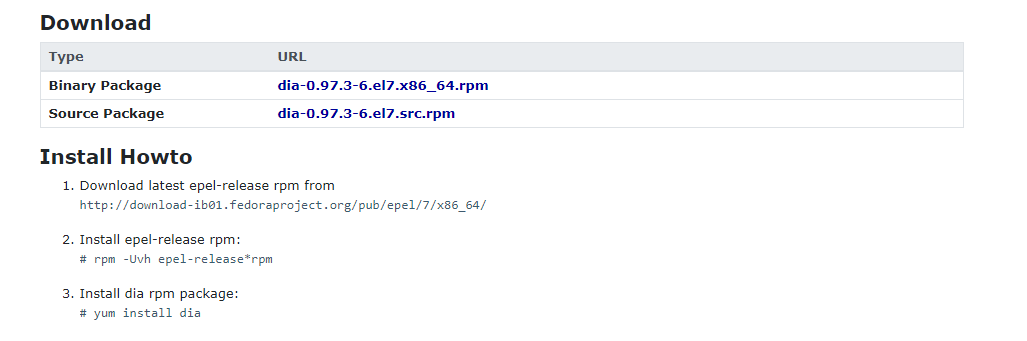
パッケージ名diaは、epel-release をインストールする必要があることがわかります。
参照するレポジトリがわかっている場合
リポジトリがインストール、有効化されていますか? 確認方法は下記です。
yum repolist all
レポジトリがないのであれば、レポジトリをインストールします。
yum install <レポジトリ名>
無効であるならば、レポジトリを有効化します。
yum-config-manager --enable-repo <リポジトリ名>
最後に、yum installを行います。
yum install <パッケージ名>
ご参考までに。