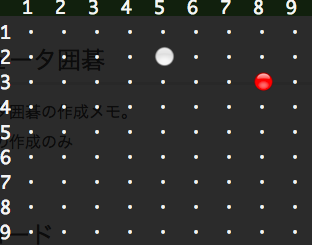コンピュータ囲碁
コンピュータ囲碁の作成メモ。
今回は碁盤の作成のみ
結果画像
ソースコード
# -*- coding:utf-8 -*-
# データ構造
KOMI = 6.5
BOARD_SIZE = 9 # 碁盤の大きさ
WIDTH_SIZE = BOARD_SIZE + 2 # 盤外を含めた碁盤の横幅 11
BOARD_MAX = WIDTH_SIZE * WIDTH_SIZE # 121
WALL = 3 # 盤外
# 碁盤
board = [
3,3,3,3,3,3,3,3,3,3,3,
3,0,0,0,0,0,0,0,0,0,3,
3,0,0,0,0,2,0,0,0,0,3,
3,0,0,0,0,0,0,0,1,0,3,
3,0,0,0,0,0,0,0,0,0,3,
3,0,0,0,0,0,0,0,0,0,3,
3,0,0,0,0,0,0,0,0,0,3,
3,0,0,0,0,0,0,0,0,0,3,
3,0,0,0,0,0,0,0,0,0,3,
3,0,0,0,0,0,0,0,0,0,3,
3,3,3,3,3,3,3,3,3,3,3,
]
# board = [0 for i in range(0,BOARD_MAX)]
# 一行目を盤外にする
for i in range(0,WIDTH_SIZE):
u_wall = i
b_wall = BOARD_MAX - WIDTH_SIZE + i
board[u_wall] = WALL
board[b_wall] = WALL
for i in range(1,WIDTH_SIZE):
l_wall = i*WIDTH_SIZE
r_wall = l_wall+BOARD_SIZE+1
board[l_wall] = WALL
board[r_wall] = WALL
dir4 = {-1,1,+WIDTH_SIZE,-WIDTH_SIZE} # 右左上下への移動
hama = [0,0]
kifu = [0 for i in range(0,1000)]
ko_z = 0
all_playouts = 0
# (x,y)を1次元配列表記に変換 ただしx,y:0〜8
def get_z(x,y):
return (x+1) + (y+1)*WIDTH_SIZE
# 上の逆
def get_x_y(z):
return (z%WIDTH_SIZE,z/WIDTH_SIZE)
# 一次元配列を(x,y)に変換
def get81(z):
if z==0:
return 0
y = z/WIDTH_SIZE
x = z- y*WIDTH_SIZE
return x*10+y
def flip_color(col):
clo = 3 - col
storn = ["・","🔴 ","⚪️ "]
def print_board():
print " ",
for x in range(1,BOARD_SIZE+1):
print "%d " %x,
print ""
for y in range(0,BOARD_SIZE):
print y+1,
for x in range(0,BOARD_SIZE):
print storn[board[get_z(x,y)]],
print ""
print_board()
github