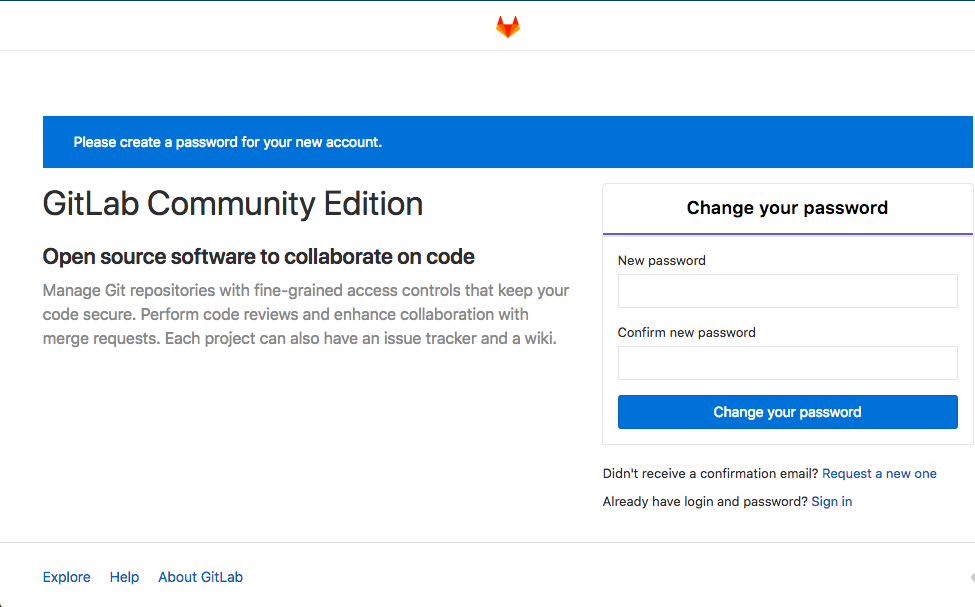試しにやってみたのでメモ
手順
依存ライブラリのインストール
-
ライブラリをインストールする
# yum install -y curl policycoreutils-python openssh-server openssh-clients -
sshdサービスの自動起動を設定する
# systemctl enable sshd -
sshdサービスを起動する
# systemctl start sshd -
firewallコマンドを設定し、再読み込みする
# firewall-cmd --permanent --add-service=http && systemctl reload firewalld
Postfix のインストール
-
postfixパッケージをインストールする
# yum install postfix -
postfixサービスの自動起動を設定する
# systemctl enable postfix -
postfixサービスを起動する
# systemctl start postfix
GitLab Community Edition のインストール
-
GitLabリポジトリを登録する
# curl -sS https://packages.gitlab.com/install/repositories/gitlab/gitlab-ce/script.rpm.sh | sudo bash -
GitLabをインストールする
# yum install -y gitlab-ce -
Reconfigureを実行する
# gitlab-ctl reconfigure