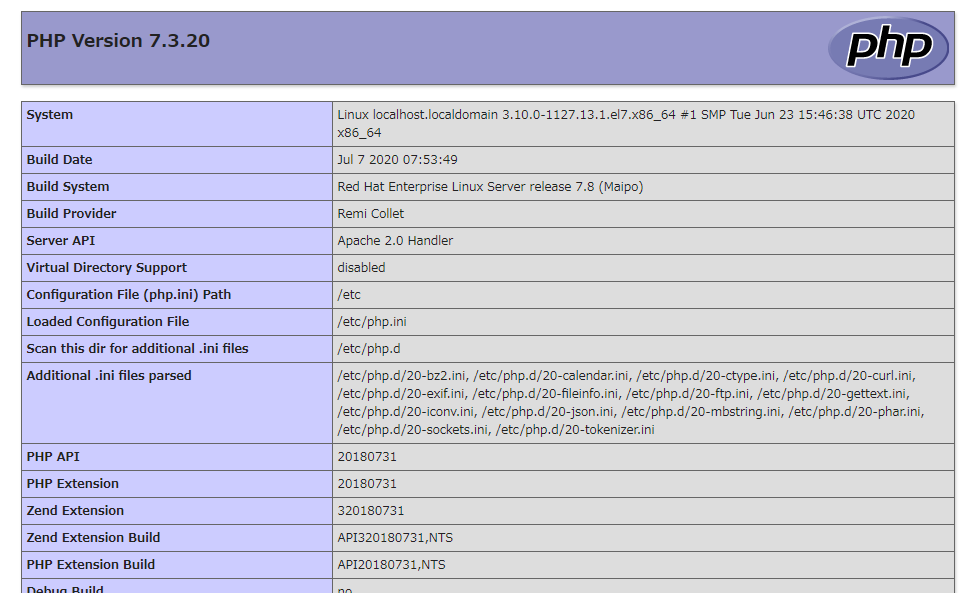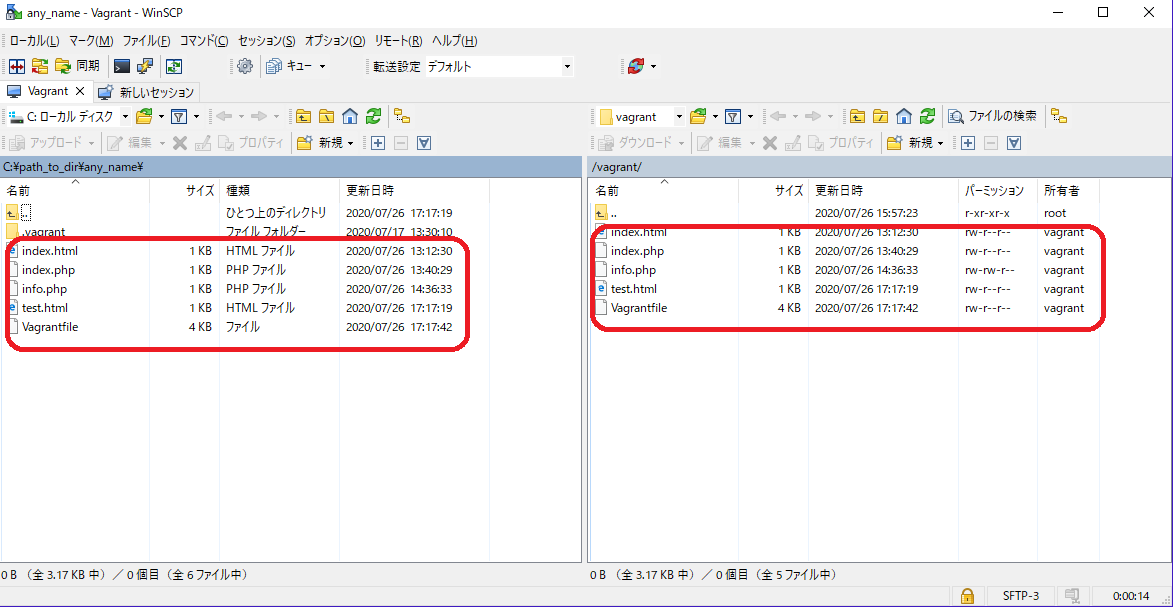【開発環境】
Windows 10 HOME
VirtualBox 6.0
Vagrant 2.2.9
【仮想環境側】
CentOS Linux release 7.8.2003 (Core)
Apache/2.4.6 (CentOS)
PHP Version 7.3.20
mysql Ver 14.14 Distrib 5.7.31, for Linux (x86_64)
【目次】
| 項目 | |
|---|---|
| - | はじめに |
| - | 対応 |
| - | 余談 |
| - | 参考 |
はじめに
vagrantで作成したゲストOSにPHPの情報をphpinfo.phpで表示させようとしましたが
ブラウザでアクセス時に下記のエラーメッセージが出ました。
んでもってホストOSとゲストOSのファイル同期も出来ません。
Forbidden
You don't have permission to access /info.php on this server.
いろいろやってみた
Apacheで403 Forbiddenが表示された時のチェックポイント5選
上記で
SELinuxが有効になっている時、
DocumentRootへのアクセスが拒否されている可能性があるという事で
ゲストOSのSELinuxを無効にしてみた。
SELINUX=enforcing
↓
SELINUX=disabled
こんな感じで修正し、再起動しましたが効果無し。
対応
config.vm.synced_folder ".", "/vagrant", mount_options:['dmode=777','fmode=777']
Vagrantfileのsynced_folderの設定でパーミッションを777に変更するという内容。
ホストOSのVagrantfileファイルに上記を追記すると、、
無事PHPINFOが表示されました。
またホストOSとゲストOSのファイルの同期も無事に出来ました。
クライアントはWinscp。
余談
【バージョン確認 コマンド】
OS
cat /etc/redhat-release
Apache
httpd -v
PHP
php -v
MysQL
mysql --version
参考
またこちらも参考にしました。