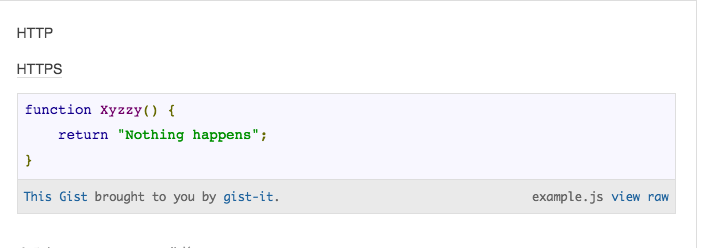問題
gist-it.appspot.comの公式を元にgithubのソースコードを埋め込みたいが埋め込めない
Gist-itとは
Robert Krimen さんによるGitHubリポジトリからファイルを取得し、任意のWebページに埋め込むことができるサービス。
Description
gist-it.appspot.com lets you take a file from your GitHub repository and embed it into any webpage, just like a gist Syntax highlighting by google-code-prettify
解決策
プロトコルの指定が間違ってる。HTTPではなくHTTPSじゃないとだめ。
検証
はてなブログのmarkdownによる投稿で検証してみる。
下記画像がmarkdownの文章。
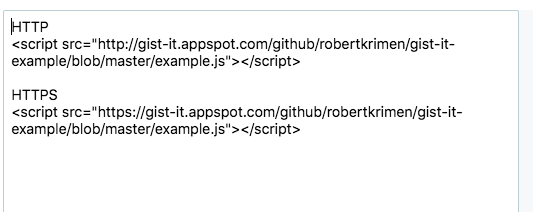
HTTPの方は表示がされておらず、HTTPSの方はきちんと表示されている。
おわりに
わざわざ既存コードをGistにあげるのは面倒なので良かった。