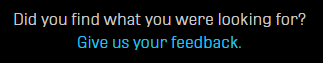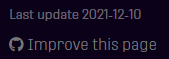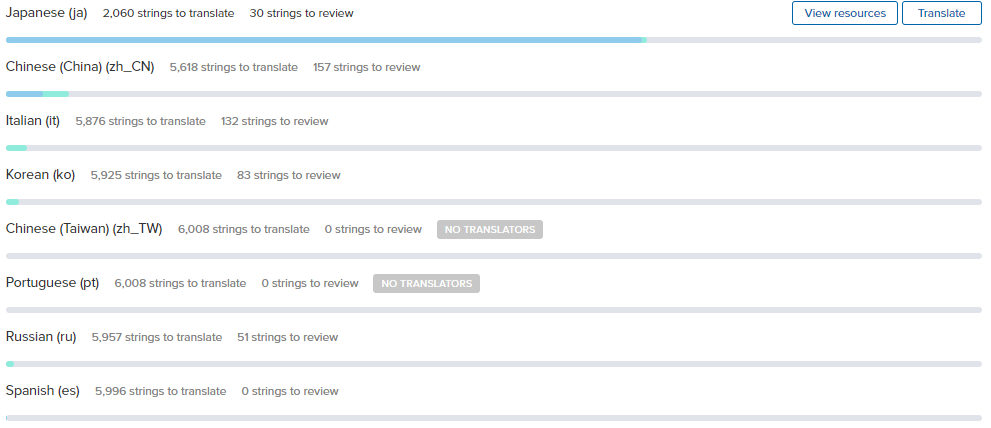Did you know the Symbol documentation is Open Source, just like the project's source code?
That's right, Symbol community members can help each other by writing articles but also providing translations, reviewing or even just making suggestions!
It's open to everybody, including you! Do you want your work to be shown in the Symbol Documentation web page, for the whole world to see?

Let me tell you how.
Do I know you?
First off, let me introduce myself. I am Xavi (@sigsegvx on Twitter), the current maintainer of the Symbol docs. My name might sound strange to you, but you probably know Professor X from the X-Men who is named just like me (∩ω∩)
But the Symbol docs are not mine. The current pages were for the most part created by David Garcia, and he used material from the previous NEM documentation, which was mostly written by the NEM community.
So, as you can see, this documentation has always been by the community, for the community! My role is to use my experience as a developer, writer and teacher to make sure each tutorial is in the best possible shape, but these pages were here before I arrived and will remain here long after I'm gone.
Do you want to help? There are several ways, actually, depending on how much involvement you want to have!
Making suggestions
You don't have to write anything if you don't want to. Simply reporting mistakes or inaccurate information is also valuable!
You found a typo? Report it! Something is not clear? Report it! You just read a page and it does not make any sense to you? Report it!
At the bottom of every page there is a link to submit your feedback:
This link will take you to GitHub, the repository where all our docs are stored. You need to have a GitHub account, but creating one is easy and free.
Your help is greatly appreciated!
🡆 Continue here for more information.
Reviewing and Proofreading
There is also a mechanism in place in case you want to edit a page directly and suggest your own text, be it a sentence, a paragraph or a whole section.
At the top of the right column of every article (only visible on horizontal screens) there is a link to Improve this page:
This link will open the article directly in the GitHub editor, where you can change any text you want!
Afterwards, it will be reviewed by the repository maintainers to make sure everything is correct.
Translating content
Would you like to see a page in your language? You can write it!
Translation to languages other than English is entirely provided by Symbol's awesome community and you can be a part of it.
We use a service called Transifex which keeps track of all sentences used in the documentation, and all the languages they have been translated into.
If you join the symbol-docs project on Transifex you can see all the pending work and start contributing one sentence at a time.
Japanese translation is the most advanced so it is currently the only alternative to English, but it is still not finished. It is waiting for you!
Writing new articles
Finally, if you know enough about Symbol, why don't you write your own guide to help other Symbol users?
This month there have been a number of excellent community articles about Symbol here, and there are surely more to come! Some of them maybe could be in the official documentation, don't you think?
If you know how to develop using Symbol you probably already know how to submit new pages to the documentation GitHub repository. It's the standard procedure: git clone, install tools, edit files, and submit a pull request.
Don't worry about style or formatting, we will take care of that during the review process.
Farewell
I hope I have motivated you to contribute to the Symbol Documentation.
Next time you spot a typo or an incorrect bit of code, you have no excuse! Now you know how easy it is to fix it.
Thank you very much for reading me, and thanks Qiita for motivating me to write this article(⌒▽⌒ゞ
Make sure you come to Symbol's Discord server and hang out in the #docs-general channel!
Bye!