最近の Android は、USBケーブルで繋がなくても実機デバッグができるらしいですよ!!
条件は同じローカルネットワーク内であることだけ!
ペア設定の方法
android-tools-adb ってのを使います。
$ apt install android-tools-adb
コマンドツールの準備ができたら、実機にPCを登録します。
「システム」>「開発者向けオプション」>「デバッグ:ワイヤレスデバッグ」を ON にします。
ON にしたら項目をタップします。
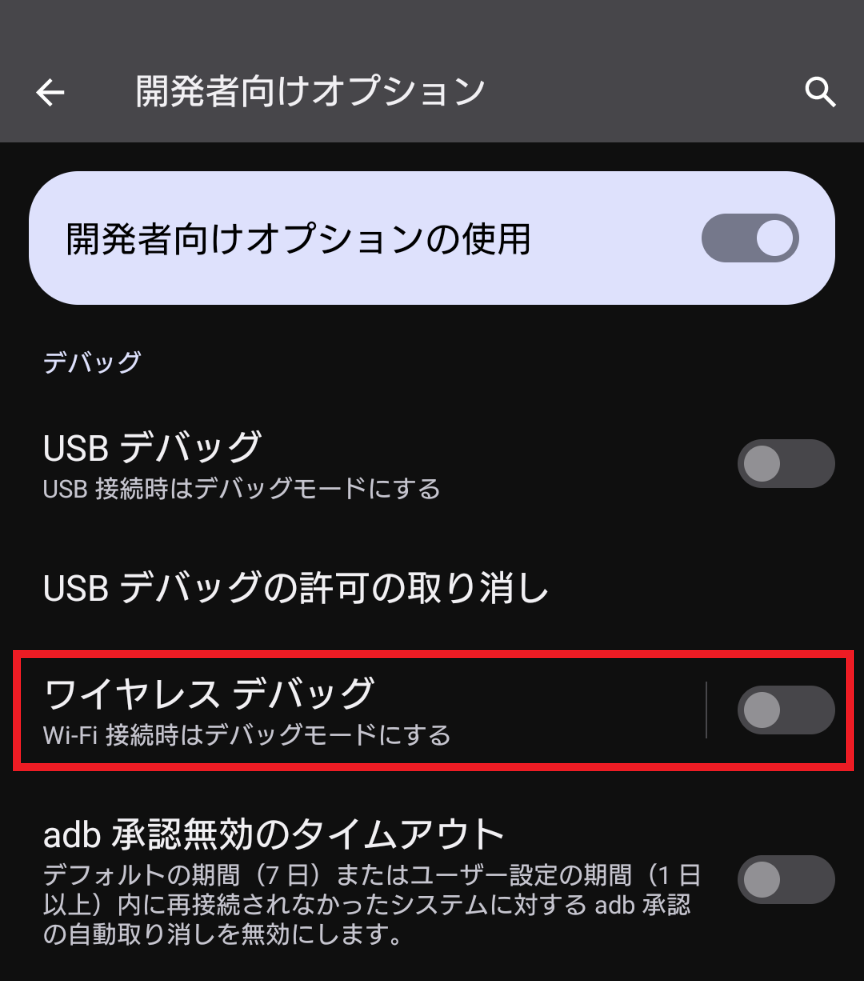
ワイヤレスデバッグのメニューが開いたら「ペア設定コードによるデバイスのペア設定」を開きます。
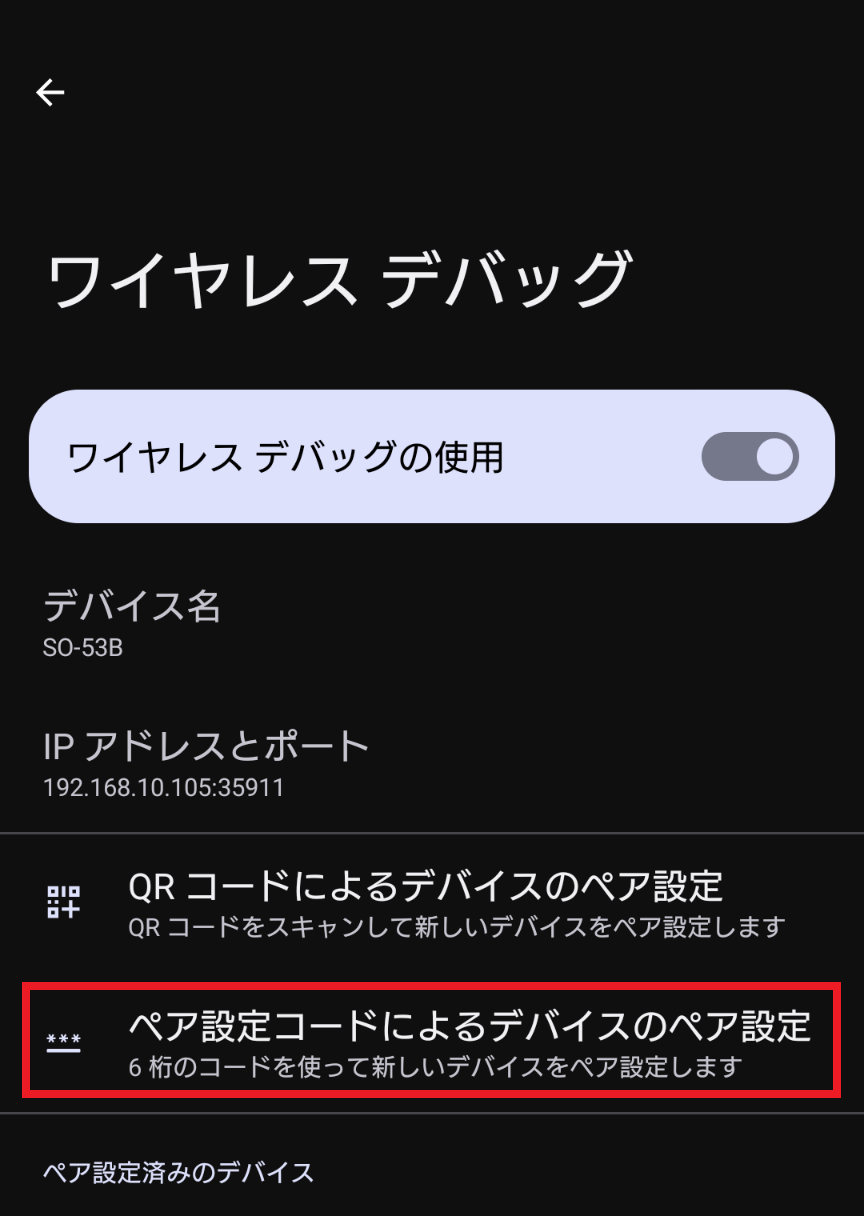
するとペア用の設定が出てきます。

これを元に PC でコマンドを打ちます。
$ adb pair 192.168.10.105:35465
Enter pairing code: 408805
Successfully paired to 192.168.10.105:35465 [guid=adb-XXXXXXXXXX-xxxxxx]
Successfully と出てくれば成功。
接続の方法
次に実際に接続します。
ペア設定を行っている状態で、ワイヤレスデバッグのメニューを開きます。
メニューに表示されているIPとポート番号を使います。
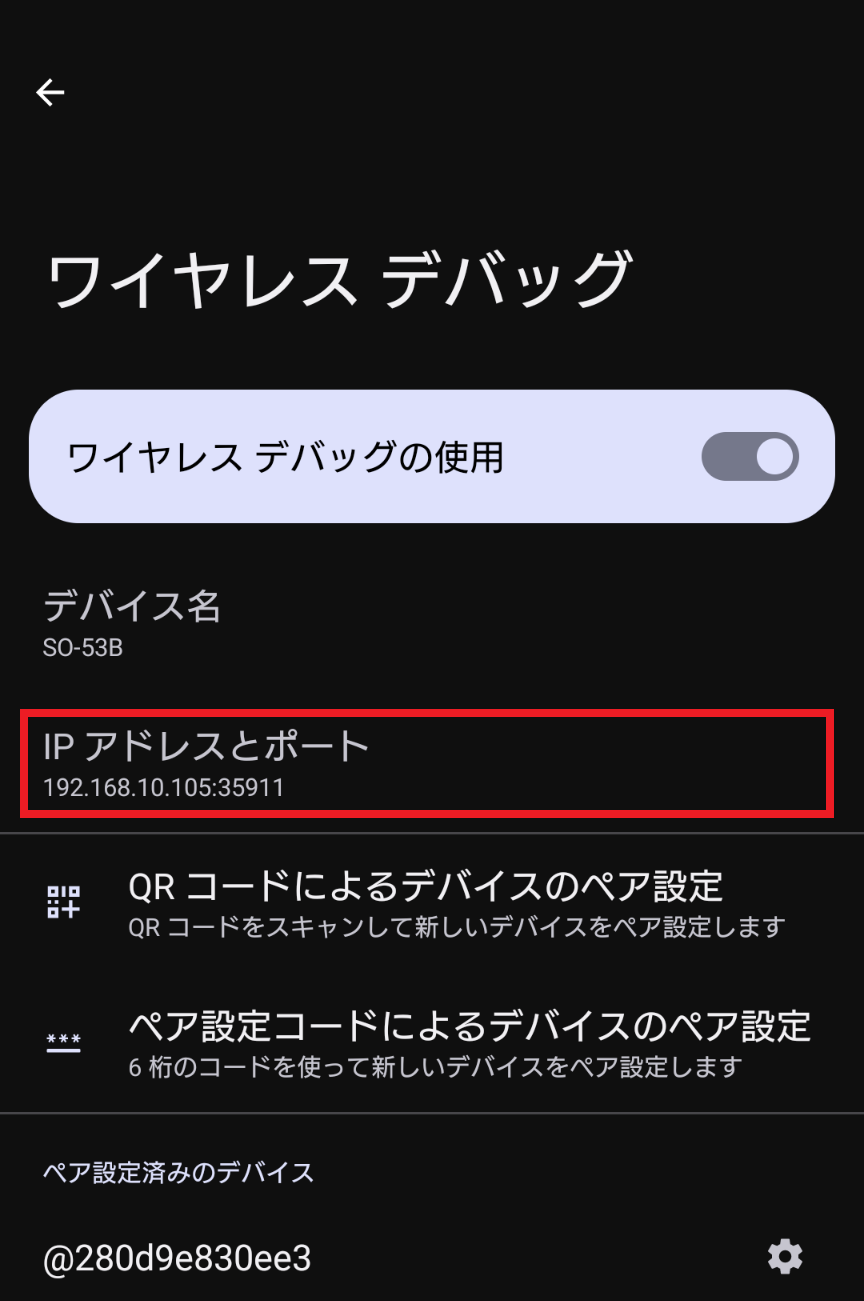
$ adb connect 192.168.10.105:35911
connected to 192.168.10.105:35911
connected と出てくれば成功。
そしたら flutter run を実行すれば、自動的に接続されます!
$ flutter run
Launching lib/main.dart on SO 53B in debug mode...
Flutter run key commands.
r Hot reload. 🔥🔥🔥
R Hot restart.
h List all available interactive commands.
d Detach (terminate "flutter run" but leave application running).
c Clear the screen
q Quit (terminate the application on the device).
画面が変わらないときは R を押すと強制リフレッシュがかけられるよ!