原因
確認したところ、オブジェクトを移動して配置を変えたり、追加した時に
標題のメッセージが赤字でレベルのビューポート内に表示される模様。
解決策
オブジェクトを移動した後の状態のレベルに対し、再度ライティング計算を
しないといけない。
作業は以下の通り。
(画像は私のローカル環境での再現です。アンリアルエディタのバージョンは4.20)
- 以下のように、レベルにエラーメッセージが表示されていることを確認

- ツールバーから「全レベルをビルド」を選択(表示されていない場合は>>を選択して表示)
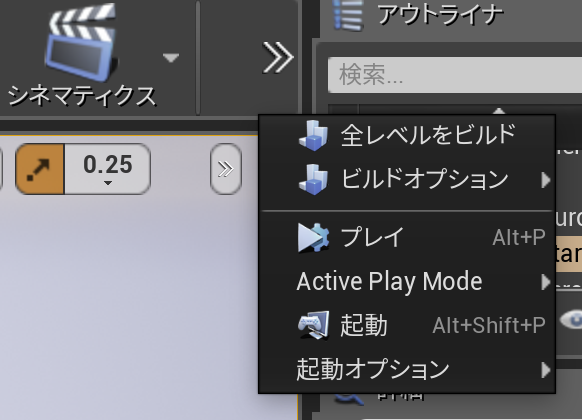
または、「ビルドオプション」>「ライティングのみをビルド」を選択
<img width="526" alt="スクリーンショット 2018-10-04 21.50.21.png" src="https://qiita-image-store.s3.amazonaws.com/0/98966/4bec1d0b-d336-f4d1-11c4-f9146c78c7a7.png">
- 以下のように、「ライティングのビルドが完了しました」と表示されたらOK
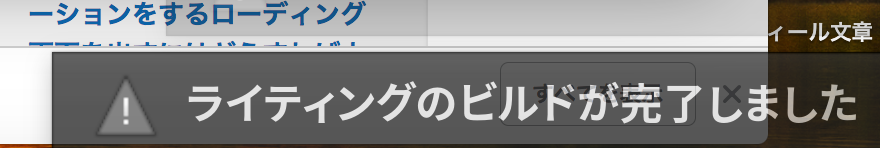
参考元