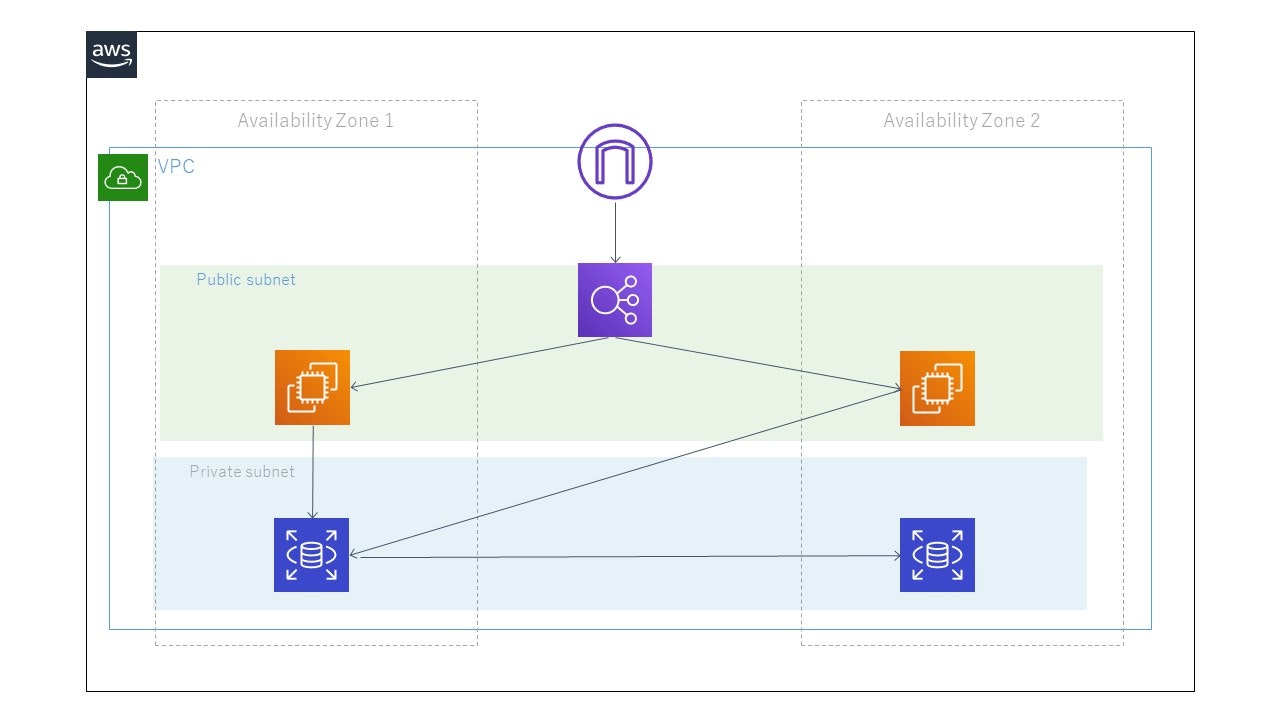よくありそうなこういうアーキテクチャをTerraformで練習がてら作ってみました。
変数もモジュールも考慮せず書いています。
(ALBにDNS名でアクセスするとラウンドロビンアクセスされること、
EC2からRDSに接続できることは確認していますが、セキュリティ上穴があるかもしれません。)
ディレクトリ構造
work/
├── alb.tf
├── ec2.tf
├── rds.tf
└── vpc.tf
Terraformの実行環境は以下の通り
$ terraform --version
Terraform v0.12.16
+ provider.aws v2.47.0
vpc.tf
##########################################################
///VPCの定義
##########################################################
resource "aws_vpc" "example" {
cidr_block = "10.0.0.0/16"
instance_tenancy = "default" #ハードウェア占有インスタンスを立てるかどうか
enable_dns_hostnames = true
enable_dns_support = true
}
##########################################################
///パブリックサブネットの定義(マルチAZ),ALBを配置する
##########################################################
resource "aws_subnet" "public_a" {
vpc_id = aws_vpc.example.id
cidr_block = "10.0.1.0/24"
map_public_ip_on_launch = true #サブネットで起動したインスタンスにパブリックIPを許可する
availability_zone = "ap-northeast-1a"
}
resource "aws_subnet" "public_c" {
vpc_id = aws_vpc.example.id
cidr_block = "10.0.2.0/24"
map_public_ip_on_launch = true
availability_zone = "ap-northeast-1c"
}
##########################################################
///パブリックサブネットの定義(マルチAZ),EC2(webサーバを配置する)
##########################################################
resource "aws_subnet" "public_a_web" {
vpc_id = aws_vpc.example.id
cidr_block = "10.0.3.0/24"
map_public_ip_on_launch = true
availability_zone = "ap-northeast-1a"
}
resource "aws_subnet" "public_c_web" {
vpc_id = aws_vpc.example.id
cidr_block = "10.0.4.0/24"
map_public_ip_on_launch = true
availability_zone = "ap-northeast-1c"
}
##########################################################
///インターネットゲートウェイの定義
##########################################################
resource "aws_internet_gateway" "example" {
vpc_id = aws_vpc.example.id
}
##########################################################
///パブリックルートテーブルの定義
##########################################################
resource "aws_route_table" "public" {
vpc_id = aws_vpc.example.id
}
##########################################################
///パブリックルートの定義(IGWに接続する)
##########################################################
resource "aws_route" "public" {
route_table_id = aws_route_table.public.id
gateway_id = aws_internet_gateway.example.id
destination_cidr_block = "0.0.0.0/0"
}
##########################################################
///パブリックルートテーブルと関連付け
##########################################################
resource "aws_route_table_association" "public_a" {
subnet_id = aws_subnet.public_a.id
route_table_id = aws_route_table.public.id
}
resource "aws_route_table_association" "public_c" {
subnet_id = aws_subnet.public_c.id
route_table_id = aws_route_table.public.id
}
resource "aws_route_table_association" "public_a_web" {
subnet_id = aws_subnet.public_a_web.id
route_table_id = aws_route_table.public.id
}
resource "aws_route_table_association" "public_c_web" {
subnet_id = aws_subnet.public_c_web.id
route_table_id = aws_route_table.public.id
}
##########################################################
///プライベートサブネットの定義(マルチAZ),RDSを配置する
##########################################################
resource "aws_subnet" "private_a" {
vpc_id = aws_vpc.example.id
cidr_block = "10.0.5.0/24"
map_public_ip_on_launch = false #サブネットで起動したインスタンスにパブリックIPを許可する
availability_zone = "ap-northeast-1a"
}
resource "aws_subnet" "private_c" {
vpc_id = aws_vpc.example.id
cidr_block = "10.0.6.0/24"
map_public_ip_on_launch = false
availability_zone = "ap-northeast-1c"
}
ec2.tf
##########################################################
///EC2
##########################################################
///publicサブネットaに配置
resource "aws_instance" "a" {
ami ="ami-0c3fd0f5d33134a76"
vpc_security_group_ids =[aws_security_group.for_webserver_ec2.id]
instance_type ="t2.micro"
subnet_id = aws_subnet.public_a_web.id
user_data = <<EOF
#!/bin/bash
yum install -y httpd
yum install -y mysql
systemctl start httpd
systemctl enable httpd
usermod -a -G apache ec2-user
chown -R ec2-user:apache /var/www
chmod 2775 /var/www
find /var/www -type d -exec chmod 2775 {} \;
find /var/www -type f -exec chmod 0664 {} \;
echo `hostname` > /var/www/html/index.html
EOF
}
///publicサブネットcに配置
resource "aws_instance" "c" {
ami ="ami-0c3fd0f5d33134a76"
vpc_security_group_ids =[aws_security_group.for_webserver_ec2.id]
instance_type ="t2.micro"
subnet_id = aws_subnet.public_c_web.id
user_data = <<EOF
#!/bin/bash
yum update -y
yum install -y httpd
yum install -y mysql
systemctl start httpd
systemctl enable httpd
usermod -a -G apache ec2-user
chown -R ec2-user:apache /var/www
chmod 2775 /var/www
find /var/www -type d -exec chmod 2775 {} \;
find /var/www -type f -exec chmod 0664 {} \;
echo `hostname` > /var/www/html/index.html
EOF
}
##########################################################
///EC2用のSG
##########################################################
resource "aws_security_group" "for_webserver_ec2" {
name ="for-ec2"
vpc_id= aws_vpc.example.id
ingress{
from_port = 80
to_port = 80
protocol = "tcp"
security_groups =[aws_security_group.alb.id]
}
egress{
from_port = 0
to_port = 0
protocol = "-1"
cidr_blocks=["0.0.0.0/0"]
}
}
alb.tf
##########################################################
///ALBの定義
##########################################################
resource "aws_lb" "for_webserver" {
name = "webserver-alb"
internal = false #falseを指定するとインターネット向け,trueを指定すると内部向け
load_balancer_type = "application"
security_groups = [
aws_security_group.alb.id
]
subnets = [
aws_subnet.public_a.id,
aws_subnet.public_c.id,
]
}
##########################################################
///ALBに付与するセキュリティグループの定義
##########################################################
resource "aws_security_group" "alb" {
name ="alb"
vpc_id= aws_vpc.example.id
ingress{
from_port = 80
to_port = 80
protocol = "tcp"
cidr_blocks =["0.0.0.0/0"]
}
egress{
from_port = 0
to_port = 0
protocol = "-1"
cidr_blocks=["0.0.0.0/0"]
}
}
##########################################################
///ALBのリスナーの定義
##########################################################
resource "aws_lb_listener" "for_webserver" {
load_balancer_arn = aws_lb.for_webserver.arn
port = "80"
protocol = "HTTP"
default_action {
type = "forward"
target_group_arn = aws_lb_target_group.for_webserver.arn
}
}
///リスナールールの定義
resource "aws_lb_listener_rule" "forward" {
listener_arn = aws_lb_listener.for_webserver.arn
priority = 99
action {
type = "forward"
target_group_arn = aws_lb_target_group.for_webserver.arn
}
condition {
path_pattern{
values = ["/*"]
}
}
}
##########################################################
///ALBのターゲットグループの定義
##########################################################
resource "aws_lb_target_group" "for_webserver" {
name = "for-webserver-lb-tg"
port = 80
protocol = "HTTP"
vpc_id = aws_vpc.example.id
health_check {
path = "/index.html"
}
}
///ターゲットグループをインスタンスに紐づける
resource "aws_lb_target_group_attachment" "for_webserver_a" {
target_group_arn = aws_lb_target_group.for_webserver.arn
target_id = aws_instance.a.id
port = 80
}
resource "aws_lb_target_group_attachment" "for_webserver_c" {
target_group_arn = aws_lb_target_group.for_webserver.arn
target_id = aws_instance.c.id
port = 80
}
rds.tf
##########################################################
///RDSの定義
##########################################################
resource "aws_db_instance" "default" {
allocated_storage = 20
storage_type = "gp2"
engine = "mysql"
engine_version = "5.7"
instance_class = "db.t2.micro"
name = "mydb"
username = "foo"
password = "foobarbaz"
parameter_group_name = "default.mysql5.7"
multi_az = true
db_subnet_group_name = aws_db_subnet_group.dbsubnet.name
skip_final_snapshot = true
vpc_security_group_ids = [aws_security_group.for_rds.id]
}
##########################################################
///DBサブネットグループの定義
##########################################################
resource "aws_db_subnet_group" "dbsubnet" {
name = "main"
subnet_ids = [aws_subnet.private_a.id, aws_subnet.private_c.id]
tags = {
Name = "My DB subnet group"
}
}
##########################################################
///RDS用のSG
##########################################################
resource "aws_security_group" "for_rds" {
name ="for-rds"
vpc_id= aws_vpc.example.id
ingress{
from_port = 3306
to_port = 3306
protocol = "tcp"
cidr_blocks = [aws_vpc.example.cidr_block]
}
egress{
from_port = 0
to_port = 0
protocol = "-1"
cidr_blocks = ["0.0.0.0/0"]
}
}
改善点
変数化・モジュール化
AMI作成
ALBをパブリックサブネット、EC2をプライベートサブネットに配置するようにする
→作成しようとしたらunhealthyでBadGatewayになってしまったので要検証
参考にさせていただいた書籍・ページ
実践Terraform AWSにおけるシステム設計とベストプラクティス
https://dx.nissho-ele.co.jp/blog/aws-beginner-ec2-elb_20190410.html
https://www.terraform.io/