初めに
「Ruby on Rails tutorial」 や 「Ruby on Rails 5 の上手な使い方」にのっていたflashメッセージの表示するシステムを忘れないように書きます。
flashについて
flash[:notice] = "フラッシュです"
redirect_to path
見たいな感じで使います。
bootstrapのカラーについて
bootstrapでは
alert alert-***
みたいなクラスを設定することでいい感じでデザインしてくれます。
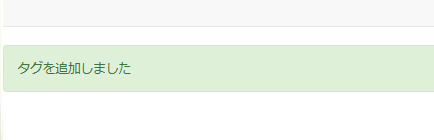
こんな感じです
いろんな色が用意されていて
alert-success
alert-danger
alert-info
alert-warning
があります。
この四種類のalertを別々に書いてやろうとすると…
if flash[:notice]
<div class="alert alert-notice">
<%= flash[:notice] %>
</div>
elsif flash[:info]
<div class="alert alert-info">
<%= flash[:info] %>
</div>
elsif flash[:danger]
<div class="alert alert-danger">
<%= flash[:danger] %>
</div>
elsif flash[:warning]
<div class="alert alert-danger">
<%= flash[:danger] %>
</div>
end
と結構長くなってしまいます。
application_helper.rbにヘルパーメソッドを書く
この長いのをどうにかするためにapplication_helper.rbに
def flash_message(message, klass)
content_tag(:div, class: "alert alert-#{klass}") do
concat content_tag(:button, 'x', class: 'close', data: {dismiss: 'alert'})
concat raw(message)
end
end
application.html.erbでさっきのメソッドを使う
<%= flash_message(flash[:success], :success) if flash[:success] %>
<%= flash_message(flash[:error], :danger) if flash[:error] %>
<%= flash_message(flash[:alert], :warning) if flash[:alert] %>
<%= flash_message(flash[:notice], :info) if flash[:notice] %>
こうすれば解決です。
ちょっとすっきりしました。
何か間違いがあればご指摘いただければと思います。
参考文献
「Ruby on Rails5 の上手な使い方」
https://www.amazon.co.jp/Rails-5の上手な使い方-現場のエンジニアが教えるRailsアプリケーション開発の実践手法-Engineers-Books/dp/4798153095/ref=sr_1_4?ie=UTF8&qid=1544168971&sr=8-4&keywords=ruby+on+rails+5