erutaso
これです。
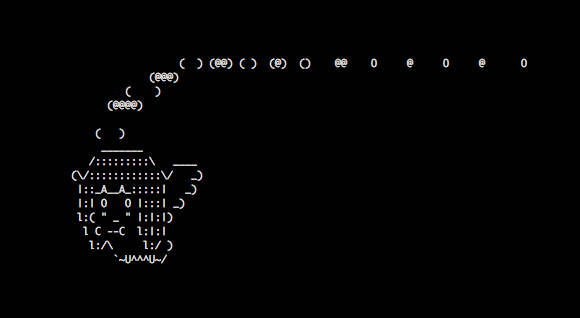
やること
- githubからクローンしてくる
- コンパイル(ビルド)する
- 適切なディレクトリにコピーする
- 実行する
具体的な手順
適当なディレクトリで
git clone https://github.com/sgymtic/sl.git #githubからクローン
cd sl #クローンしたディレクトリに移動
make #コンパイル等の処理
cp erutaso /usr/local/bin #実行可能な生成物をパスの通ったディレクトリに配置
cd ../ #クローンしたディレクトリを抜ける
rm -r sl #不要ファイルのお掃除
erutaso #実行
要らなくなったら
rm /usr/local/bin/erutaso
で配置したerutasoを削除
参考