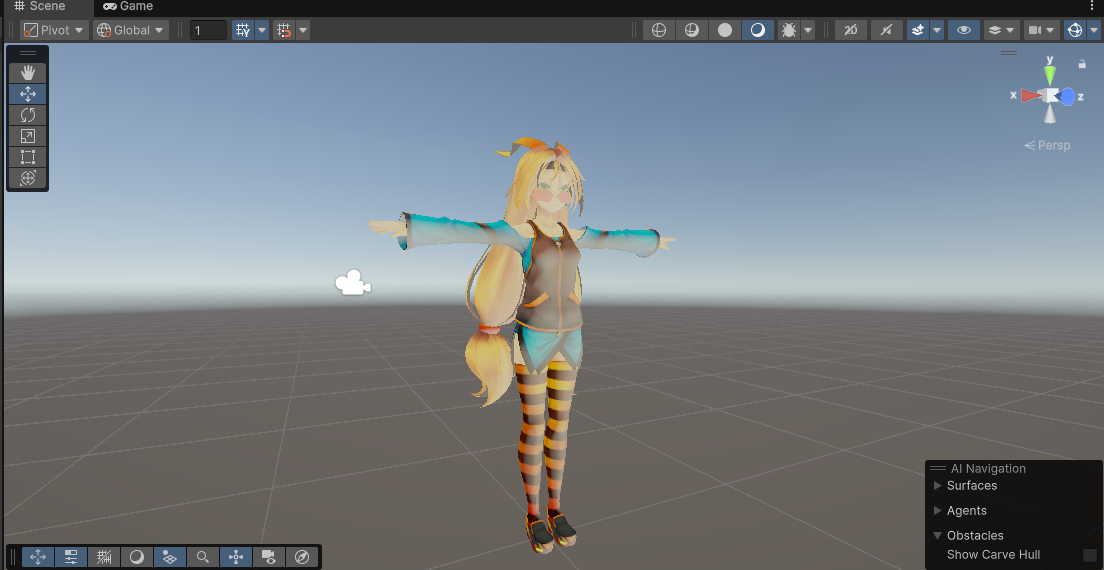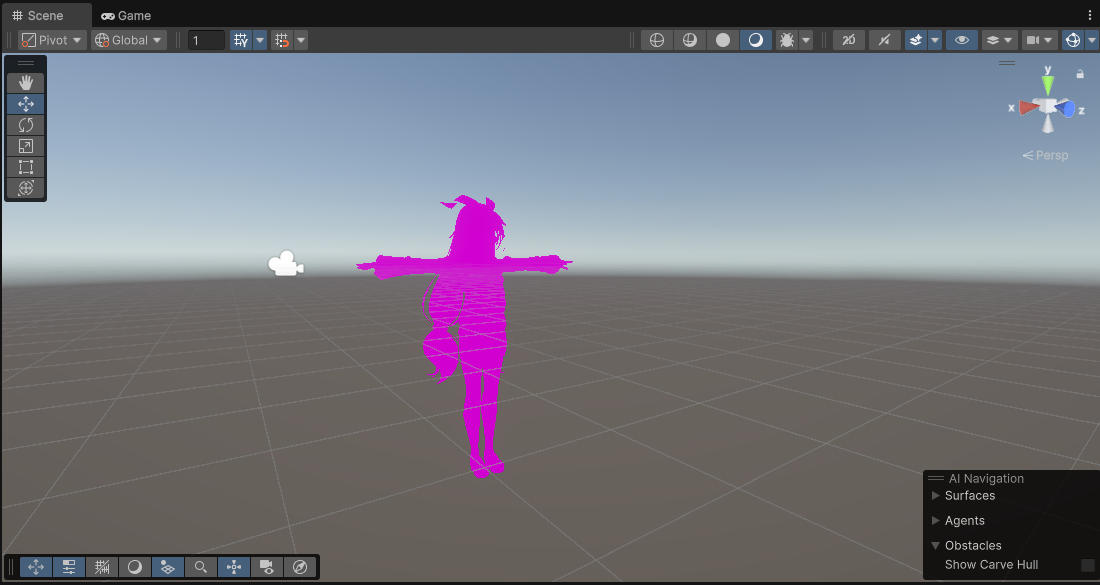AssetStoreのUnity-Chan! Model (1.2.2)だとこうなってしまいますが、公式サイトからダウンロードしたユニティちゃんモデル(1.4.0)を使用すると普通に表示されるようになります。
コメント参照
これを解消する
環境
Unity6
3D(Built-In Render Pipeline)
1.ToonShaderのインストール
2.ShaderをToonにする
マテリアルを選択しInspectorのShaderからToonを選択してください
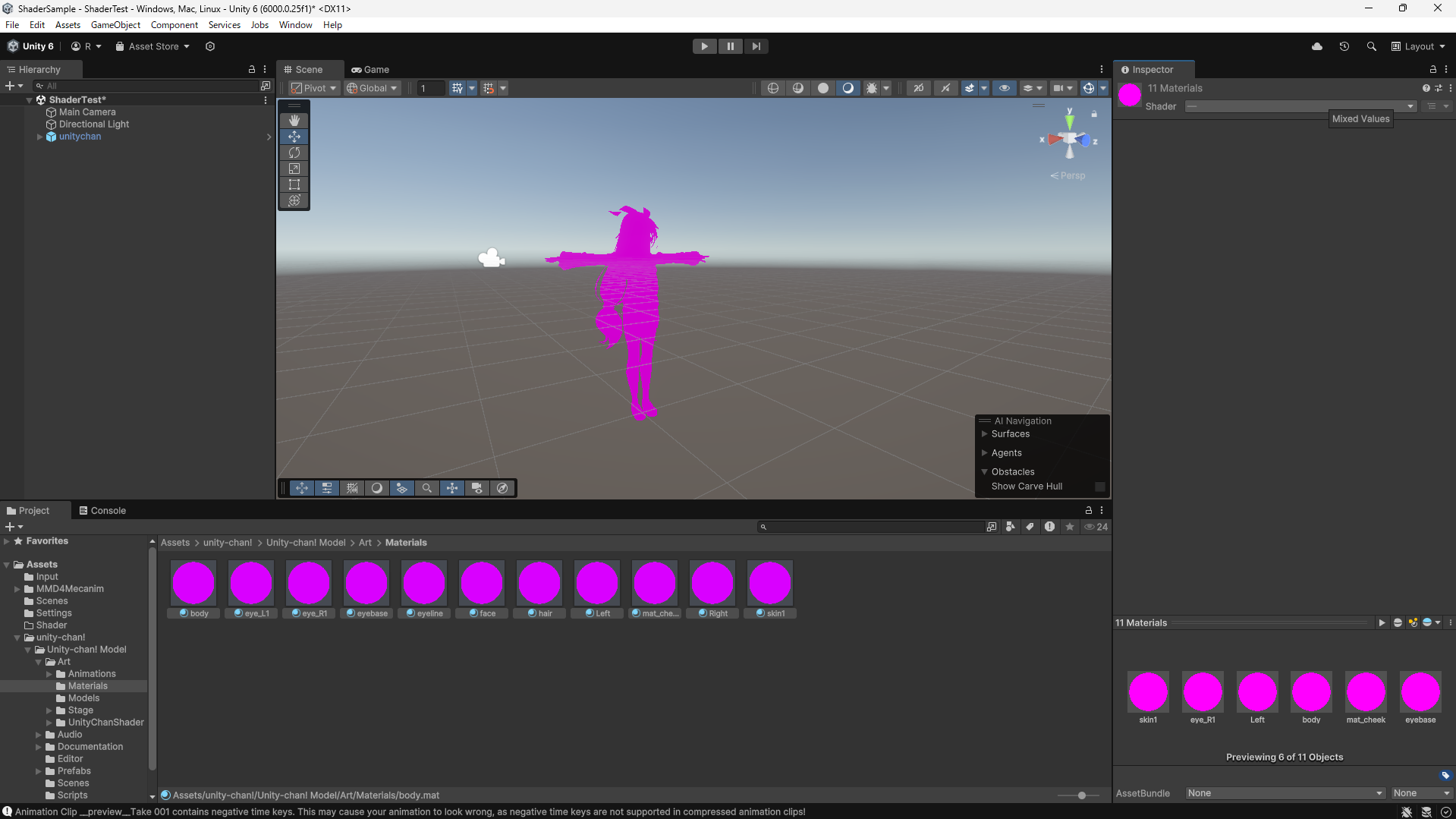
すべて変更したもの↓
3.パラメーターをいじる
マテリアルを選択しInspectorのBase Shading Featherを1、Receive ShadowsをOffにする
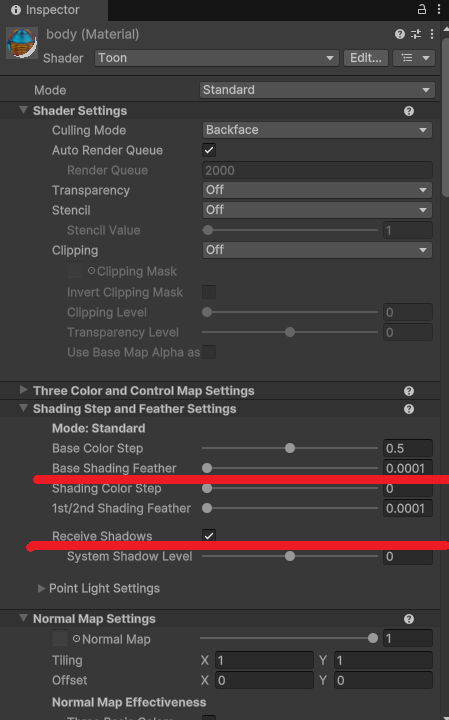
設定し終わった↓