はじめに
GitHubの使っていたアカウントのレポジトリがぐちゃぐちゃになってしまって何が何だかわからない!
って事でGitの練習も兼ねてサブアカウントを作ってコマンドから両方操作できるようにしてみようと思った次第です。
サブアカウントを作ろう
Githubで普通にサブアカウントを作りました。
ssh認証鍵を作ろう
ssh-keygen -t rsa -b 4096 -C "your_email@example.com" => sshキーを生成 ( -t:鍵のタイプ。 -b:鍵の長さ。デフォルトは2,048bitだがGithubは安全性の高い4,096bitを推奨している。-C:コメント )
ls ~/.ssh/id_rsa_github* => 生成した鍵の確認
chmod 600 ~/.ssh/id_rsa_github => 秘密鍵(.pubがついてない方)のパーミッションを変更
vi ~/.ssh/config => sshのコンフィグファイルに以下のように記述する
Host github-sub
HostName github.com
IdentityFile ~/.ssh/sub_rsa
User git
Port 22
TCPKeepAlive yes
IdentitiesOnly yes
Host github
HostName github.com
IdentityFile ~/.ssh/main_rsa
User git
Port 22
TCPKeepAlive yes
IdentitiesOnly yes
ssh -T <HOST> => ssh接続できているかの確認
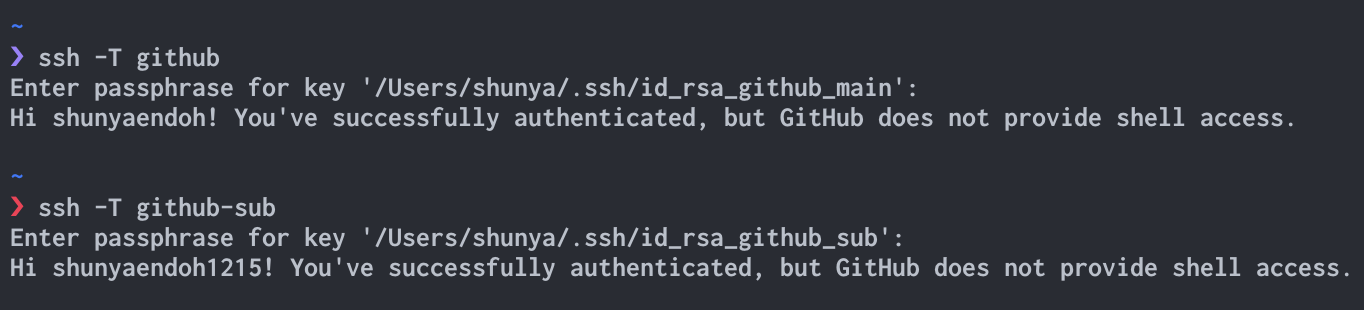
Gitのコンフィグファイルを編集しよう
vi ~/.bashrc => bashの設定ファイルをvimで開きます。
iキーを入力してインサートモードにしてから
以下を.bashrcの中に追記してください。
function tomain() {
git config --global user.name "<MAIN_ACCOUNT>"
git config --global user.email "<MAIN_ADDRESS>"
}
function tosub() {
git config --global user.name "<SUB_ACCOUNT>"
git config --global user.email "<SUB_ADDRESS>"
}
escキー => :wqで保存です。
次に.bashrc内記述を反映させるためにsource ~/.bashrcコマンドを実行してください。
これで、
tomain => メインアカウントに切替え
tosub => サブアカウントに切替え
コマンドでアカウント切替えができるようになりました。
Githubで鍵を設定しよう
setting => SSH and GPG keys => New SSH key
中にopen ~/.sshで確認できる、
.pubがついているファイルをテキストエディタ等で開いてコピーペーストしてください。
複数アカウントによる問題点
git initgit add <ファイル名>git commit -m "<コメント>"git remote add origin <URL(https://github.com/<アカウント名>/<レポジトリ名>.git)>git push -u origin master
複数アカウントがあると、これではエラーになります。
( sshのコンフィグファイルがしたに記述した方を優先的に使用するからです。 )
そこで、
git initgit add <ファイル名>git commit -m "<コメント>"git remote add origin git@github(-sub):<URL(<アカウント名>/<レポジトリ名>.git)>git push -u origin master
これで解決です。