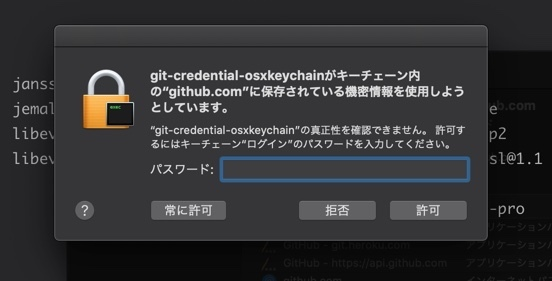状況
Macに標準で入っているgitをHomebrewで管理するようにした後、brew searchコマンドを実行すると、画像のポップアップが出てきて、「拒否」のボタンしか押せない。
解決策
GitHubの公式ドキュメントに答えがありました。スポットライトでKeychain accessと打ってアクセスした後、github.comのinternet passwordを削除すればポップアップは表示されなくなり、コマンドも使えるようになりました。
原因
そもそもなぜこのようなポップアップが表示されたのでしょうか。これも先ほどの公式ページのリンクから引用させていただきます。
You should create a personal access token to use in place of a password with the command line or with the API. Personal access tokens (PATs) are an alternative to using passwords for authentication to GitHub when using the GitHub API or the command line.
要は、「パスワードを使ってAuthentificationする方法が廃止されるので、代わりにPATs(自分のリポジトリで発行したトークン)を使ってね。」ということになります。したがって、このパスワードを削除してしまって、コマンドを実行すれば(最初はユーザー名とパスワードが要求される)いいわけです。
余談
brewでgitをインストールした際には合わせてgit secretsもインストールしないとコマンド実行した際にエラーが出ます。このgit secretのよって、例えば「AWSの秘密鍵を誤ってコミットしてしまった」ということを防ぐことができます。ただし、インストールするだけでは有効にならないので、自分で設定する必要があります。設定方法については以下の記事が参考になりました。