AWSが提供する画像ストレージサービスのS3を利用するためだけのIAMユーザーを作成します
ログイン画面→サービス→IAMと検索するとこの画面になるので、
個々のユーザー作成→グループの管理をクリック
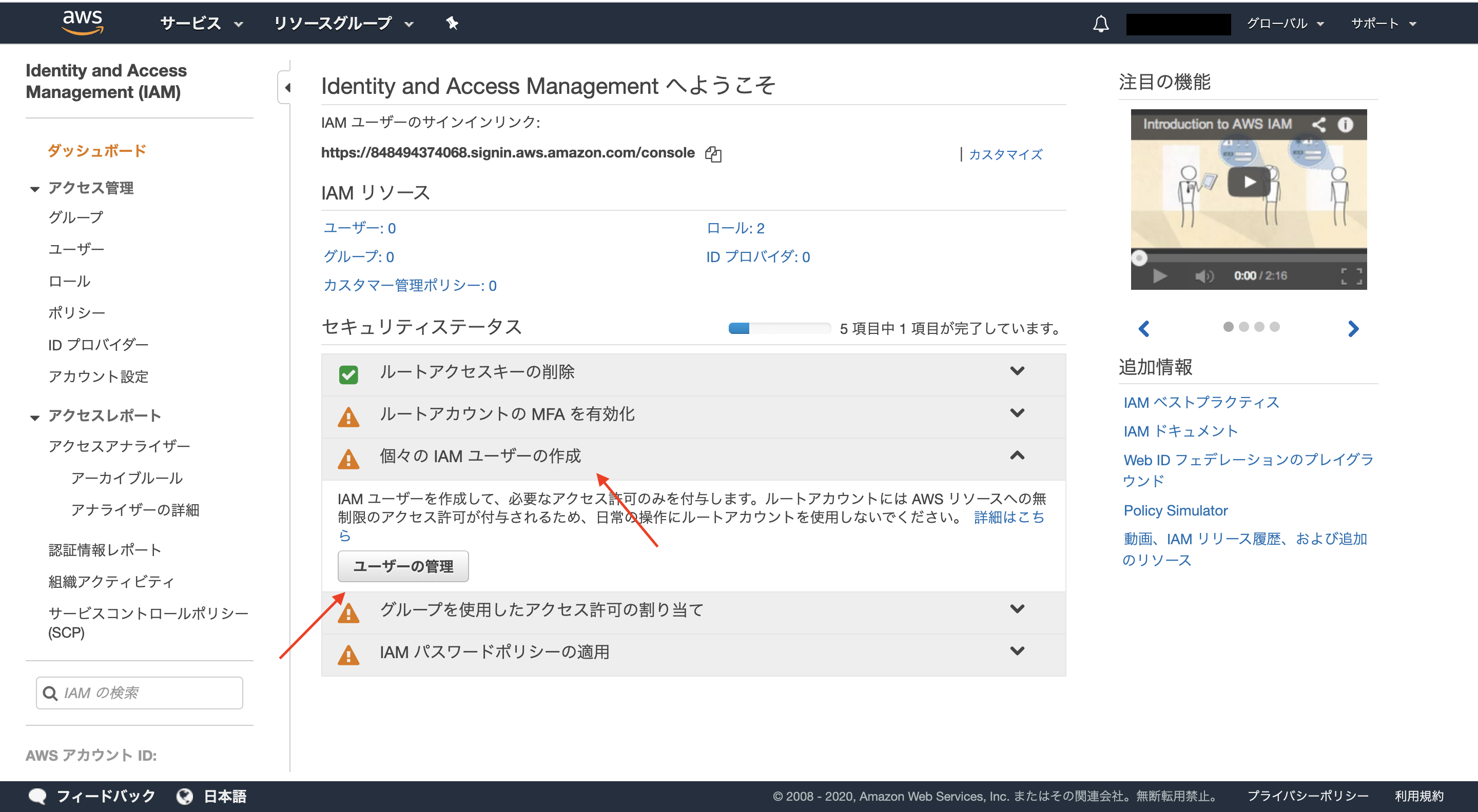
そのあとユーザーを追加をクリックするとこの画面にいきます
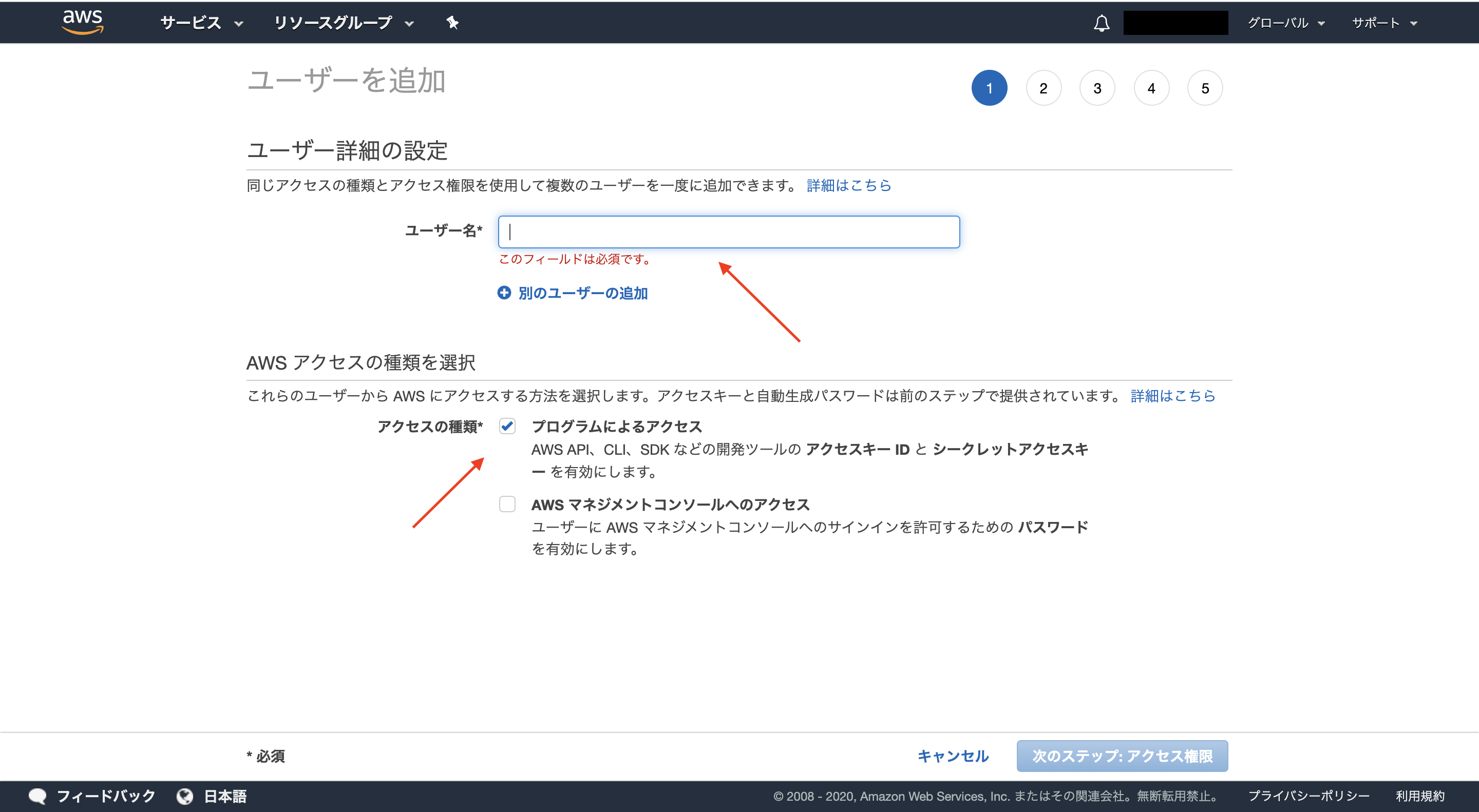
名前入力、項目チェックして次のステップ
検索バーで「S3」と打つと「AmazonS3FullAccess」がでてきますのでチェックして次のステップ

この次の画面は何もせず次のステップをして、
確認画面にいきます
最後にcsvファイルのある画面にきますが、
必ずcsvファイルはダウンロードしてください
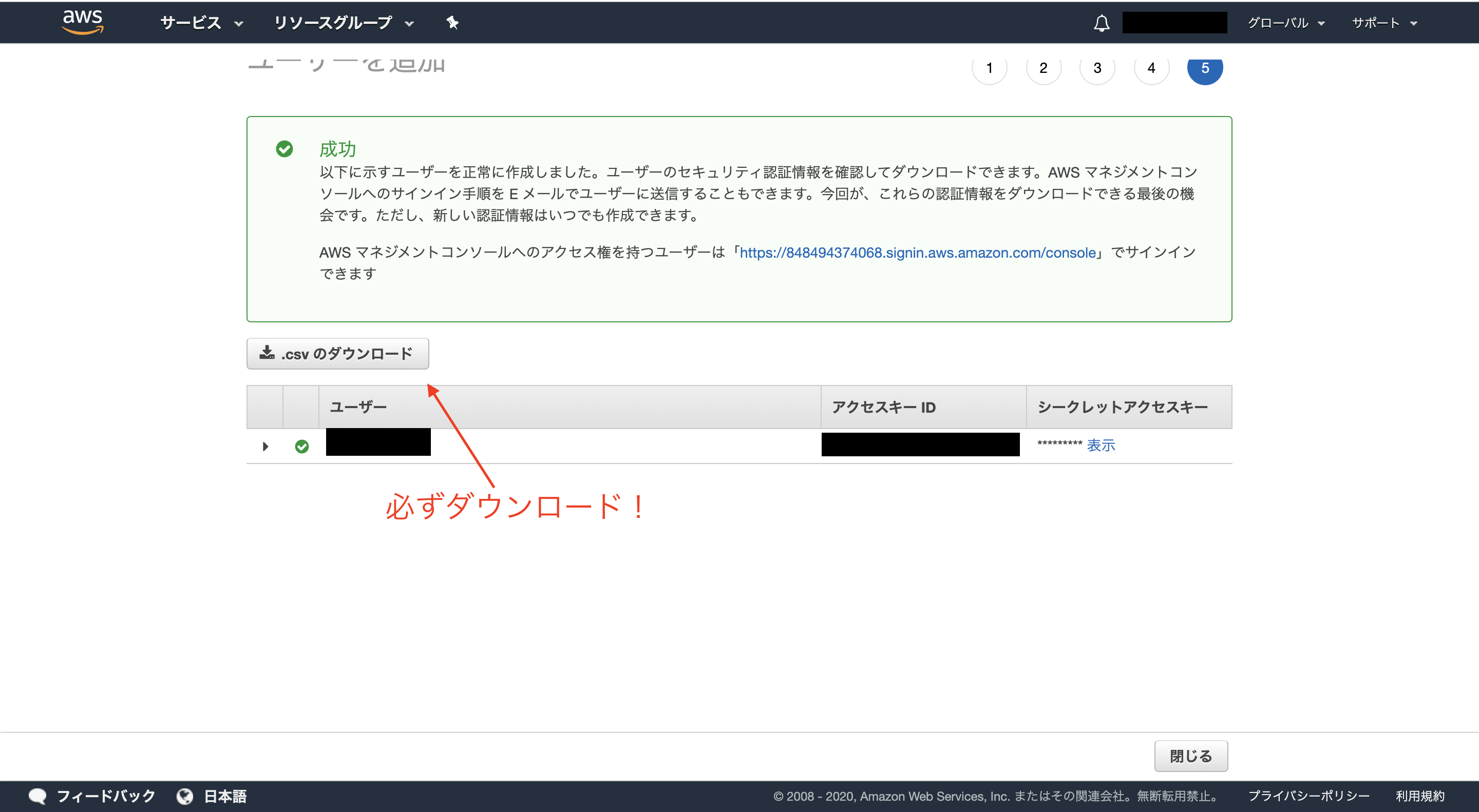
以上です
このIAMユーザーを使ってのS3ストレージ利用については別の記事であげますので参考にしてください
ありがとうございました