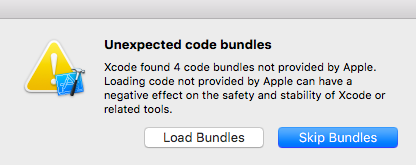Xcodeのバージョンを上げた時、XVimなどのプラグインが効かなくなるので、その際にやることを書いておきます。今回はXcode7.2(7C68)に上げた時の例です。
1. XcodeのUUIDを調べる
XcodeのUUIDを調べます。以下のコマンドをターミナルで実行します。
/usr/libexec/PlistBuddy -c 'Print DVTPlugInCompatibilityUUID' "/Applications/Xcode.app/Contents/Info.plist"
結果はこんな感じで出力されます。
F41BD31E-2683-44B8-AE7F-5F09E919790E
XcodeのBeta版を使っている場合は、上のコマンドのパスは/Applications/Xcode-beta.app/...とかになると思います。コピペできるようにフルコマンド書いておきます。
// Beta版
/usr/libexec/PlistBuddy -c 'Print DVTPlugInCompatibilityUUID' "/Applications/Xcode-beta.app/Contents/Info.plist"
2. 調べたUUIDをプラグインのInfo.plistに追記
以下のコマンドをターミナルで実行します。最後のUUIDはステップ1で調べたUUIDです。
find ~/Library/Application\ Support/Developer/Shared/Xcode/Plug-ins -name Info.plist | xargs -IFILE defaults write FILE DVTPlugInCompatibilityUUIDs -array-add F41BD31E-2683-44B8-AE7F-5F09E919790E
これで準備完了です。Xcodeを再起動します。
以下のアラートが出たら成功です。間違えずに、左の「Load Bundles」を押しましょう!