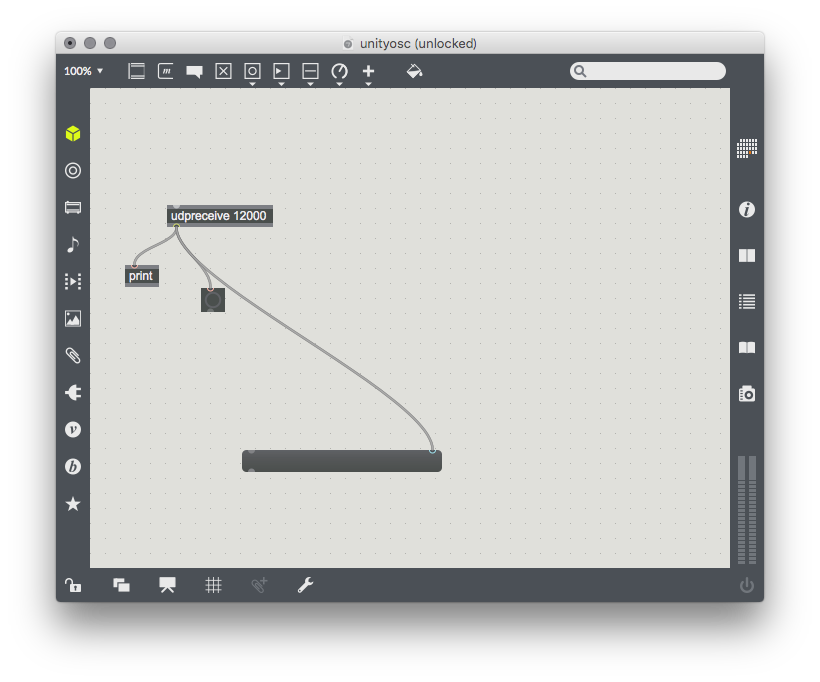UnityでOSCをしてみる
UnityとMaxの連携をしてみる。
##1.UnityOSCをダウンロード
##2.UnityにUnityOSCをいれる
Assets直下にUnityOSC/srcをドラッグ&ドロップ。
##3.OSCController.CSフォルダをつくる
Assets直下に。
OSCController.CS
using UnityEngine;
using System.Collections;
public class OSCController : MonoBehaviour {
public string serverId = "max";
public string serverIp = "172.20.10.3";
public int serverPort = 12000;
public KeyCode debugKey = KeyCode.S;
public string debugMessage = "/sample";
// Use this for initialization
void Start () {
OSCHandler.Instance.Init(this.serverId, this.serverIp, serverPort);
}
// Update is called once per frame
void Update () {
if (Input.GetKeyDown(this.debugKey))
{
OSCHandler.Instance.SendMessageToClient
(this.serverId, this.debugMessage, Time.timeSinceLevelLoad);
}
}
}
##4.OSCHandler.CSの一部を書き換える
OSCHandler.C
...
public void Init(string serverId, string serverIp, int serverPort)
{
//Initialize OSC clients (transmitters)
//Example:
CreateClient(serverId, IPAddress.Parse(serverIp), serverPort);
//Initialize OSC servers (listeners)
//Example:
//CreateServer("AndroidPhone", 6666);
}
...
##5.Max