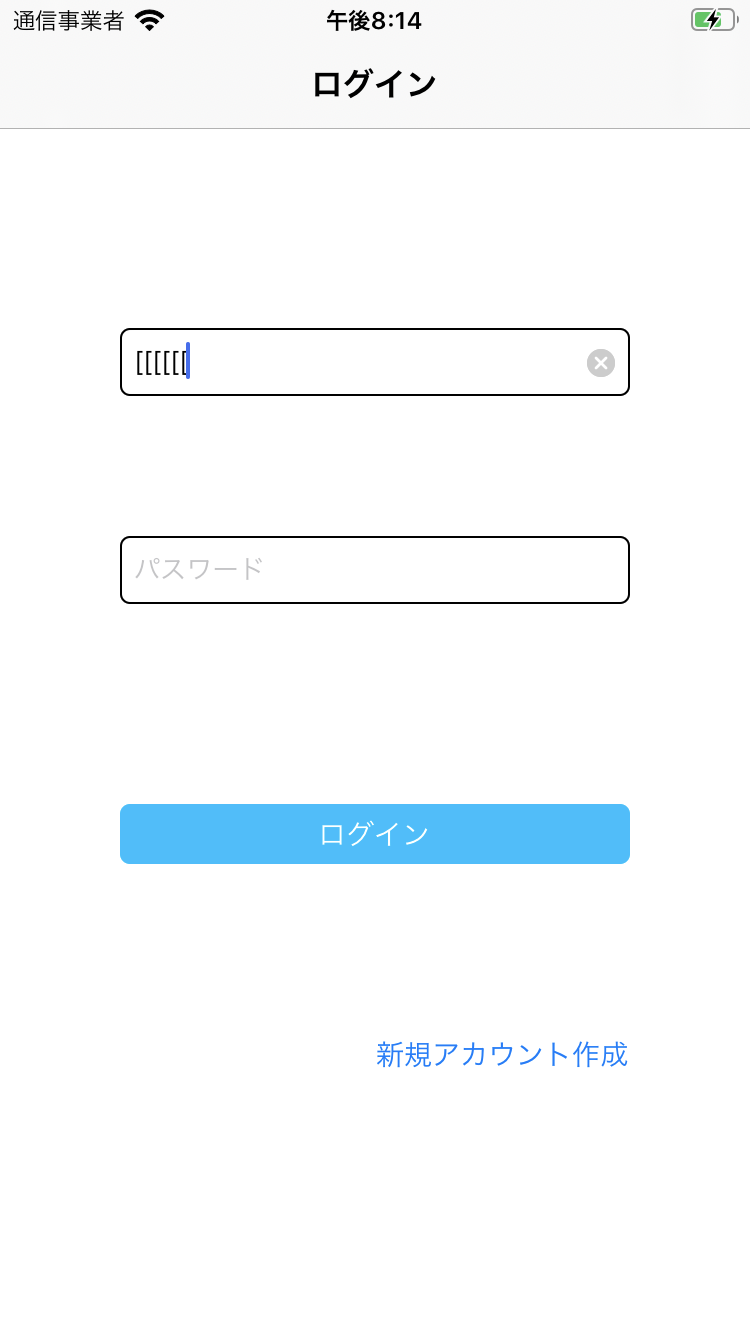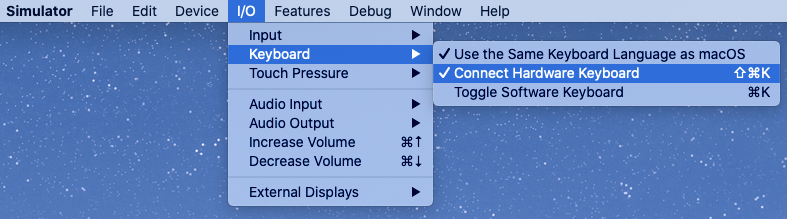はじめに
Xcodeのシミュレーターを起動して、キーボードからTextFieldに "@" を入力したときに "[" が入力される時の対処法を紹介します。
(":" や "¥" など他の記号に対しても適用されます。)
対処法
I/O → Keyboard → Connect Hardware KeyBoardのチェックを一度外し、もう一度チェックすると解決します。(command+shift+Kを2回押してもできます!)
原因
おそらく、シミュレーターを起動時はキーボードがJIS配列ではなく、US配列として認識されているからだと思います。
Connect Hardware KeyBoardのチェックを外すとOSのキーボードが正しく読み込まれます。