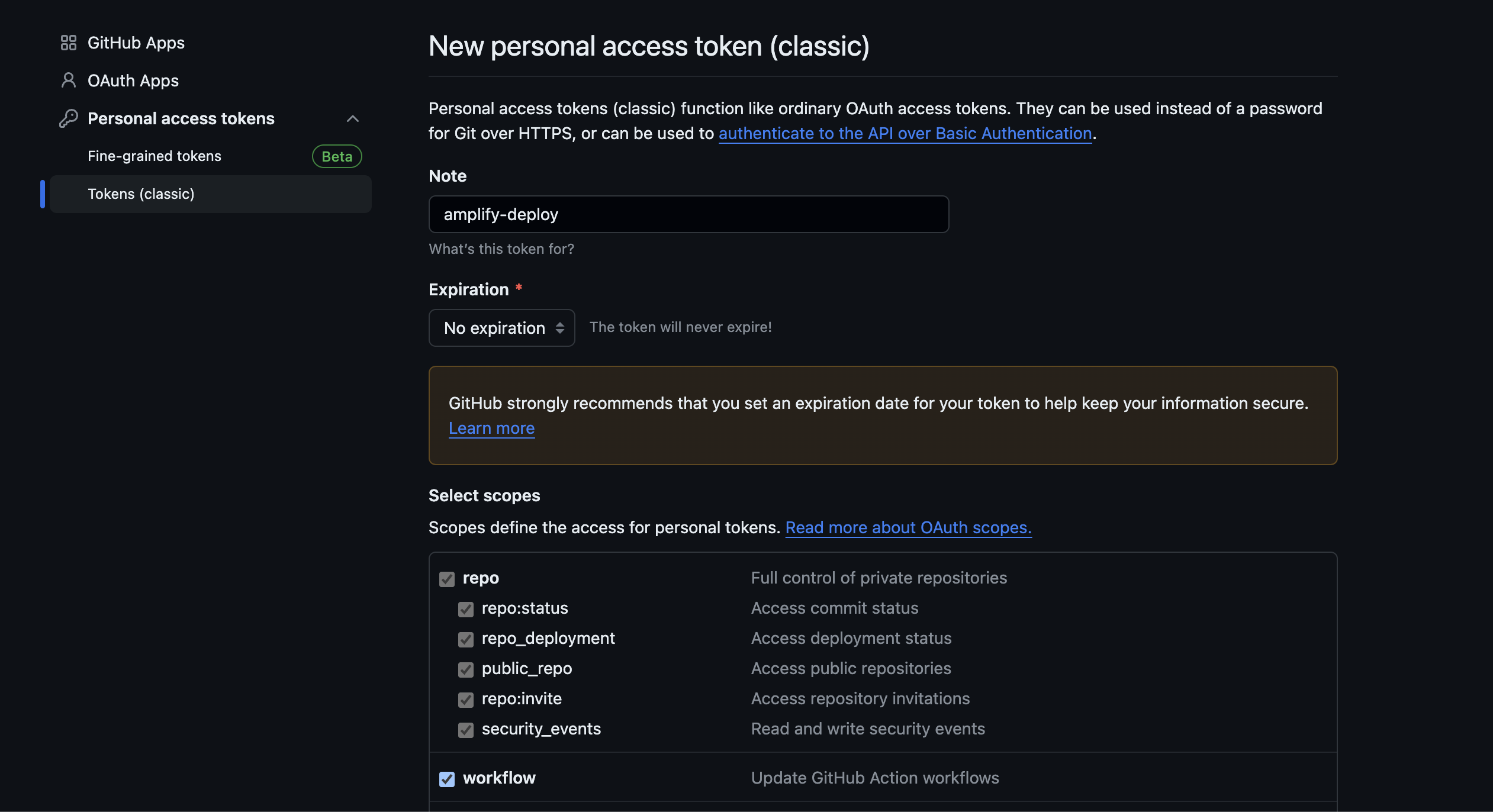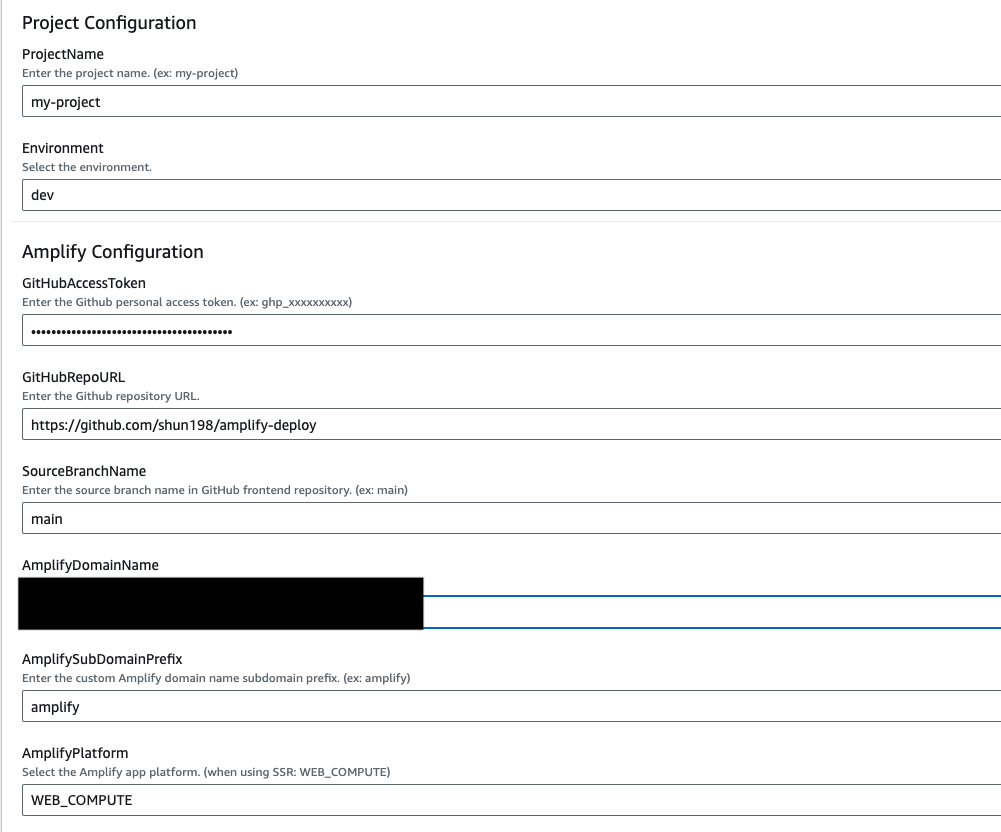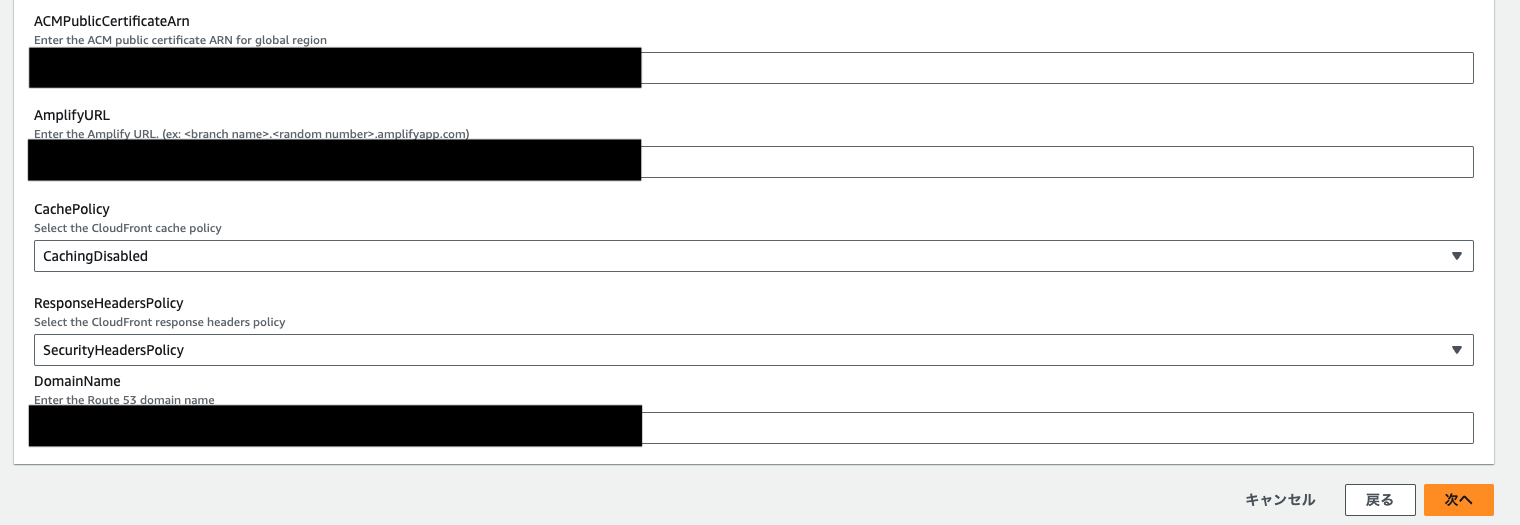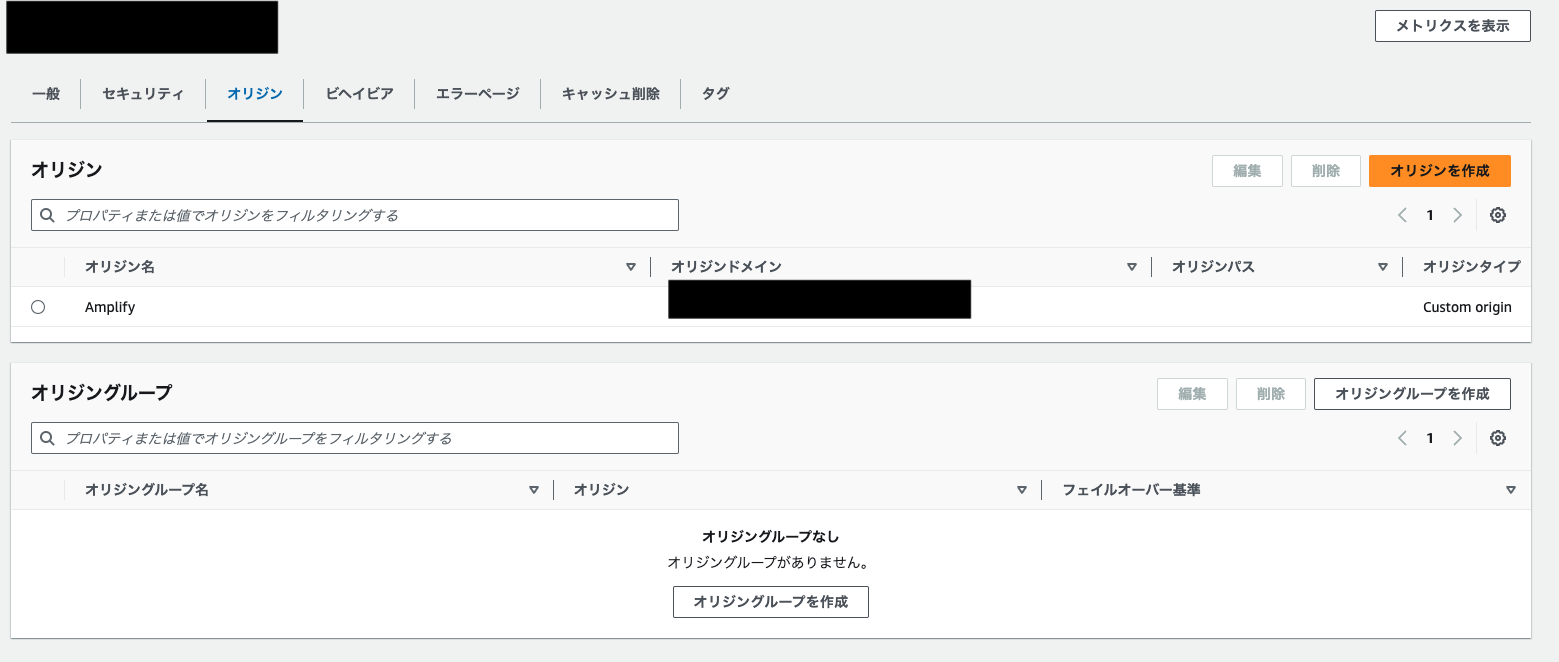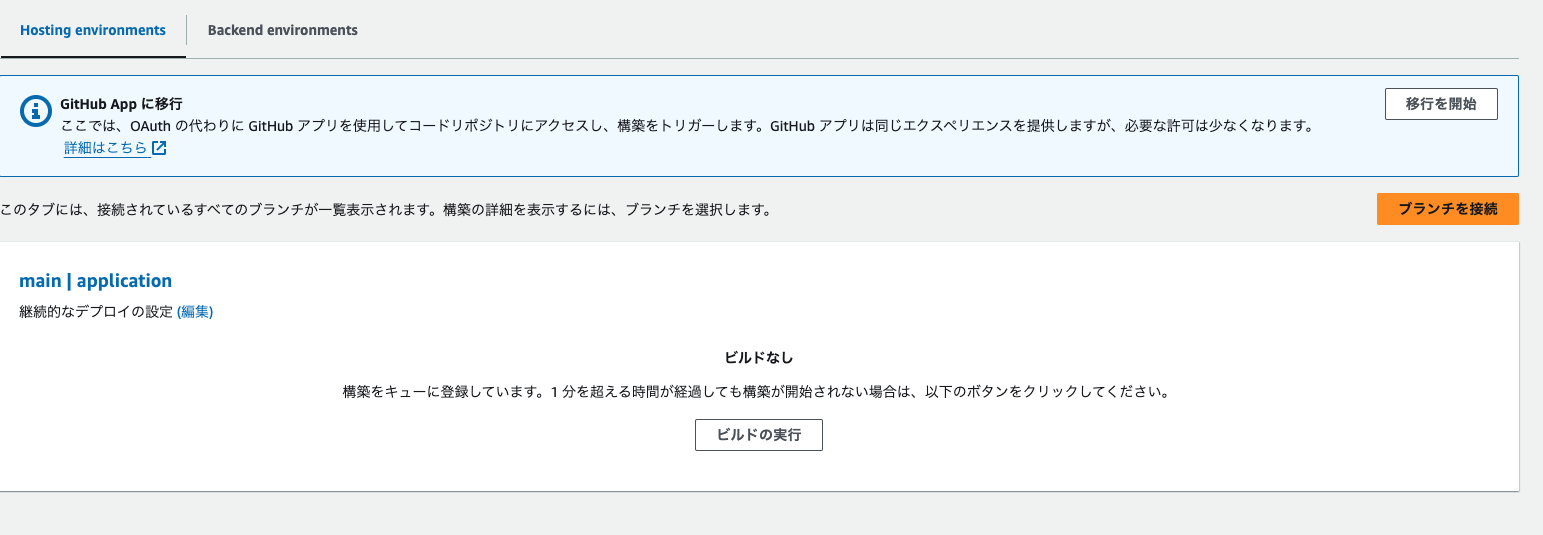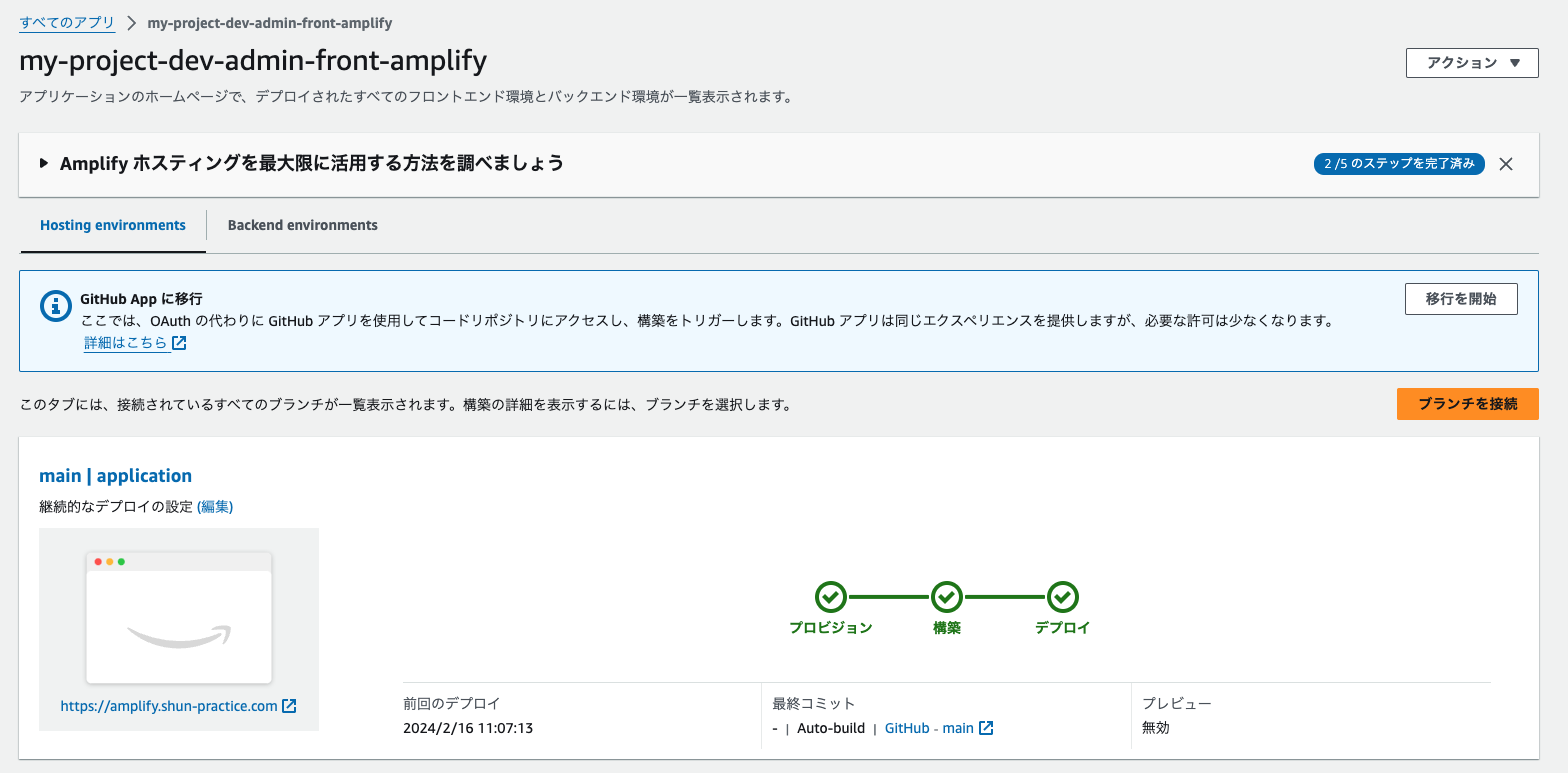概要
CloudFormationを使ってAmplifyを構築する方法について解説します
前提
- Next.jsのアプリケーションを作成済み
- Route53にドメインを設定済み
ディレクトリ構成
tree
・
├── application # Next.jsのアプリケーションの格納先
└── templates
└── network
├── amplify.yml
└── cloudfront.yml
実装
- amplify.yml
- cloudfront.yml
を順番に実装します
また、今回はCloudFrontについて詳しく説明しないので詳細に知りたい方は以下の記事を参考にしてください
AWSTemplateFormatVersion: 2010-09-09
Description: "Amplify Admin Frontend Hosting Stack"
# -------------------------------------
# Metadata
# -------------------------------------
Metadata:
AWS::CloudFormation::Interface:
ParameterGroups:
- Label:
default: "Project Configuration"
Parameters:
- ProjectName
- Environment
- Label:
default: "Amplify Configuration"
Parameters:
# GitHubへのread write権限を付与するため
- GitHubAccessToken
- GitHubRepoURL
- SourceBranchName
# For Amplify
- AmplifyDomainName
- AmplifySubDomainPrefix
- AmplifyPlatform
# -------------------------------------
# Parameters
# -------------------------------------
Parameters:
ProjectName:
Description: "Enter the project name. (ex: my-project)"
Type: String
MinLength: 1
ConstraintDescription: "ProjectName must be enter."
Default: my-project
Environment:
Description: "Select the environment."
Type: String
AllowedValues:
- dev
- stg
- prd
GitHubAccessToken:
Description: "Enter the Github personal access token. (ex: ghp_xxxxxxxxxx)"
Type: String
NoEcho: true
GitHubRepoURL:
Description: "Enter the Github repository URL."
Type: String
SourceBranchName:
Description: "Enter the source branch name in GitHub frontend repository. (ex: main)"
Type: String
AmplifyDomainName:
Description: "Enter the custom Amplify domain name. (Alias) (ex: example.com)"
Type: String
AmplifySubDomainPrefix:
Description: "Enter the custom Amplify domain name subdomain prefix. (ex: amplify)"
Type: String
# SSRを使用する際はWEB_COMPUTEを選択
AmplifyPlatform:
Description: "Select the Amplify app platform. (when using SSR: WEB_COMPUTE)"
Type: String
Default: WEB_COMPUTE
AllowedValues:
- WEB
- WEB_COMPUTE
- WEB_DYNAMIC
# -------------------------------------
# Resources
# -------------------------------------
Resources:
# -------------------------------------
# Amplify Hosting
# -------------------------------------
AmplifyFrontHosting:
Type: AWS::Amplify::App
Properties:
Name: !Sub ${ProjectName}-${Environment}-admin-front-amplify
# GitHubにアクセスするために必要
AccessToken: !Ref GitHubAccessToken
Repository: !Ref GitHubRepoURL
Platform: !Ref AmplifyPlatform
# Automatically disconnect a branch in Amplify Hosting when you delete a branch from your Git repository
EnableBranchAutoDeletion: true
IAMServiceRole: !Ref AmplifyServiceRole
# 環境変数
EnvironmentVariables:
- Name: _DISABLE_L2_CACHE
Value: true
- Name: AMPLIFY_MONOREPO_APP_ROOT
Value: application
BuildSpec: |
version: 1
applications:
- appRoot: application
frontend:
phases:
preBuild:
commands:
- npm ci
build:
commands:
- npm run build
artifacts:
baseDirectory: .next
files:
- "**/*"
cache:
paths:
- "node_modules/**/*"
Tags:
- Key: Name
Value: !Sub ${ProjectName}-${Environment}-front-amplify
- Key: ProjectName
Value: !Ref ProjectName
- Key: Environment
Value: !Ref Environment
# -------------------------------------
# Amplify Branch
# -------------------------------------
AmplifyBranch:
Type: AWS::Amplify::Branch
Properties:
AppId: !GetAtt AmplifyFrontHosting.AppId
BranchName: !Ref SourceBranchName
EnableAutoBuild: true
EnablePullRequestPreview: false
Framework: Next.js - SSR
Tags:
- Key: ProjectName
Value: !Ref ProjectName
- Key: Environment
Value: !Ref Environment
- Key: BranchName
Value: !Ref SourceBranchName
# -------------------------------------
# Amplify Custom Domain
# -------------------------------------
AmplifyCustomDomain:
DependsOn: AmplifyBranch
Type: AWS::Amplify::Domain
Properties:
AppId: !GetAtt AmplifyFrontHosting.AppId
DomainName: !Ref AmplifyDomainName
SubDomainSettings:
- Prefix: !Ref AmplifySubDomainPrefix
BranchName: !Ref SourceBranchName
# -------------------------------------
# Amplify Service Role
# -------------------------------------
AmplifyServiceRole:
Type: AWS::IAM::Role
Properties:
RoleName: !Sub AmplifyServiceRoleForCWL-${ProjectName}-${Environment}-front
AssumeRolePolicyDocument:
Version: 2012-10-17
Statement:
- Effect: Allow
Principal:
Service: amplify.amazonaws.com
Action:
- sts:AssumeRole
AmplifyServiceRolePolicy:
Type: AWS::IAM::Policy
Properties:
PolicyName: !Sub AmplifyAccessForCWL-${ProjectName}-${Environment}-front
PolicyDocument:
Version: 2012-10-17
Statement:
- Effect: Allow
Action:
- logs:CreateLogStream
- logs:CreateLogGroup
- logs:DescribeLogGroups
- logs:PutLogEvents
Resource: "*"
Roles:
- Ref: AmplifyServiceRole
# -------------------------------------
# Outputs
# -------------------------------------
Outputs:
AmplifyAppID:
Value: !GetAtt AmplifyFrontHosting.AppId
AmplifyCustomDomainURL:
Value: !Sub ${AmplifySubDomainPrefix}.${AmplifyCustomDomain.DomainName}
AWSTemplateFormatVersion: 2010-09-09
Description: "CloudFront Stack"
# -------------------------------------
# Mappings
# -------------------------------------
Mappings:
# CachePolicyIdは以下の記事を参照
# https://docs.aws.amazon.com/ja_jp/AmazonCloudFront/latest/DeveloperGuide/using-managed-cache-policies.html
CachePolicyIds:
CachingOptimized:
Id: 658327ea-f89d-4fab-a63d-7e88639e58f6
CachingDisabled:
Id: 4135ea2d-6df8-44a3-9df3-4b5a84be39ad
CachingOptimizedForUncompressedObjects:
Id: b2884449-e4de-46a7-ac36-70bc7f1ddd6d
Elemental-MediaPackage:
Id: 08627262-05a9-4f76-9ded-b50ca2e3a84f
Amplify:
Id: 2e54312d-136d-493c-8eb9-b001f22f67d2
# ResponseHeadersPolicyIdは以下の記事を参照
# https://docs.aws.amazon.com/ja_jp/AmazonCloudFront/latest/DeveloperGuide/using-managed-response-headers-policies.html
ResponseHeadersPolicyIds:
CORS-and-SecurityHeadersPolicy:
Id: e61eb60c-9c35-4d20-a928-2b84e02af89c
CORS-With-Preflight:
Id: 5cc3b908-e619-4b99-88e5-2cf7f45965bd
CORS-with-preflight-and-SecurityHeadersPolicy:
Id: eaab4381-ed33-4a86-88ca-d9558dc6cd63
SecurityHeadersPolicy:
Id: 67f7725c-6f97-4210-82d7-5512b31e9d03
SimpleCORS:
Id: 60669652-455b-4ae9-85a4-c4c02393f86c
# -------------------------------------
# Metadata
# -------------------------------------
Metadata:
AWS::CloudFormation::Interface:
ParameterGroups:
- Label:
default: "Project Configuration"
Parameters:
- ProjectName
- Environment
- Label:
default: "Route 53 Configuration"
Parameters:
- HostZoneID
- Label:
default: "CloudFront Configuration"
Parameters:
- CloudFrontHostZoneID
- ACMPublicCertificateArn
- AmplifyURL
- CachePolicy
- ResponseHeadersPolicy
- AssetsBucketDomainName
# -------------------------------------
# Parameters
# -------------------------------------
Parameters:
ProjectName:
Description: "Enter the project name (ex: my-project)"
Type: String
MinLength: 1
ConstraintDescription: "ProjectName must be enter"
Default: my-project
Environment:
Description: "Select the environment"
Type: String
AllowedValues: [dev, stg, prd]
ConstraintDescription: "Environment must be select"
HostZoneID:
Description: "Select the Route 53 Hosted Zone ID"
Type: AWS::Route53::HostedZone::Id
DomainName:
Description: "Enter the Route 53 domain name"
Default: example.com
Type: String
# https://docs.aws.amazon.com/AWSCloudFormation/latest/UserGuide/aws-properties-route53-recordset-aliastarget.html#cfn-route53-recordset-aliastarget-hostedzoneid
CloudFrontHostZoneID:
Type: String
Description: "Select the CloudFront hosted zone ID. (fixed value: Z2FDTNDATAQYW2)"
Default: Z2FDTNDATAQYW2
AllowedValues:
- Z2FDTNDATAQYW2
ACMPublicCertificateArn:
Description: "Enter the ACM public certificate ARN for global region"
Type: String
AmplifyURL:
Type: String
Description: "Enter the Amplify URL. (ex: <branch name>.<random number>.amplifyapp.com)"
CachePolicy:
Description: "Select the CloudFront cache policy"
Type: String
Default: CachingDisabled
AllowedValues:
- CachingOptimized
- CachingDisabled
- CachingOptimizedForUncompressedObjects
- Elemental-MediaPackage
- Amplify
ResponseHeadersPolicy:
Description: "Select the CloudFront response headers policy"
Type: String
Default: SecurityHeadersPolicy
AllowedValues:
- CORS-and-SecurityHeadersPolicy
- CORS-With-Preflight
- CORS-with-preflight-and-SecurityHeadersPolicy
- SecurityHeadersPolicy
- SimpleCORS
# -------------------------------------
# Resources
# -------------------------------------
Resources:
# -------------------------------------
# Route 53
# -------------------------------------
CloudFrontAliasRecord:
Type: AWS::Route53::RecordSet
Properties:
HostedZoneId: !Ref HostZoneID
Name: !Ref DomainName
Type: A
# CloudFront用の設定
AliasTarget:
HostedZoneId: !Ref CloudFrontHostZoneID
DNSName: !GetAtt AssetsDistribution.DomainName
# -------------------------------------
# CloudFront Distribution
# -------------------------------------
AssetsDistribution:
Type: AWS::CloudFront::Distribution
Properties:
DistributionConfig:
Origins:
- Id: Amplify
DomainName: !Ref AmplifyURL
CustomOriginConfig:
OriginProtocolPolicy: https-only
Enabled: true
Comment: "Amplify Hosting Distribution"
CustomErrorResponses:
- ErrorCachingMinTTL: 0
ErrorCode: 404
ResponseCode: 200
ResponsePagePath: /404/index.html
DefaultCacheBehavior:
CachePolicyId: !FindInMap [CachePolicyIds, !Ref CachePolicy , Id]
ResponseHeadersPolicyId: !FindInMap [ResponseHeadersPolicyIds, !Ref ResponseHeadersPolicy, Id]
TargetOriginId: Amplify
ViewerProtocolPolicy: redirect-to-https
HttpVersion: http2
ViewerCertificate:
AcmCertificateArn: !Ref ACMPublicCertificateArn
MinimumProtocolVersion: TLSv1.2_2021
SslSupportMethod: sni-only
# 代替ドメイン名の設定に必要
Aliases:
- !Ref DomainName
IPV6Enabled: false
# -------------------------------------
# Outputs
# -------------------------------------
Outputs:
AssetsDistributionID:
Value: !Ref AssetsDistribution
Amplifyの作成
Amplifyのアプリケーションを作成する設定を記載します
AmplifyFrontHosting:
Type: AWS::Amplify::App
Properties:
Name: !Sub ${ProjectName}-${Environment}-admin-front-amplify
# GitHubにアクセスするために必要
AccessToken: !Ref GitHubAccessToken
Repository: !Ref GitHubRepoURL
Platform: !Ref AmplifyPlatform
# Automatically disconnect a branch in Amplify Hosting when you delete a branch from your Git repository
EnableBranchAutoDeletion: true
IAMServiceRole: !Ref AmplifyServiceRole
# 環境変数
EnvironmentVariables:
- Name: _DISABLE_L2_CACHE
Value: true
- Name: AMPLIFY_MONOREPO_APP_ROOT
Value: application
BuildSpec: |
version: 1
applications:
- appRoot: application
frontend:
phases:
preBuild:
commands:
- npm ci
build:
commands:
- npm run build
artifacts:
baseDirectory: .next
files:
- "**/*"
cache:
paths:
- "node_modules/**/*"
Tags:
- Key: Name
Value: !Sub ${ProjectName}-${Environment}-front-amplify
- Key: ProjectName
Value: !Ref ProjectName
- Key: Environment
Value: !Ref Environment
今回はGitHubと連携するので後ほど作成するアクセストークンとリポジトリのURLを連携します
AccessToken: !Ref GitHubAccessToken
Repository: !Ref GitHubRepoURL
今回はNext.js(SSR)のデプロイを行うのでプラットフォームをWEB_COMPUTEにします
Platform: !Ref AmplifyPlatform
環境変数の設定を行います
- AMPLIFY_MONOREPO_APP_ROOT
EnvironmentVariables:
- Name: AMPLIFY_MONOREPO_APP_ROOT
Value: application
アプリケーションが起動するリポジトリ内のルートに今回はapplicationを指定します
アプリケーションのbuildを行うためのBuildSpecの設定を行います
フロントエンドのソースコードをbuildするのでfrontendと記載します
また、applicationフォルダ内にコードを格納している場合はappRootを指定するとappRoot内のコードをbuildすることができます
BuildSpec: |
version: 1
applications:
- appRoot: application
frontend:
phases:
preBuild:
commands:
- npm ci
build:
commands:
- npm run build
artifacts:
baseDirectory: .next
files:
- "**/*"
cache:
paths:
- "node_modules/**/*"
ブランチの設定
ブランチの設定を行います
フレームワークにNext.js - SSRを指定します
AmplifyBranch:
Type: AWS::Amplify::Branch
Properties:
AppId: !GetAtt AmplifyFrontHosting.AppId
BranchName: !Ref SourceBranchName
EnableAutoBuild: true
EnablePullRequestPreview: false
Framework: Next.js - SSR
Tags:
- Key: ProjectName
Value: !Ref ProjectName
- Key: Environment
Value: !Ref Environment
- Key: BranchName
Value: !Ref SourceBranchName
ドメインの設定
Route53に設定したドメインとの連携とAmplifyのドメインの設定を行います
AmplifyCustomDomain:
DependsOn: AmplifyBranch
Type: AWS::Amplify::Domain
Properties:
AppId: !GetAtt AmplifyFrontHosting.AppId
DomainName: !Ref AmplifyDomainName
SubDomainSettings:
- Prefix: !Ref AmplifySubDomainPrefix
BranchName: !Ref SourceBranchName
CloudFrontの作成
CloudFrontのディストリビューションのオリジンにAmplifyのオリジンを指定します
# -------------------------------------
# CloudFront Distribution
# -------------------------------------
AssetsDistribution:
Type: AWS::CloudFront::Distribution
Properties:
DistributionConfig:
Origins:
- Id: Amplify
DomainName: !Ref AmplifyURL
CustomOriginConfig:
OriginProtocolPolicy: https-only
Enabled: true
Comment: "Amplify Hosting Distribution"
CustomErrorResponses:
- ErrorCachingMinTTL: 0
ErrorCode: 404
ResponseCode: 200
ResponsePagePath: /404/index.html
DefaultCacheBehavior:
CachePolicyId: !FindInMap [CachePolicyIds, !Ref CachePolicy , Id]
ResponseHeadersPolicyId: !FindInMap [ResponseHeadersPolicyIds, !Ref ResponseHeadersPolicy, Id]
TargetOriginId: Amplify
ViewerProtocolPolicy: redirect-to-https
HttpVersion: http2
ViewerCertificate:
AcmCertificateArn: !Ref ACMPublicCertificateArn
MinimumProtocolVersion: TLSv1.2_2021
SslSupportMethod: sni-only
# 代替ドメイン名の設定に必要
Aliases:
- !Ref DomainName
IPV6Enabled: false
GitHubのアクセストークンの作成
AmplifyとGitHubを連携するためのアクセストークンを作成します
今回は有効期限を設定せず、全スコープを選択します
実際に作成してみよう!
CloudFormationでAmplifyを作成します
以下のように作成されたら成功です
ドメイン管理でカスタムドメインとAmplifyのドメインが設定されていることを確認します
ビルドの設定でCloudFormationに設定したbuildspecの記述がamplify.ymlに反映されていることを確認します
今回はNode.jsのv20.10.0を使用していますが、バージョンは以下のように手動で設定する必要があります
設定した環境変数が反映されていることを確認します
続いてCloudFormationでCloudFrontを作成します
以下のようにAmplifyのオリジンをCloudFrontに登録できたら成功です
デプロイしてみよう!
以下のようにデプロイが成功し、アプリケーションが表示されたら成功です
参考