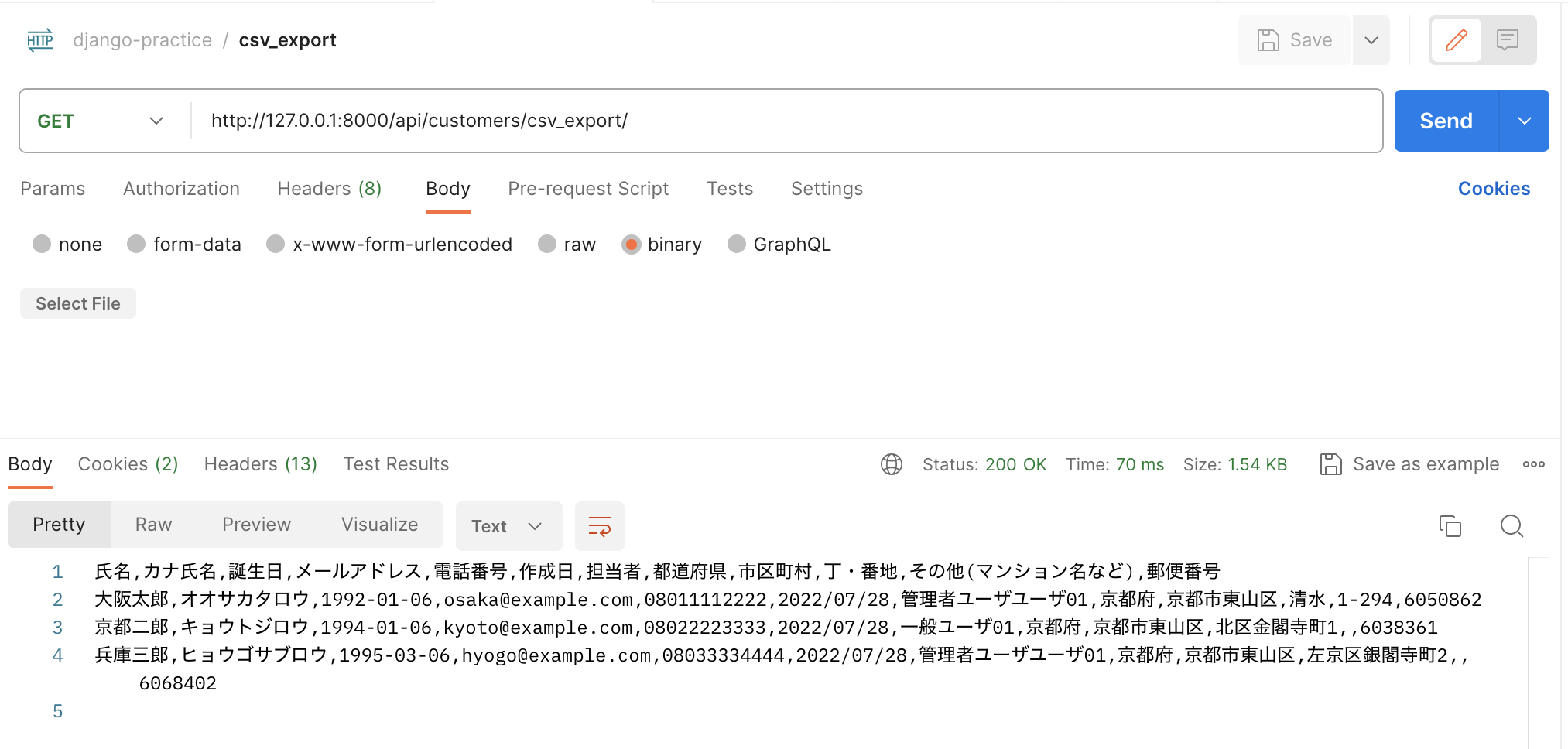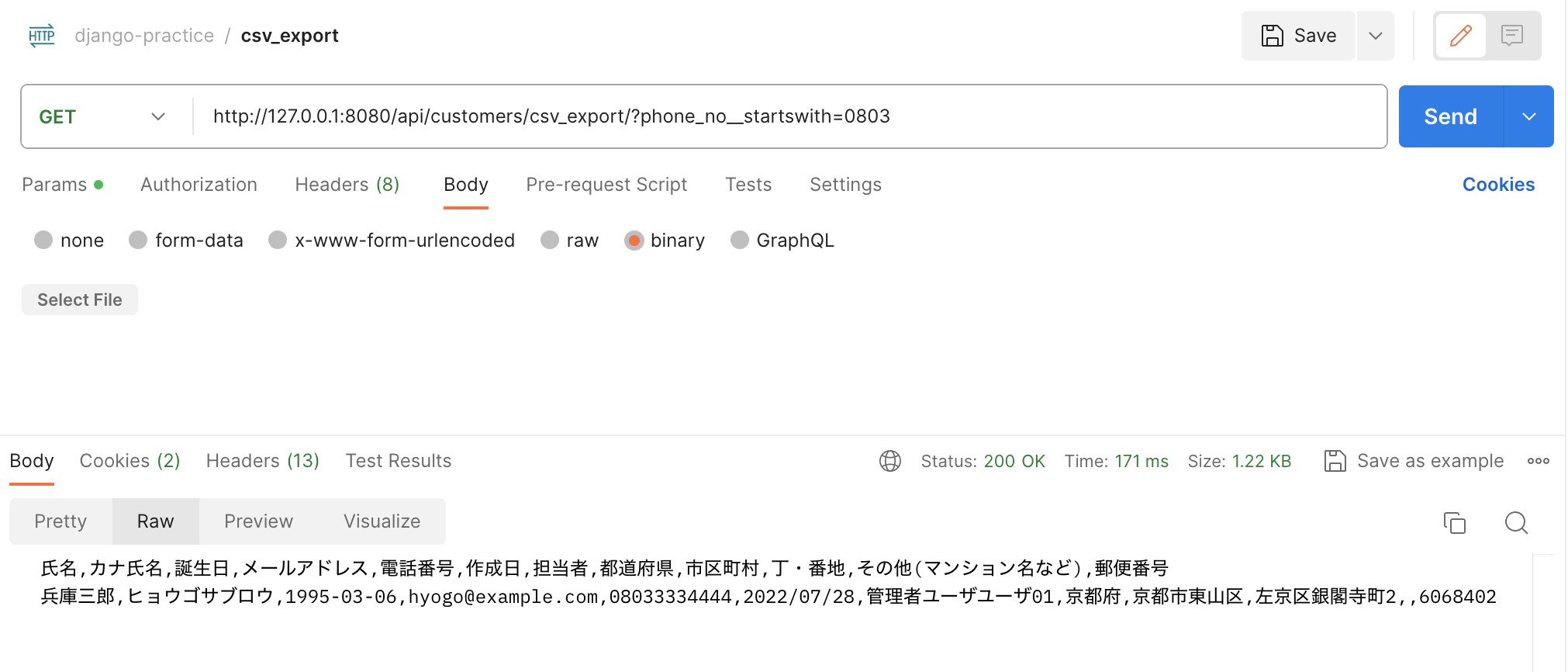概要
Django Rest Frameworkを使ってCSVを出力する方法について解説します
前提
- Djangoのプロジェクトを作成済み
- django_filterについて一定の知識を有している
ディレクトリ構成
tree
・
└── application
├── __init__.py
├── admin.py
├── apps.py
├── filters.py
├── fixtures
│ └── fixture.json
├── models.py
├── urls.py
└── views.py
必要なファイルの作成
実装の際に以下のファイルを作成します
- models.py
- fixture.json
- filters.py
- views.py
Modelの作成
今回は
- User
- Customer
- Address
の3種類のModelを作成します
UserのModelについてはDjangoのAbstractUserを継承して作成します
詳細に知りたい方は以下の記事を参考にしてください
import uuid
from django.contrib.auth.models import AbstractUser
from django.contrib.auth.validators import UnicodeUsernameValidator
from django.core.validators import RegexValidator
from django.db import models
class User(AbstractUser):
"""システムユーザ"""
username_validator = UnicodeUsernameValidator()
class Role(models.IntegerChoices):
"""システムユーザのロール
Args:
MANAGEMENT(0): 管理者
GENERAL(1): 一般
PART_TIME(2): アルバイト
"""
MANAGEMENT = 0, "管理者"
GENERAL = 1, "一般"
PART_TIME = 2, "アルバイト"
# 不要なフィールドはNoneにすることができる
first_name = None
last_name = None
date_joined = None
groups = None
id = models.UUIDField(
primary_key=True,
default=uuid.uuid4,
editable=False,
db_comment="システムユーザID",
)
employee_number = models.CharField(
unique=True,
validators=[RegexValidator(r"^[0-9]{8}$")],
max_length=8,
db_comment="社員番号",
)
username = models.CharField(
max_length=150,
unique=True,
validators=[username_validator],
db_comment="ユーザ名",
)
email = models.EmailField(
max_length=254,
unique=True,
db_comment="メールアドレス",
)
role = models.PositiveIntegerField(
choices=Role.choices,
default=Role.PART_TIME,
db_comment="システムユーザのロール",
)
created_at = models.DateTimeField(
auto_now_add=True,
db_comment="作成日",
)
updated_at = models.DateTimeField(
auto_now=True,
db_comment="更新日",
)
is_verified = models.BooleanField(
default=False,
db_comment="有効化有無",
)
USERNAME_FIELD = "employee_number"
REQUIRED_FIELDS = ["email", "username"]
class Meta:
ordering = ["employee_number"]
db_table = "User"
db_table_comment = "システムユーザ"
def __str__(self):
return self.username
class Customer(models.Model):
"""お客様"""
id = models.UUIDField(
primary_key=True,
default=uuid.uuid4,
editable=False,
db_comment="ID",
)
kana = models.CharField(
max_length=255,
db_comment="カナ氏名",
)
name = models.CharField(
max_length=255,
db_comment="氏名",
)
birthday = models.DateField(
db_comment="誕生日",
)
email = models.EmailField(
db_comment="メールアドレス",
)
phone_no = models.CharField(
max_length=11,
validators=[RegexValidator(r"^[0-9]{11}$", "11桁の数字を入力してください。")],
blank=True,
db_comment="電話番号",
)
address = models.OneToOneField(
"Address",
on_delete=models.CASCADE,
related_name="address",
db_comment="住所のFK",
)
created_at = models.DateTimeField(
auto_now_add=True,
db_comment="作成日時",
)
updated_at = models.DateTimeField(
auto_now=True,
db_comment="更新日時",
)
created_by = models.ForeignKey(
User,
on_delete=models.DO_NOTHING,
related_name="%(class)s_created_by",
db_comment="作成者ID",
)
updated_by = models.ForeignKey(
User,
on_delete=models.DO_NOTHING,
related_name="%(class)s_updated_by",
db_comment="更新者ID",
)
class Meta:
db_table = "Customer"
class Address(models.Model):
id = models.UUIDField(
primary_key=True,
default=uuid.uuid4,
editable=False,
db_comment="ID",
)
prefecture = models.CharField(
max_length=255,
db_comment="都道府県",
)
municipalities = models.CharField(
max_length=255,
db_comment="市区町村",
)
house_no = models.CharField(
max_length=255,
db_comment="丁・番地",
)
other = models.CharField(
max_length=255,
blank=True,
db_comment="その他(マンション名など)",
)
post_no = models.CharField(
max_length=7,
validators=[RegexValidator(r"^[0-9]{7}$", "7桁の数字を入力してください。")],
null=True,
db_comment="郵便番号",
)
class Meta:
db_table = "Address"
Fixtureの作成
作成したmodelのfixture(テストデータ)を作成します
[
{
"model": "application.User",
"pk": 1,
"fields": {
"employee_number": "00000001",
"username": "test01",
"password": "pbkdf2_sha256$390000$KF4YHJxvWjSODaXdxLBg6S$U5XDh8mR77kMMUtlRcBZS/bkaxdpjNR/P4zyy25g3/I=",
"email": "test01@example.com",
"role": 0,
"is_superuser": 0,
"is_verified": true,
"created_at": "2022-07-28T00:31:09.732Z",
"updated_at": "2022-07-28T00:31:09.732Z"
}
},
{
"model": "application.User",
"pk": 2,
"fields": {
"employee_number": "00000002",
"username": "test02",
"password": "pbkdf2_sha256$390000$KF4YHJxvWjSODaXdxLBg6S$U5XDh8mR77kMMUtlRcBZS/bkaxdpjNR/P4zyy25g3/I=",
"email": "test02@example.com",
"role": 1,
"is_superuser": 0,
"is_verified": true,
"created_at": "2022-07-28T00:31:09.732Z",
"updated_at": "2022-07-28T00:31:09.732Z"
}
},
{
"model": "application.User",
"pk": 3,
"fields": {
"employee_number": "00000003",
"username": "test03",
"password": "pbkdf2_sha256$390000$KF4YHJxvWjSODaXdxLBg6S$U5XDh8mR77kMMUtlRcBZS/bkaxdpjNR/P4zyy25g3/I=",
"email": "test03@example.com",
"role": 2,
"is_superuser": 0,
"is_verified": true,
"created_at": "2022-07-28T00:31:09.732Z",
"updated_at": "2022-07-28T00:31:09.732Z"
}
},
{
"model": "application.User",
"pk": 4,
"fields": {
"employee_number": "00000004",
"username": "test04",
"password": "pbkdf2_sha256$390000$KF4YHJxvWjSODaXdxLBg6S$U5XDh8mR77kMMUtlRcBZS/bkaxdpjNR/P4zyy25g3/I=",
"email": "test04@example.com",
"role": 0,
"is_superuser": 1,
"is_verified": true,
"created_at": "2022-07-28T00:31:09.732Z",
"updated_at": "2022-07-28T00:31:09.732Z"
}
},
{
"model": "application.Customer",
"pk": 1,
"fields": {
"kana": "オオサカタロウ",
"name": "大阪太郎",
"birthday": "1992-01-06",
"email":"osaka@example.com",
"phone_no": "08011112222",
"address": 1
}
},
{
"model": "application.Customer",
"pk": 2,
"fields": {
"kana": "キョウトジロウ",
"name": "京都二郎",
"birthday": "1994-01-06",
"email":"kyoto@example.com",
"phone_no": "08022223333",
"address": 2
}
},
{
"model": "application.Customer",
"pk": 3,
"fields": {
"kana": "ヒョウゴサブロウ",
"name": "兵庫三郎",
"birthday": "1995-03-06",
"email":"hyogo@example.com",
"phone_no": "08033334444",
"address": 3
}
},
{
"model": "application.Address",
"pk": 1,
"fields": {
"prefecture": "京都府",
"municipalities": "京都市東山区",
"house_no": "清水",
"other": "1-294",
"post_no": "6050862"
}
},
{
"model": "application.Address",
"pk": 2,
"fields": {
"prefecture": "京都府",
"municipalities": "京都市東山区",
"house_no": "北区金閣寺町1",
"other": "",
"post_no": "6038361"
}
},
{
"model": "application.Address",
"pk": 3,
"fields": {
"prefecture": "京都府",
"municipalities": "京都市東山区",
"house_no": "左京区銀閣寺町2",
"other": "",
"post_no": "6068402"
}
}
]
filterの作成
django_filtersを使ったFilterを作成します
filterで条件を絞り込んで出力する際に使用します
今回作成するfilterは以下の通りです
| model | field | 絞り込み |
|---|---|---|
| Customer | name | 部分一致 |
| address | 部分一致 | |
| birthday | 完全一致 | |
| 部分一致 | ||
| phone_no | 部分一致(前方一致) |
import django_filters
from django.db.models import Q
from django.db.models.functions import Concat
from application.models import Customer
class CustomerFilter(django_filters.FilterSet):
"""お客様のfilter"""
name = django_filters.CharFilter(method="search_name")
address = django_filters.CharFilter(method="search_address")
class Meta:
model = Customer
fields = {
"birthday": ["exact"],
"email": ["contains"],
"phone_no": ["startswith"],
}
def search_name(self, queryset, name, value):
"""
Args:
queryset
name
value
Returns:
queryset: customerから取得したnameもしくはkanaに該当するqueryset
"""
return queryset.filter(
Q(name__contains=value) | Q(kana__contains=value)
)
def search_address(self, queryset, address, value):
"""address_queryで取得した住所に該当するquerysetを取得
Args:
queryset
address
Returns:
queryset: addressから取得した都道府県・市区町村・番地・その他に該当するqueryset
"""
return queryset.annotate(
customer_address=Concat(
"address__prefecture",
"address__municipalities",
"address__house_no",
"address__post_no",
"address__other",
)
).filter(customer_address__icontains=value)
Serializerの
Viewの作成
Customer用のviewsetを作成し、CSV出力用のAPIを作成します
Filterを適用させるためにGETにしています
import csv
import tempfile
from django.db import DatabaseError, transaction
from django.http import FileResponse
from django.utils import timezone
from django_filters.rest_framework import DjangoFilterBackend
from rest_framework import status
from rest_framework.decorators import action
from rest_framework.permissions import AllowAny
from rest_framework.viewsets import ModelViewSet
from application.filters import CustomerFilter
from application.models import Address, Customer
from application.serializers.customer import (
ImportCsvSerializer,
)
class CustomerViewSet(ModelViewSet):
queryset = Customer.objects.select_related("address")
serializer_class = None
permission_classes = [AllowAny]
filter_backends = [
DjangoFilterBackend,
]
filterset_class = CustomerFilter
@action(methods=["get"], detail=False)
def csv_export(self, request):
"""お客様一覧のCSVをエクスポートする用のAPI
CSV形式でお客様一覧をエクスポートする
Returns:
CSVファイル
"""
queryset = self.filter_queryset(self.get_queryset())
file = self._create_export_customer_csv(queryset)
filename = (
"お客様データ_" + timezone.localdate().strftime("%Y-%m-%d") + ".csv"
)
response = FileResponse(
open(file.name, "rb"),
as_attachment=True,
content_type="application/csv",
filename=filename,
)
return response
def _create_export_customer_csv(self, customers):
"""エクスポートするCSVを作成するプライベートメソッド
Args:
customers : Customerのqueryset
Returns:
file: CSVファイル
"""
file = tempfile.NamedTemporaryFile(delete=False)
with open(file.name, "w") as csvfile:
fieldnames = [
"氏名",
"カナ氏名",
"誕生日",
"メールアドレス",
"電話番号",
"作成日",
"担当者",
"都道府県",
"市区町村",
"丁・番地",
"その他(マンション名など)",
"郵便番号",
]
writer = csv.DictWriter(csvfile, fieldnames=fieldnames)
writer.writeheader()
for customer in customers:
writer.writerow(
{
"氏名": customer.name,
"カナ氏名": customer.kana,
"誕生日": customer.birthday,
"メールアドレス": customer.email,
"電話番号": customer.phone_no,
"作成日": customer.created_at.strftime("%Y/%m/%d"),
"担当者": customer.updated_by.username,
"都道府県": customer.address.prefecture,
"市区町村": customer.address.municipalities,
"丁・番地": customer.address.house_no,
"その他(マンション名など)": customer.address.other,
"郵便番号": customer.address.post_no,
}
)
# ファイルの読み取り/書き込み位置をファイルの先頭に戻す
file.seek(0)
return file
一つずつ解説してきます
まず、作成したCustomerFilterを使って以下のquerysetから絞り込んだQuerysetオブジェクトを取得します
Customer.objects.select_related("address")
その後、 querysetという変数に代入し、_create_export_customer_csvメソッドを実行します
queryset = queryset = self.filter_queryset(self.get_queryset())
file = self._create_export_customer_csv(queryset)
ファイルを作成し、openメソッドでwriteモードで開きます
定義したヘッダをCSVのヘッダとして記載し、for文とwriterowメソッドを使ってひたすらCSVファイルへの書き込みを行います
書き込みが終わったらCSVファイル内のポインタを先頭まで戻した上でfileをreturnします
file = tempfile.NamedTemporaryFile(delete=False)
with open(file.name, "w") as csvfile:
fieldnames = [
"氏名",
"カナ氏名",
"誕生日",
"メールアドレス",
"電話番号",
"作成日",
"担当者",
"都道府県",
"市区町村",
"丁・番地",
"その他(マンション名など)",
"郵便番号",
]
writer = csv.DictWriter(csvfile, fieldnames=fieldnames)
writer.writeheader()
for customer in customers:
writer.writerow(
{
"氏名": customer.name,
"カナ氏名": customer.kana,
"誕生日": customer.birthday,
"メールアドレス": customer.email,
"電話番号": customer.phone_no,
"作成日": customer.created_at.strftime("%Y/%m/%d"),
"担当者": customer.updated_by.username,
"都道府県": customer.address.prefecture,
"市区町村": customer.address.municipalities,
"丁・番地": customer.address.house_no,
"その他(マンション名など)": customer.address.other,
"郵便番号": customer.address.post_no,
}
)
# ファイルの読み取り/書き込み位置をファイルの先頭に戻す
file.seek(0)
return file
DjangoのFileResponseを使ってレスポンスからCSVファイルを受け取れるようにします
filename = (
"お客様データ_" + timezone.localdate().strftime("%Y-%m-%d") + ".csv"
)
response = FileResponse(
open(file.name, "rb"),
as_attachment=True,
content_type="application/csv",
filename=filename,
)
return response
実際に出力してみよう!
以下のようにヘッダとお客様情報を出力できていれば成功です
また、以下のようにqueryパラメータで絞り込んだ状態で出力できていれば成功です
参考