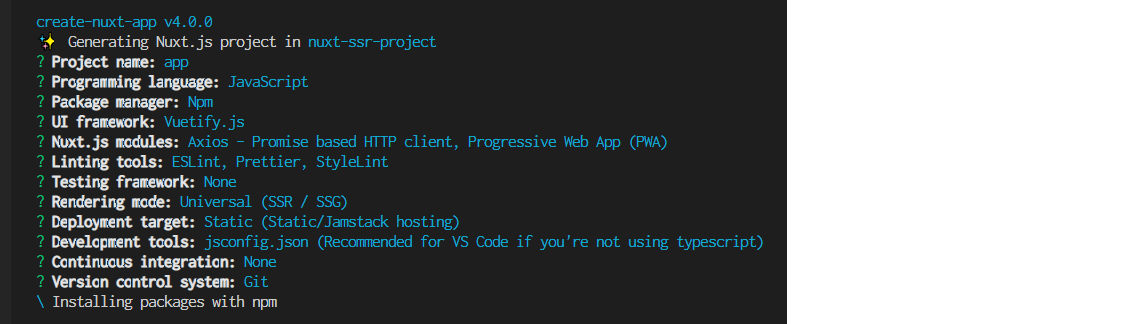Webサイト構築の勉強としてvue.jsとFirebaseを使ってみたので、その時の個人用メモ。
流れ
- Firebaseアカウントを作成する。
- Firebaseプロジェクトを作成する。
- 作成したFirebaseプロジェクトにアプリを作成する。
- nuxtプロジェクト(SSR)を作成する。
- nuxt.config.jsを更新する。
- nuxtプロジェクト上にfirebaseをインストールする。
- デプロイする。
前提
・nuxtプロジェクトはSSR(サーバーサイドレンダリング)
Firebaseアカウントを作成する。
Firebaseプロジェクトを作成する。
手順① Firebaseログイン後のトップ画面にある「プロジェクトを追加」ボタンをクリック。
手順② 表示される手順に従ってプロジェクトを作成。
作成したFirebaseプロジェクトにアプリを作成する。
手順① 作成したプロジェクトページを開き、「プロジェクトの概要」の歯車ボタンをクリックして、「プロジェクトの設定」をクリック。

手順② 「マイアプリ」フォームの「アプリの追加」ボタンをクリックし、「</>」マークボタンをクリック

手順③ 表示される手順に従ってアプリを作成。
nuxtプロジェクト(SSR)を作成する。
nuxt.config.jsを更新する
手順① Firebaseの「マイアプリ」フォームの「SDK の設定と構成」のラジオボタンを「npm」にする。
手順② 「SDK の設定と構成」に以下の様な記載があることを確認する。
// Your web app's Firebase configuration
// For Firebase JS SDK v7.20.0 and later, measurementId is optional
const firebaseConfig = {
apiKey: "xxxxx",
authDomain: "xxxx.firebaseapp.com",
projectId: "xxxx",
storageBucket: "xxxx.appspot.com",
messagingSenderId: "xxxxxxx",
appId: "xxxxxxx",
measurementId: "xxxxxxx"
};
手順③ 「nuxt.config.js」のmodulesに'@nuxtjs/firebase'を追加する。
modules: [
+ '@nuxtjs/firebase',
],
手順④ 「nuxt.config.js」にfirebaseを追加する。
※configには上で確認したconst firebaseConfigの情報を記載。
※servicesは一旦適当にauthだけ記載。
modules: [
'@nuxtjs/firebase',
],
+ firebase: {
+ config: {
+ apiKey: "xxxxx",
+ authDomain: "xxxx.firebaseapp.com",
+ projectId: "xxxx",
+ storageBucket: "xxxx.appspot.com",
+ messagingSenderId: "xxxxxxx",
+ appId: "xxxxxxx",
+ measurementId: "xxxxxxx"
+ },
+ services: {
+ auth: true // Just as example. Can be any other service.
+ }
+ },
手順⑤ 「nuxt.config.js」にgenerateを追加し、dir:(出力先フォルダ名)を記載する。
※npm run generate:nuxtプロジェクトをNetlify / Vercel / Firebase などのホスティングサービスにデプロイするときに使うコマンド。nuxt.config.json上でtarget:'static'と設定されている時にnpm run generateコマンドを実行すると、プロジェクト直下にdistフォルダ(デフォルトの出力先)を作成する。Firebaseではデフォルトのデプロイフォルダがpublicフォルダなので、出力先を変更する。
{
...,
build: {},
+ generate: {
+ dir: 'public'
+ }
}
nuxtプロジェクト上にfirebaseをインストールする。
手順① FirebaseCLIをインストールしていなければ、npm install -g firebase-toolsコマンドを実行する。
手順② firebase loginコマンドを実行して、Firebaseアカウントにログインする。
手順③ firebase initコマンドを実行。
手順④ npm install @nuxtjs/firebaseコマンドを実行する。
手順⑤ 「package.json」に@nuxtjs/firebaseが追加されていたらOK。
デプロイする。
手順① npm run generateコマンドを実行する。
手順② firebase deployコマンドを実行する。