ポートフォリオもいよいよ終わりに近づいてきたときにCI/CDの自動化にCircle CIを導入を決め設定をしている際、たくさんのエラーにつまづいたため備忘録を兼ねて投稿します。
環境
- Amazon Linux2 (無料枠)
- RDS (MySQL8.0)
- capistrano 3.14.1
- Ruby 2.7.1
- Rails 6.0.3.4
- Unicorn 5.7.0
- Nginx 1.12.2
- Rspec-rails 4.0.1
- selenium_chrome_headless (chrome driver)
1. Master_key登録エラー
rakeが終了した前後のエラー文が下記になります。
DEPRECATION WARNING: #fog_provider is deprecated and has no effect (called from block in <main> at /home/circleci/live_share/config/initializers/carrierwave.rb:7)
rake aborted!
NoMethodError: undefined method `[]' for nil:NilClass
/home/circleci/live_share/config/initializers/carrierwave.rb:11:in `block in <main>'
解決法
エラー文を見るとNoMethodErrorが起きているのが分かり、その下でcarrierwave.rbの11行目でエラーが起きているようなので見に行ってみると、credentials.yml.encの中に書いた環境変数を使っていました。これが原因だったことが分かりました。
config.fog_credentials = {
provider: 'AWS',
aws_access_key_id: Rails.application.credentials.aws[:access_key_id], #11行目に該当
aws_secret_access_key: Rails.application.credentials.aws[:secret_access_key],
region: 'ap-northeast-1',
path_style: true
}
そこで、Circle CI側の環境変数を設定します。まずCircle CIのページからProjects → 自分のRepositoryへと移ります。そうすると、右の方にProject Settingとあるので、クリックします。
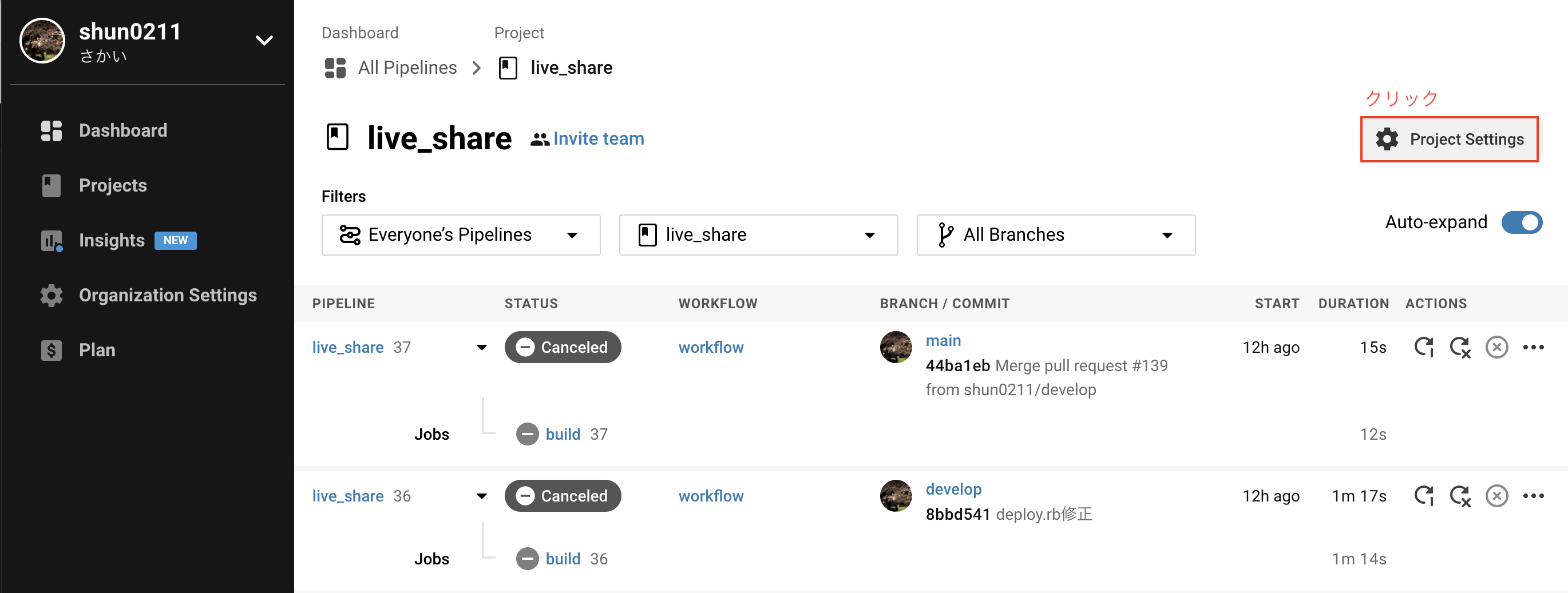
「Environment Variables」をクリックします。
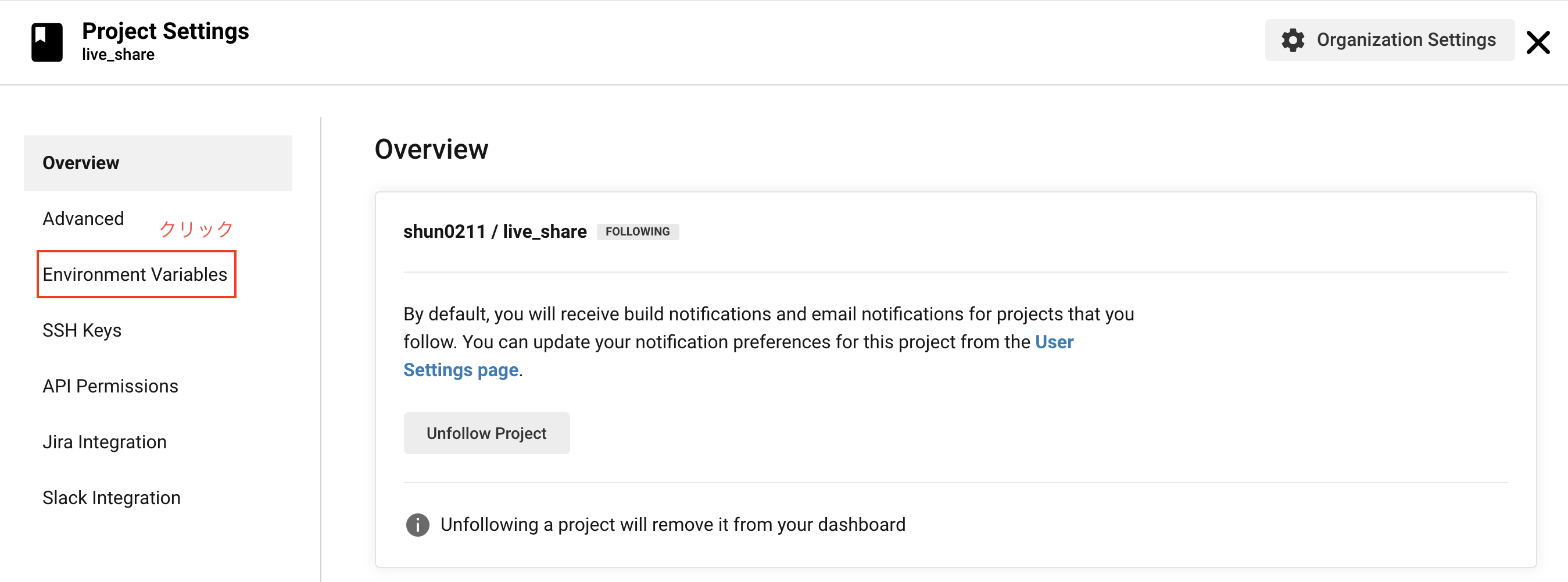
「Add Environment Variable」をクリックします。
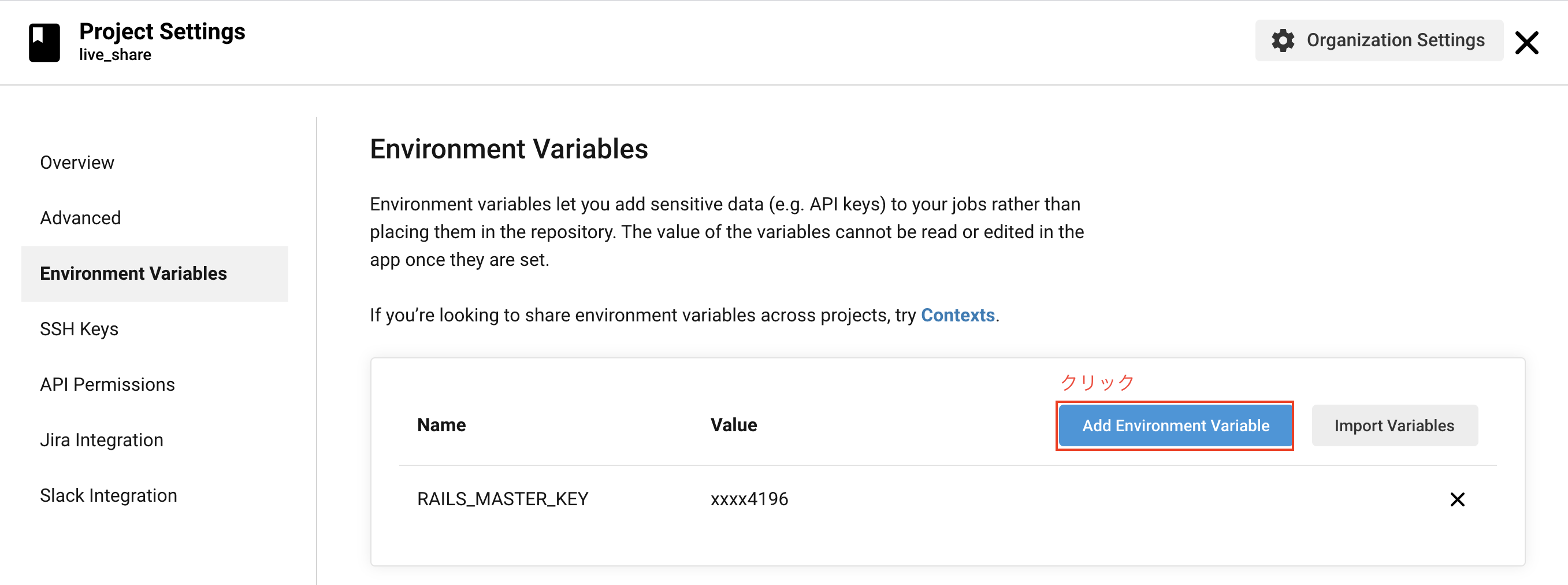
すると、新しくウインドウが開くので、NameにRAILS_MASTER_KEYとし、Valueに自分のmaster.keyをセットします。
RAILS_MASTER_KEYとすることでCircle CI側がmaster.keyだと認識します。
こうして、再度ビルドをすると先程のエラーは消えました。
2. bundle exec rake db:createで失敗する
DEPRECATION WARNING: #fog_provider is deprecated and has no effect (called from block in <main> at /home/circleci/live_share/config/initializers/carrierwave.rb:7)
/home/circleci/live_share/vendor/bundle/ruby/2.7.0/gems/activemodel-6.0.3.4/lib/active_model/validations/clusivity 4.rb:8: warning: already initialized constant ActiveModel::Validations::Clusivity::ERROR_MESSAGE
/home/circleci/live_share/vendor/bundle/ruby/2.7.0/gems/activemodel-6.0.3.4/lib/active_model/validations/clusivity.rb:8: warning: previous definition of ERROR_MESSAGE was here
rake aborted!
ActiveSupport::Concern::MultipleIncludedBlocks: Cannot define multiple 'included' blocks for a Concern
解決法
エラー文にヒントらしいヒントがなかったため、ほんとに悩まされました。ほとんど文献も落ちてなく、「ActiveModel::Validations::Clusivity::ERROR_MESSAGE」を頼りにやっと見つけたのが下記参考サイトでした。次のコマンドをbundle installの後に追加することでbundle exec rake db:createが通るようになりました。なぜ必要かは分かりません。
- run: bundle install --path vendor/cache
参考
Webpackがインストールされていない
Failure/Error: <%= javascript_pack_tag 'application', 'data-turbolinks-track': 'reload' %>
ActionView::Template::Error:
Webpacker can't find application in /home/circleci/live_share/public/packs-test/manifest.json. Possible causes:
1. You want to set webpacker.yml value of compile to true for your environment
unless you are using the `webpack -w` or the webpack-dev-server.
2. webpack has not yet re-run to reflect updates.
3. You have misconfigured Webpacker's config/webpacker.yml file.
4. Your webpack configuration is not creating a manifest.
Your manifest contains:
{
}
解決法
こちらは非常に単純でwebpackをインストールしていないことによるエラーということがすぐに分かりました。webpackのインストールにはyarnが必要なので、これをインストール後、webpackをインストールしたところ通るようになりました。
- run:
name: yarn Install
command: yarn install
- run: bundle exec bin/webpack
参考
RSpecのテストが通らない
最後のエラーです。ローカル環境では成功しているテストがCircle CIでは約半分が失敗するというもの。
# 落ちていた代表的なエラーを2つ挙げておきます。
RSpec::Core::MultipleExceptionError
NoMethodError: undefined method `id' for nil:NilClass
これはローカル環境とCircle CIのDocker上の環境に差異があったためでした。具体的にはローカル環境にはchrome driverをインストールしていて、JavaScriptを扱うテストはこちらで行っていたのですが、Circle CI上ではこれをインストールしていなかったため落ちていました。当たり前といえば当たり前ですね。ということで、chrome driverをインストールする記載を設定に加えます。
- run:
name: Chrome Driverのインストール
command: |
curl -sS https://dl.yarnpkg.com/debian/pubkey.gpg | sudo apt-key add -
echo "deb https://dl.yarnpkg.com/debian/ stable main" | sudo tee /etc/apt/sources.list.d/yarn.list
sudo apt-get update && sudo apt-get install -y unzip
wget -N http://chromedriver.storage.googleapis.com/87.0.4280.88/chromedriver_linux64.zip -P ~/
unzip ~/chromedriver_linux64.zip -d ~/
rm ~/chromedriver_linux64.zip
sudo chown root:root ~/chromedriver
sudo chmod 755 ~/chromedriver
sudo mv ~/chromedriver /usr/bin/chromedriver
sh -c 'wget -q -O - https://dl-ssl.google.com/linux/linux_signing_key.pub | sudo apt-key add -'
sudo sh -c 'echo "deb [arch=amd64] http://dl.google.com/linux/chrome/deb/ stable main" >> /etc/apt/sources.list.d/google-chrome.list'
sudo apt-get update && sudo apt-get install -y google-chrome-stable
なぜなのかは分かりませんが、Dockerfile上ではsudo権限はいらないのに、こちらでは入れないとPermission deniedとなり落ちました。
ビルドが成功した設定ファイル
最後に筆者がうまくいった設定ファイルを載せておきます。RAILS_MASTER_KEYを書いているのはローカル環境でビルドしたかったためです。プッシュする際は消してください。
version: 2.1
jobs:
build:
docker:
- image: circleci/ruby:2.7.1-node-browsers
environment:
- BUNDLER_VERSION: 2.1.4
- RAILS_ENV: 'test'
- RAILS_MASTER_KEY: '*******************************'
- image: circleci/mysql:8.0
command: mysqld --default-authentication-plugin=mysql_native_password
environment:
- MYSQL_ALLOW_EMPTY_PASSWORD: 'true'
- MYSQL_ROOT_HOST: '%'
working_directory: ~/live_share
steps:
# ソースコードをマシンにチェックアウト。通常stepsの最初に書かれる
- checkout
- run:
name: Chrome Driverのインストール
command: |
curl -sS https://dl.yarnpkg.com/debian/pubkey.gpg | sudo apt-key add -
echo "deb https://dl.yarnpkg.com/debian/ stable main" | sudo tee /etc/apt/sources.list.d/yarn.list
sudo apt-get update && sudo apt-get install -y unzip
wget -N http://chromedriver.storage.googleapis.com/87.0.4280.88/chromedriver_linux64.zip -P ~/
unzip ~/chromedriver_linux64.zip -d ~/
rm ~/chromedriver_linux64.zip
sudo chown root:root ~/chromedriver
sudo chmod 755 ~/chromedriver
sudo mv ~/chromedriver /usr/bin/chromedriver
sh -c 'wget -q -O - https://dl-ssl.google.com/linux/linux_signing_key.pub | sudo apt-key add -'
sudo sh -c 'echo "deb [arch=amd64] http://dl.google.com/linux/chrome/deb/ stable main" >> /etc/apt/sources.list.d/google-chrome.list'
sudo apt-get update && sudo apt-get install -y google-chrome-stable
# Gemfile.lockが変更された場合、キャッシュを変更する設定
- restore_cache:
keys:
- v1-dependencies-{{ checksum "Gemfile.lock" }}
- v1-dependencies-
- restore_cache:
keys:
- rails-yarn-{{ checksum "yarn.lock" }}
- rails-yarn-
- run:
name: bundlerをインストール
command: gem install bundler -v 2.1.4
- run:
name: プロジェクトローカルにGemをインストールするよう設定
command: bundle config set --local path 'vendor/bundle'
- run:
name: bundle installを実行
command: |
bundle check --path vendor/bundle || bundle install --clean --force --jobs=4 --retry=3
bundle install --path vendor/cache
- run:
name: yarn installを実行
command: yarn install --cache-folder ~/.cache/yarn
- run:
name: webpack installを実行
command: bundle exec bin/webpack
# Gemfile.lockの中身が変わらない場合はcashを使う設定
- save_cache:
key: v1-dependencies-{{ checksum "Gemfile.lock" }}
paths:
- ./vendor/bundle
- save_cache:
key: rails-yarn-{{ checksum "yarn.lock" }}
paths:
- ~/.cache/yarn
- run:
name: Wait for DB
command: dockerize -wait tcp://localhost:3306 -timeout 1m
- run:
name: Databasesetup
command: |
mv ./config/database.yml.ci ./config/database.yml
bundle exec rake db:create
bundle exec rake db:schema:load
- run:
name: Rubocop実行
command: bundle exec rubocop
- run:
name: RSpec実行
command: bundle exec rspec -b --format documentation
# store_test_resultsを指定するとTESTSのタブでテスト結果を確認できるようになる
- store_test_results:
path: /tmp/test-results
- add_ssh_keys:
fingerprints:
- "b9:b2:5d:69:d9:5b:59:03:52:35:78:af:00:9c:21:d1"
- deploy:
name: Capistrano deploy
command: |
if [ "${CIRCLE_BRANCH}" != "main" ]; then
exit 0
fi
bundle exec cap production deploy
test:
adapter: mysql2
encoding: utf8mb4
pool: 5
username: 'root'
port: 3306
host: '127.0.0.1'
database: live_share_test
FROM ruby:2.7.1
# Debianのインストール
RUN curl -sS https://dl.yarnpkg.com/debian/pubkey.gpg | apt-key add - \
&& echo "deb https://dl.yarnpkg.com/debian/ stable main" | tee /etc/apt/sources.list.d/yarn.list
# rails6.0からJavaScriptコンパイラがwebpackerに変更され、webpackerの導入に必要なパッケージマネージャであるyarnをインストールする
RUN apt-get update -qq && apt-get install -y nodejs yarn imagemagick mariadb-client vim
# chromeの追加
RUN apt-get update && apt-get install -y unzip && \
CHROME_DRIVER_VERSION=`curl -sS chromedriver.storage.googleapis.com/LATEST_RELEASE` && \
wget -N http://chromedriver.storage.googleapis.com/$CHROME_DRIVER_VERSION/chromedriver_linux64.zip -P ~/ && \
unzip ~/chromedriver_linux64.zip -d ~/ && \
rm ~/chromedriver_linux64.zip && \
chown root:root ~/chromedriver && \
chmod 755 ~/chromedriver && \
mv ~/chromedriver /usr/bin/chromedriver && \
sh -c 'wget -q -O - https://dl-ssl.google.com/linux/linux_signing_key.pub | apt-key add -' && \
sh -c 'echo "deb [arch=amd64] http://dl.google.com/linux/chrome/deb/ stable main" >> /etc/apt/sources.list.d/google-chrome.list' && \
apt-get update && apt-get install -y google-chrome-stable
RUN mkdir /myapp
WORKDIR /myapp
COPY Gemfile /myapp/Gemfile
COPY Gemfile.lock /myapp/Gemfile.lock
RUN bundle install
COPY . /myapp
COPY .ssh /root/.ssh
COPY entrypoint.sh /usr/bin/
RUN chmod +x /usr/bin/entrypoint.sh
ENTRYPOINT ["entrypoint.sh"]
EXPOSE 3000
CMD ["rails", "server", "-b", "0.0.0.0"]
補足
無駄なpushをなくすため、ローカル環境でcircle CIをビルドしたい時に使うコマンド
$ brew install circleci
$ circleci local execute --job build