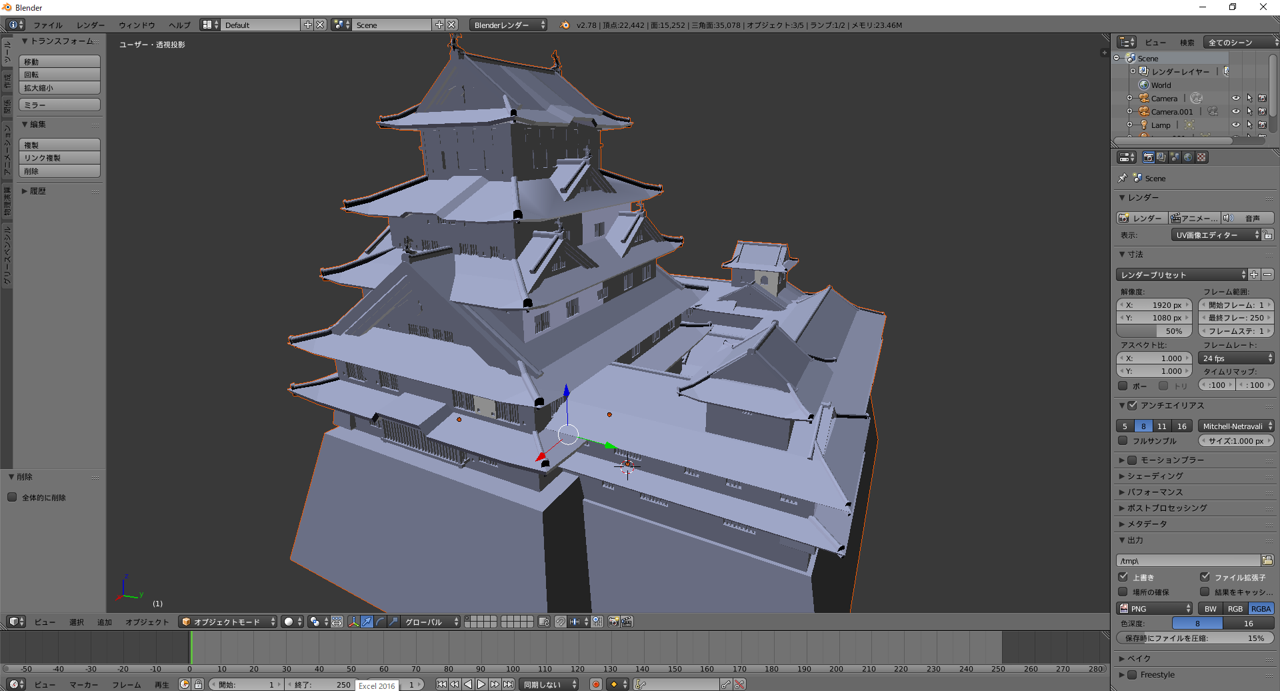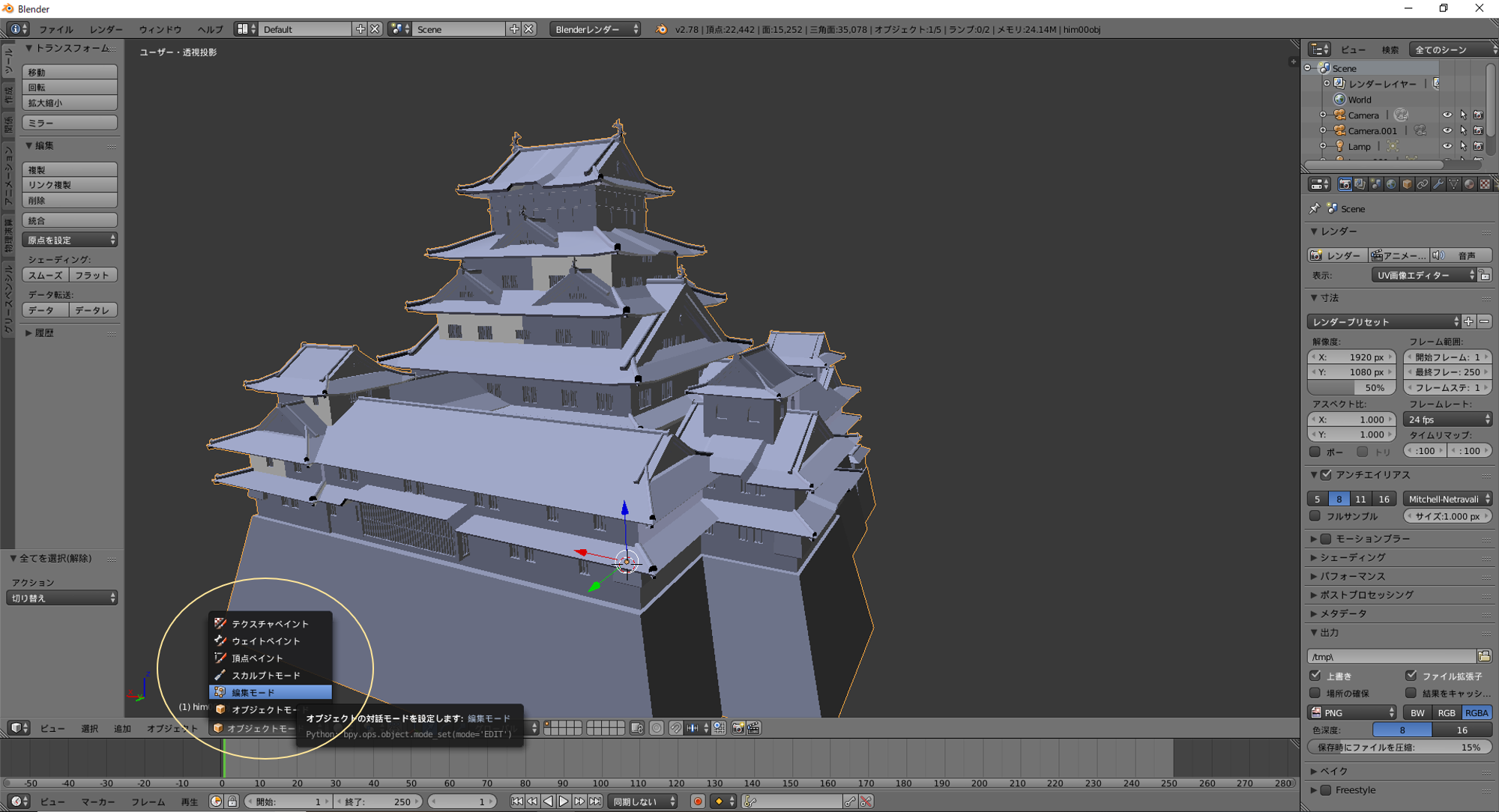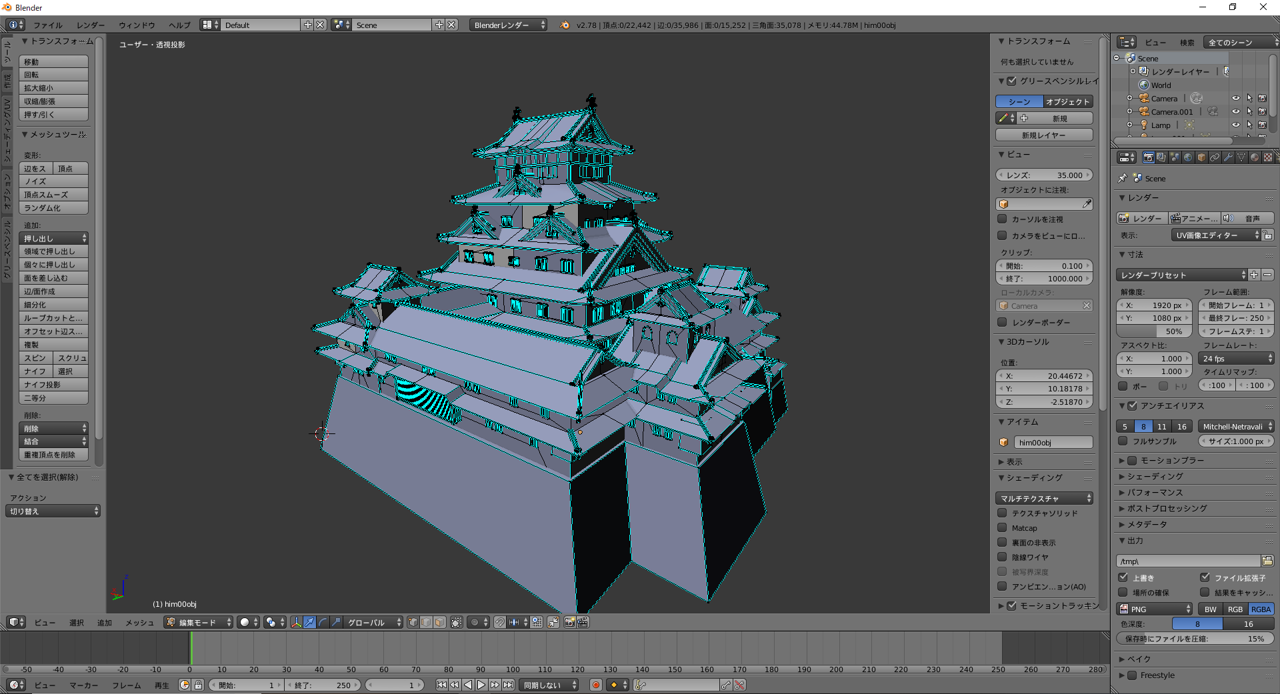問題点
3DCGソフトBlenderで制作した3DモデルをゲームエンジンUnityにインポートした際に、以下のように一部の子オブジェクトが透過してしまう。
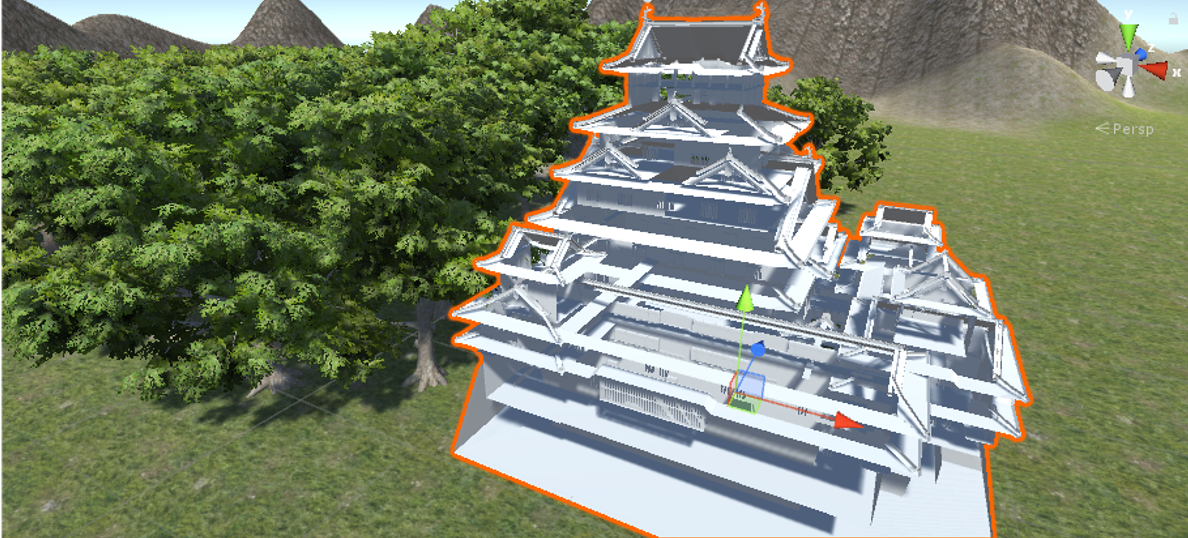
解決手順
Blenderでの作業
4.トランスフォームフィールド>メッシュ表示>法線の面ボタンを押す。
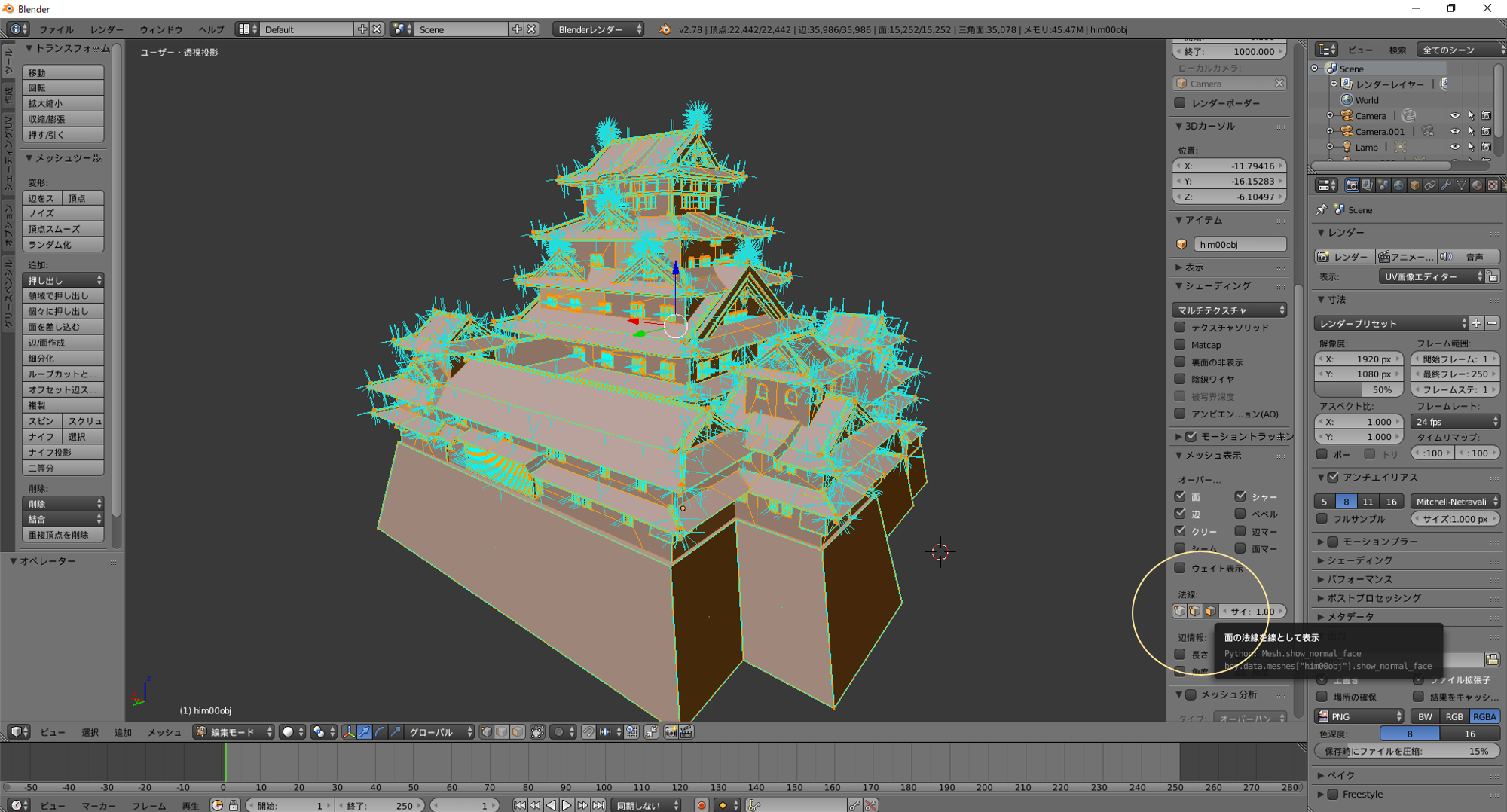
5.Ctrl+Nを押すと自動的に法線ベクトルを外側に設定してくれる。
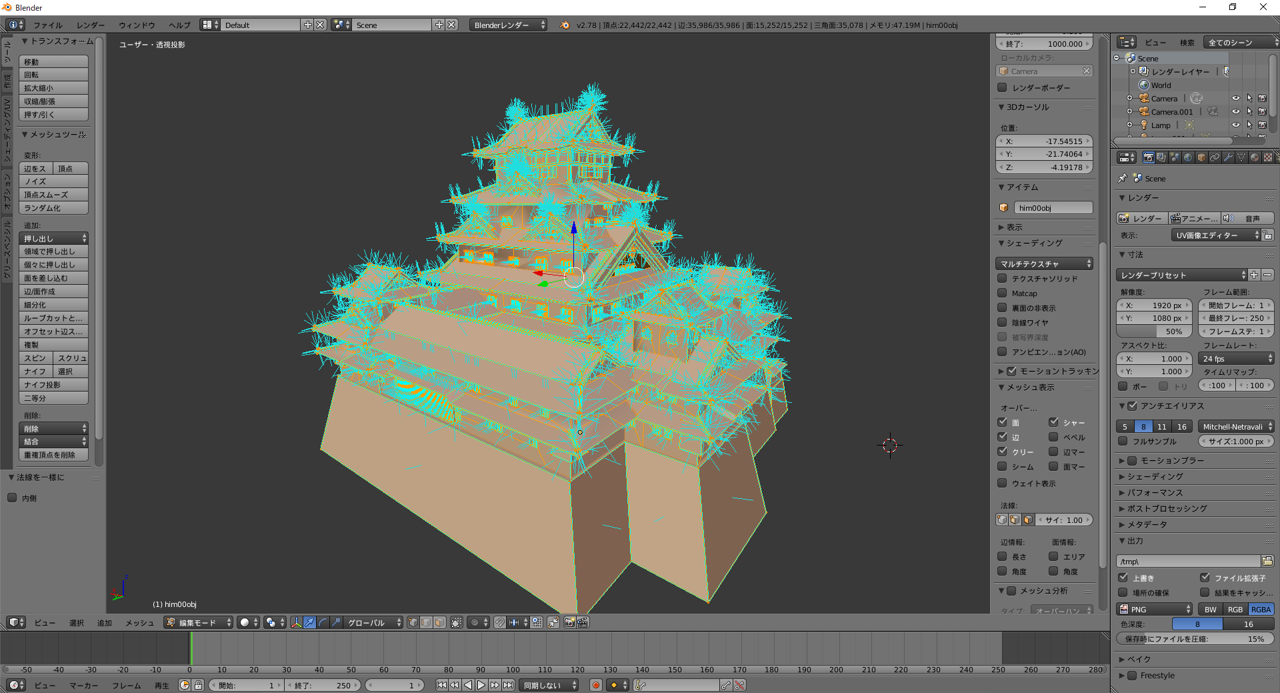
6.ファイル>エクスポートよりすきなファイル形式で出力する。
Unityでの作業
1.Asset>Import new assetより6でエクスポートしたオブジェクトをインポートする。
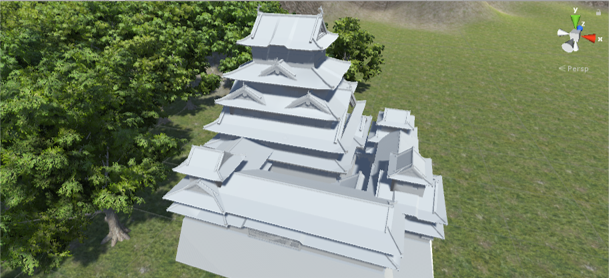
2.ちゃんと表示される!!!天才!!神!
おわりに
躓いた問題が大きければ大きい程、達成したとの満足感が大きくいため、もっと開発したい欲が湧きますよね!
プログラマやデザイナに共通して言えますよね!ではまた次の機会で!