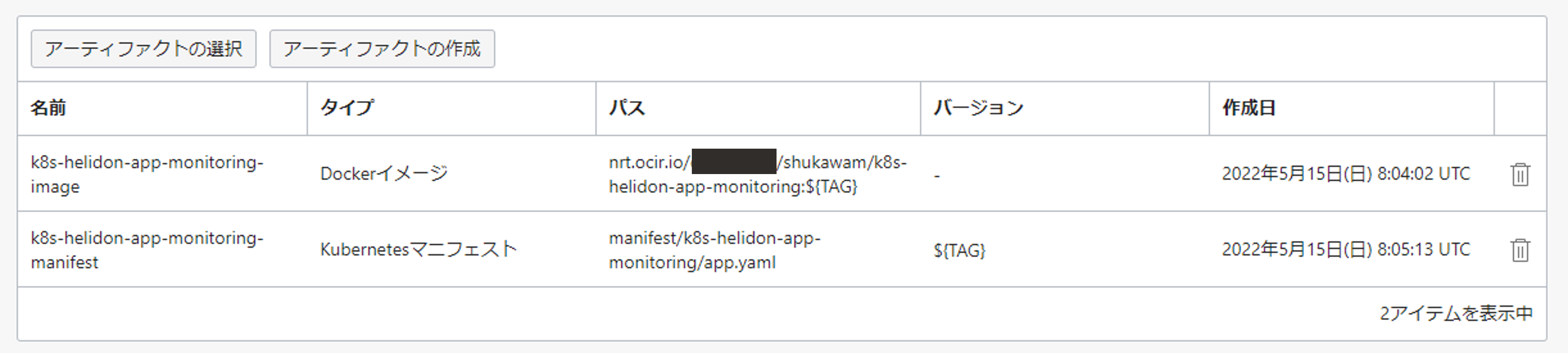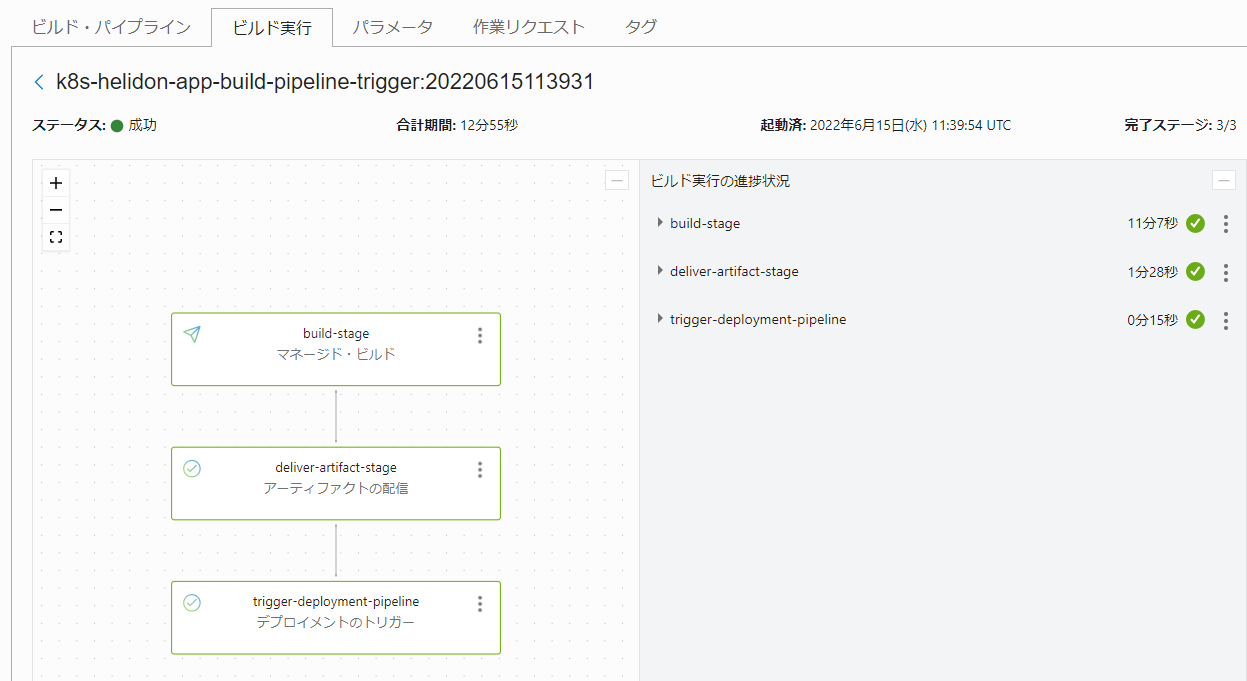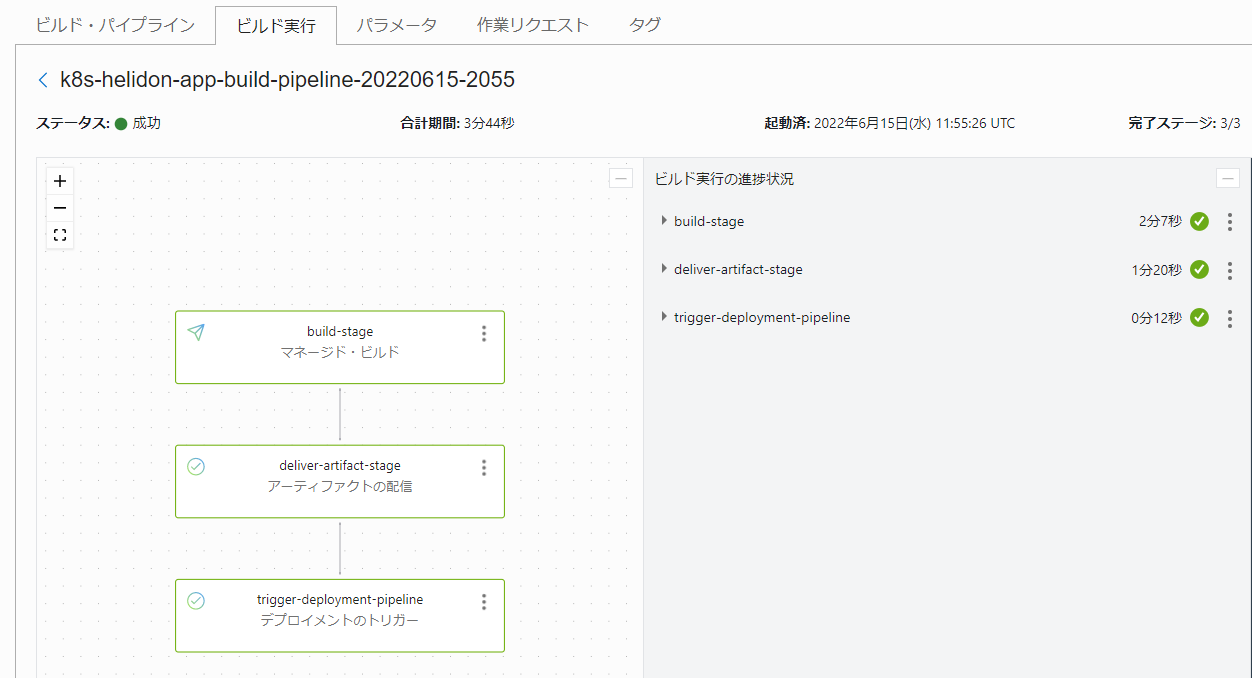はじめに
OCI DevOps を使った Java アプリケーションのビルド(コンテナイメージのビルド)を高速化する方法を紹介します。
ポイント
ポイントは、
- BuildKit(Docker Buildx) を使う
- 生成されたキャッシュを Object Storage に保存し、2 回目以降のビルド時にそれを活用する
です。それを実現するための build_spec.yaml と Dockerfile を見てみましょう。
version: 0.1
component: build
timeoutInSeconds: 10000
shell: bash
env:
variables:
BUILD_CACHE_OS_BUCKET_NAME: build-cache
BUILD_CACHE_OS_FILE_NAME: k8s-helidon-app-cache.zip
exportedVariables:
- TAG
steps:
- type: Command
name: "Export variables"
command: |
TAG=`echo ${OCI_BUILD_RUN_ID} | rev | cut -c 1-7`
echo "TAG:" ${TAG}
onFailure:
- type: Command
commnd: |
echo "Failure successfully handled"
timeoutInSeconds: 60
- type: Command
name: "Docker BuildKit Setup"
timeoutInSeconds: 140
command: |
wget https://github.com/docker/buildx/releases/download/v0.8.2/buildx-v0.8.2.linux-amd64 -O docker-buildx
mkdir -p ~/.docker/cli-plugins
mv docker-buildx ~/.docker/cli-plugins/
chmod +x ~/.docker/cli-plugins/docker-buildx
docker buildx install
- type: Command
name: "Build Cache Restore"
timeoutInSeconds: 140
command: |
oci os object get --bucket-name ${BUILD_CACHE_OS_BUCKET_NAME} --file ${BUILD_CACHE_OS_FILE_NAME} --name ${BUILD_CACHE_OS_FILE_NAME} && unzip ${BUILD_CACHE_OS_FILE_NAME}
echo "Done..."
- type: Command
name: "Build Docker Image"
command: |
export DOCKER_BUILDKIT=1
export DOCKER_CLI_EXPERIMENTAL=enabled
docker buildx create --use
docker buildx build -t=k8s-helidon-app --cache-from=type=local,src=./k8s-helidon-app-cache --cache-to=type=local,dest=./k8s-helidon-app-cache --load ${OCI_PRIMARY_SOURCE_DIR}
onFailure:
- type: Command
command: |
echo "Failure successfully handled"
timeoutInSeconds: 60
- type: Command
name: "Build Cache Upload"
timeoutInSeconds: 300
command: |
rm ${BUILD_CACHE_OS_FILE_NAME} && zip -r ${BUILD_CACHE_OS_FILE_NAME} k8s-helidon-app-cache/*
oci os object put --bucket-name build-cache --file ${BUILD_CACHE_OS_FILE_NAME} --force
outputArtifacts:
- name: k8s-helidon-app-image
type: DOCKER_IMAGE
location: k8s-helidon-app
順番に解説していきます。
env:
variables:
BUILD_CACHE_OS_BUCKET_NAME: build-cache
BUILD_CACHE_OS_FILE_NAME: k8s-helidon-app-cache.zip
ここでは、パイプライン中に使用する変数を宣言しています。
- BUILD_CACHE_OS_BUCKET_NAME: キャッシュを保存しておくバケット名
- BUILD_CACHE_OS_FILE_NAME: バケットに配置するファイル名
steps:
- type: Command
name: "Export variables"
command: |
TAG=`echo ${OCI_BUILD_RUN_ID} | rev | cut -c 1-7`
echo "TAG:" ${TAG}
onFailure:
- type: Command
commnd: |
echo "Failure successfully handled"
timeoutInSeconds: 60
ここでは、ビルド毎の ID の一部を利用して、タグとして定義しています。定義したタグは、アーティファクトの識別に使用します。
- type: Command
name: "Docker BuildKit Setup"
timeoutInSeconds: 140
command: |
wget https://github.com/docker/buildx/releases/download/v0.8.2/buildx-v0.8.2.linux-amd64 -O docker-buildx
mkdir -p ~/.docker/cli-plugins
mv docker-buildx ~/.docker/cli-plugins/
chmod +x ~/.docker/cli-plugins/docker-buildx
docker buildx install
OCI DevOps のビルド環境は、そのままでは BuildKit を使用することができないのでセットアップを行っています。
- type: Command
name: "Build Cache Restore"
timeoutInSeconds: 140
command: |
oci os object get --bucket-name ${BUILD_CACHE_OS_BUCKET_NAME} --file ${BUILD_CACHE_OS_FILE_NAME} --name ${BUILD_CACHE_OS_FILE_NAME} && unzip ${BUILD_CACHE_OS_FILE_NAME}
echo "Done..."
Object Storage に保存されているキャッシュを OCI CLI を用いて取得します。実施するためには、事前にポリシーの設定(DevOps のリソースを含む動的グループが特定のバケットに対する操作を行える事)が必要です。ポリシーの一例はこんな感じ。
Allow dynamic-group <dynamic-group> to read buckets in compartment <compartment-name>
Allow dynamic-group <dynamic-group> to manage objects in compartment <compartment-name> where all {target.bucket.name='build-cache'}
- type: Command
name: "Build Docker Image"
command: |
export DOCKER_BUILDKIT=1
export DOCKER_CLI_EXPERIMENTAL=enabled
docker buildx create --use
docker buildx build -t=k8s-helidon-app --cache-from=type=local,src=./k8s-helidon-app-cache --cache-to=type=local,dest=./k8s-helidon-app-cache --load ${OCI_PRIMARY_SOURCE_DIR}
Docker Buildx を使うための各種設定と前ステップで取得したキャッシュを用いて、コンテナイメージのビルドを行います。この時に使用した Dockerfile は以下のよう。
# 1st stage, build the app
FROM maven:3.6-jdk-11 as build
WORKDIR /helidon
# Create a first layer to cache the "Maven World" in the local repository.
# Incremental docker builds will always resume after that, unless you update
# the pom
ADD pom.xml .
RUN --mount=type=cache,target=/root/.m2 mvn package -Dmaven.test.skip -Declipselink.weave.skip
# Do the Maven build!
# Incremental docker builds will resume here when you change sources
ADD src src
RUN mvn package
# RUN mvn package -DskipTests
RUN echo "done!"
# 2nd stage, build the runtime image
FROM openjdk:11-jre-slim
WORKDIR /helidon
# Copy the binary built in the 1st stage
COPY --from=build /helidon/target/k8s-helidon-app.jar ./
COPY --from=build /helidon/target/libs ./libs
CMD ["java", "-jar", "k8s-helidon-app.jar"]
EXPOSE 8080
RUN --mount=type=cache,target=/root/.m2 の部分で .m2 のキャッシュが効くようにしています。
- type: Command
name: "Build Cache Upload"
timeoutInSeconds: 300
command: |
rm ${BUILD_CACHE_OS_FILE_NAME} && zip -r ${BUILD_CACHE_OS_FILE_NAME} k8s-helidon-app-cache/*
oci os object put --bucket-name build-cache --file ${BUILD_CACHE_OS_FILE_NAME} --force
最後にビルド時に生成されたキャッシュを再度 Object Storage へ OCI CLI を用いて格納しています。
アプリケーションの規模などにもよるかもしれませんが、これで大体ビルドに掛かっていた時間が半分以下となっています。是非、使っている方は試してみてください!
1 回目: 12 分 55 秒
2 回目: 3 分 44 秒
終わりに
細かいところは、リポジトリを参照してください。