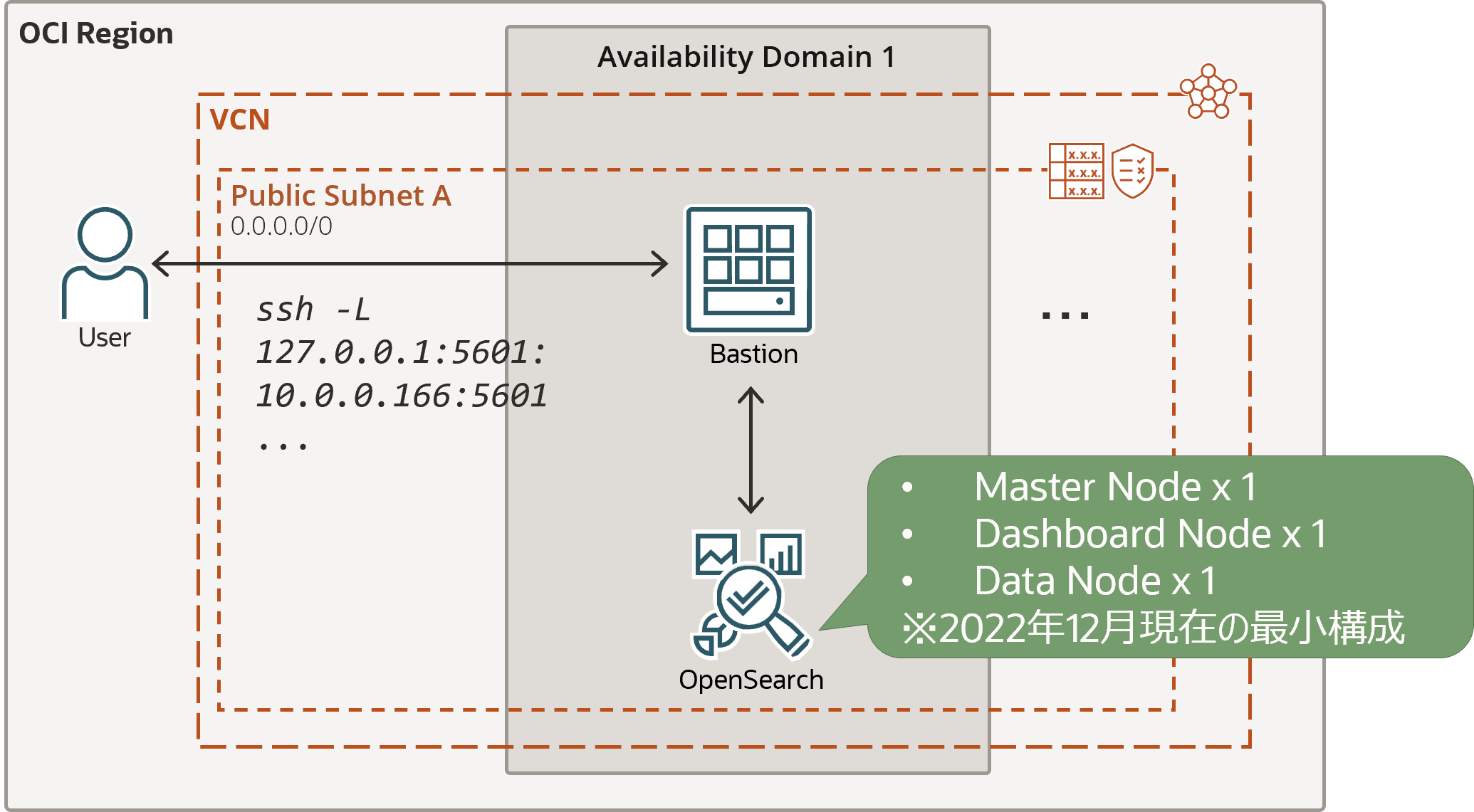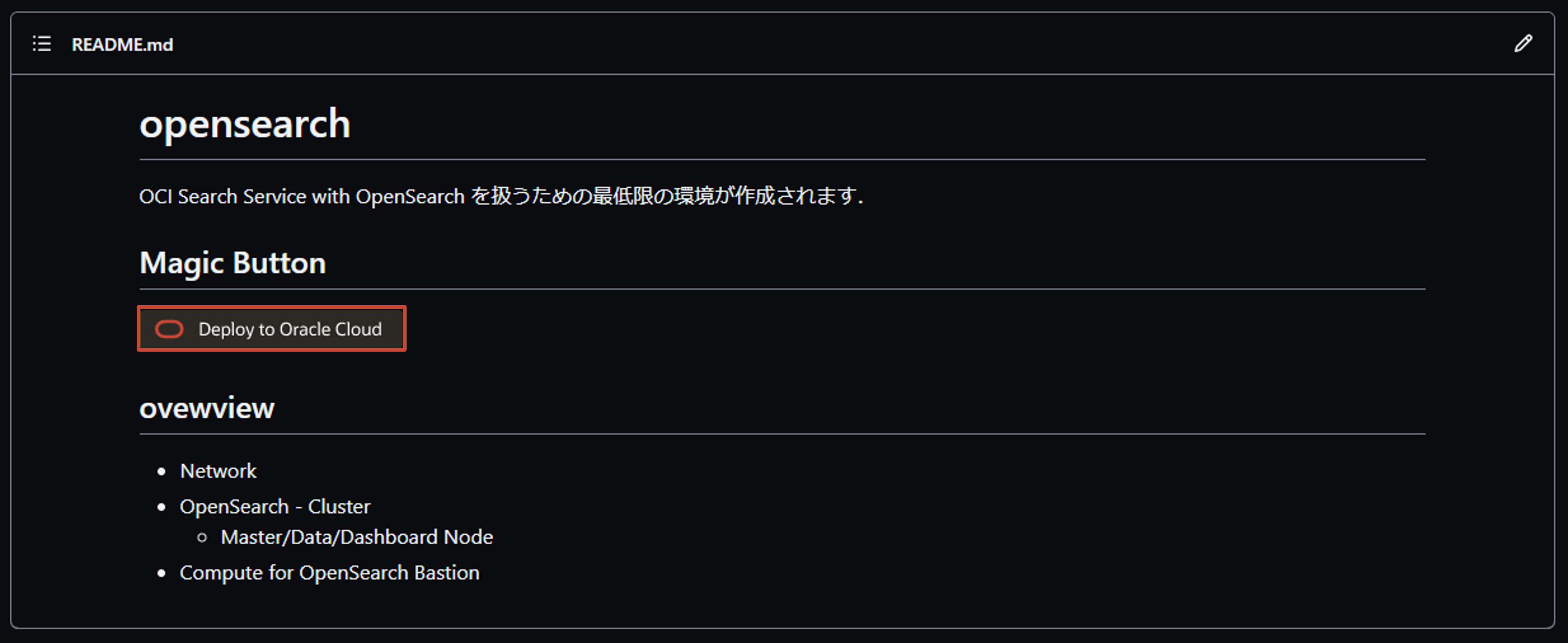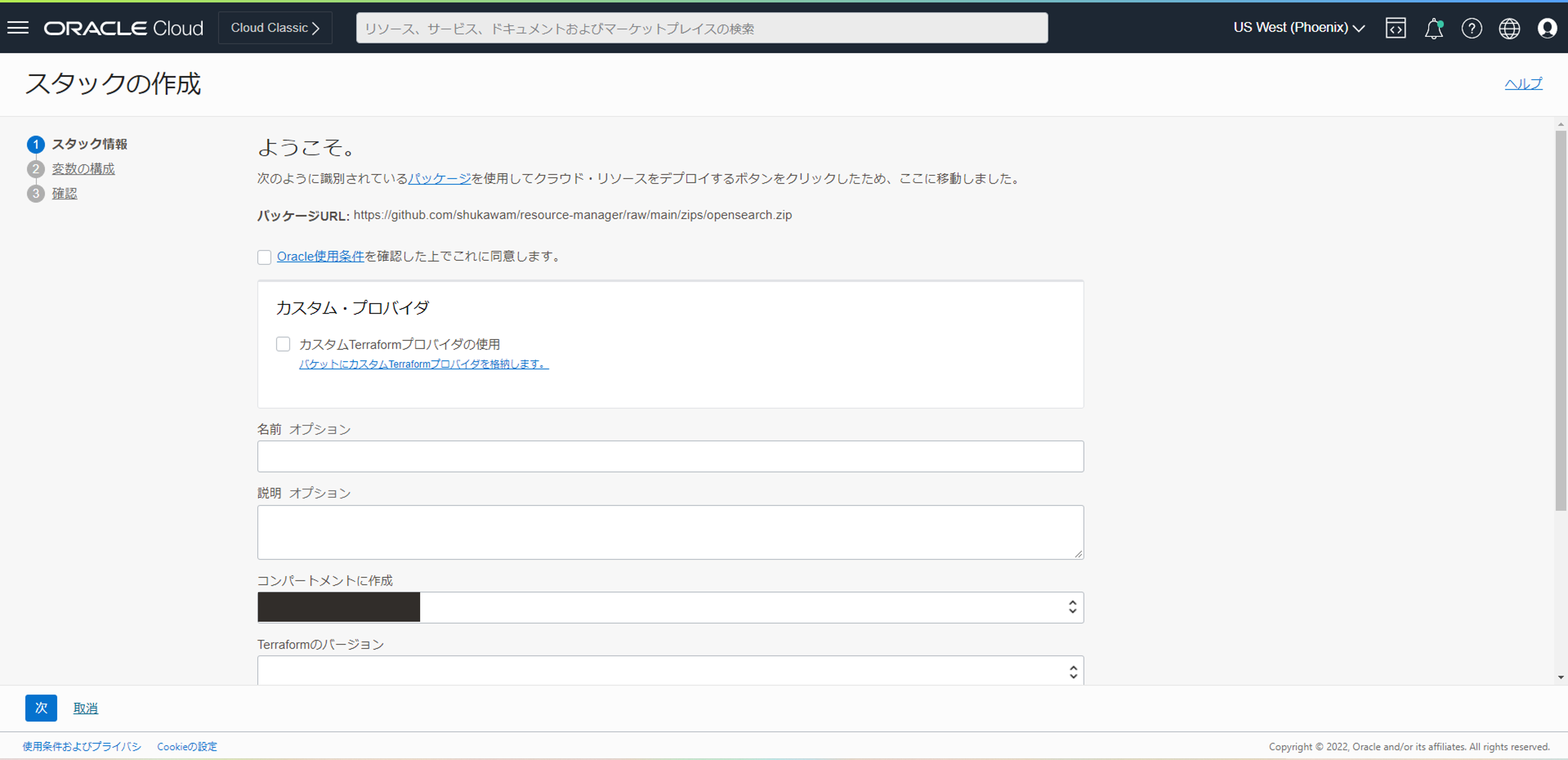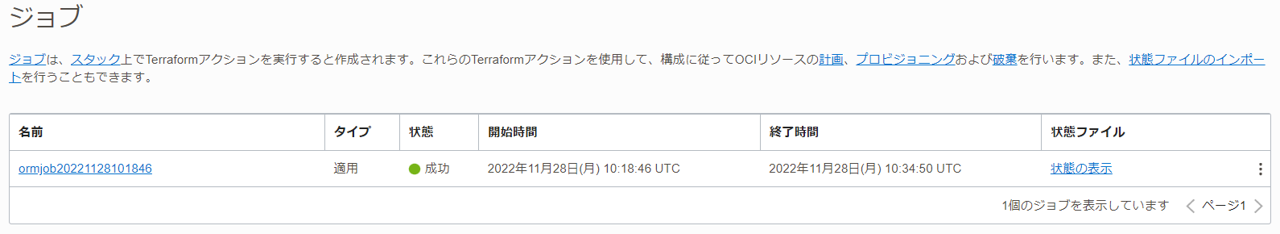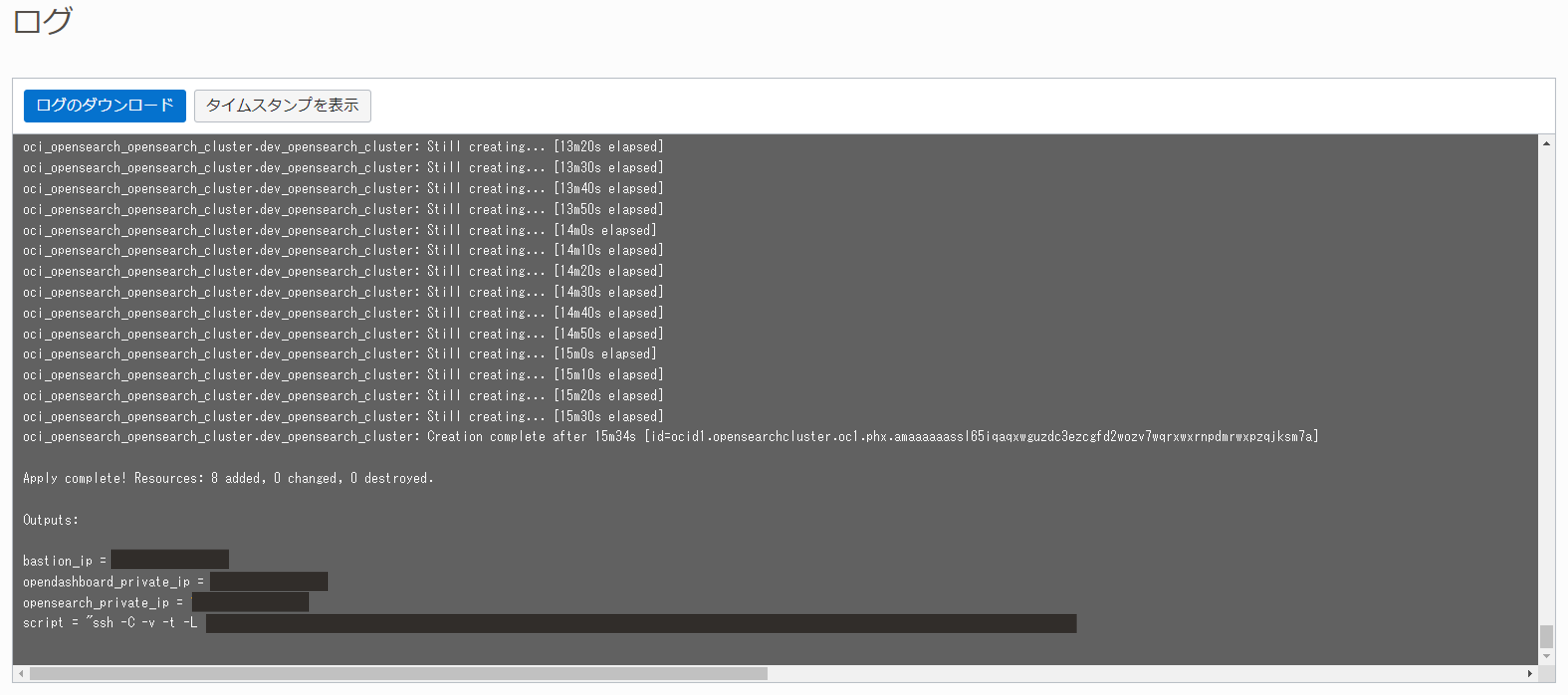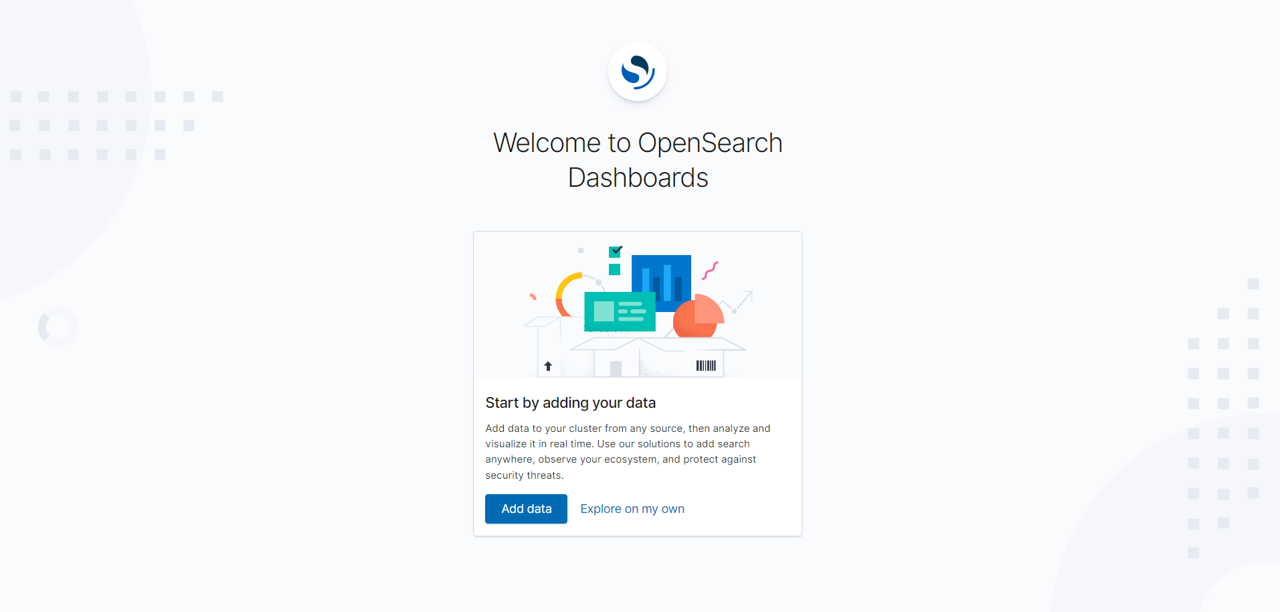はじめに
こちらの記事は、Oracle Cloud Infrastructure Advent Calendar 2022 の Day 2 の記事として書かれています!
コスト削減の意味で OpenSearch のクラスターが必要になった都度作り直していたのですが、毎度毎度めんどくさいなと思い、OCI Search Service with OpenSearch を扱うための OCI リソース一式を IaC 化してみました。
作成する環境
Resource Manager(OCI が提供する Terraform のマネージド・サービス)から terraform apply することで以下のような環境を作ります。
デフォルトでは、各ノード(Master/Dashboard/Data)が 1 台ずつ最小構成でプロビジョニングされます。具体的には以下の通りです。
- Master Node
- OCPU: 1
- Memory: 20GB
- Dashboard Node
- OCPU: 1
- Memory: 8GB
- Data Node
- OCPU: 1
- Memory: 20GB
- Storage: 50GB
作成手順
https://github.com/shukawam/resource-manager/tree/main/examples/opensearch にアクセスします。
README に Deploy to Oracle Cloud というボタンがあるので、こちらをクリックします。
クリックすると、現在使用中のリージョンで Resource Manager のスタック作成画面に遷移します。
変数の構成で入力必須な項目を入力します。
- compartment_id: 先の構成がプロビジョニングされる Compartment OCID を指定
- opensearch_cluster_display_name: クラスターの表示名を指定
- private_key_location: 踏み台に SSH 接続するための自身の秘密鍵のパスを指定
- ssh_public_key: 踏み台に SSH 接続するための公開鍵の本文を指定
その他は、任意項目のため好きに調整してみてください。
次に、作成されたスタックの詳細画面から適用(terraform applyに相当します)をクリックします。
※ちゃんとやる方は、計画(terraform planに相当)してから作成された計画を元に適用してください)
15~20 分ほど経過するとジョブが完了します。
完了したジョブの詳細画面からログを参照します。ログの末尾に出力変数として、手元の端末からポートフォワードするためのスクリプトを出力しているので、これを手元で実行します。
実行例
ssh -C -v -t -L 127.0.0.1:5601:10.0.0.10:5601 -L 127.0.0.1:9200:10.0.0.186:9200 opc@129.146.21.98 -i <private-key-path>
# ... omit
[opc@opensearch-bastion ~]$
手元のブラウザで https://localhost:5601 にアクセスし、以下の画面が参照できれば無事完了です。
おわりに
何か動かない等の不備があれば、GitHub - Issues までよろしくお願いいたします。