はじめに
Visual Studio CodeでGitのブランチをマージする方法がわかりませんでした。
だって、Visual Studio CodeのGitのメニューにマージがないんですもの。
あるって思うじゃないですか。
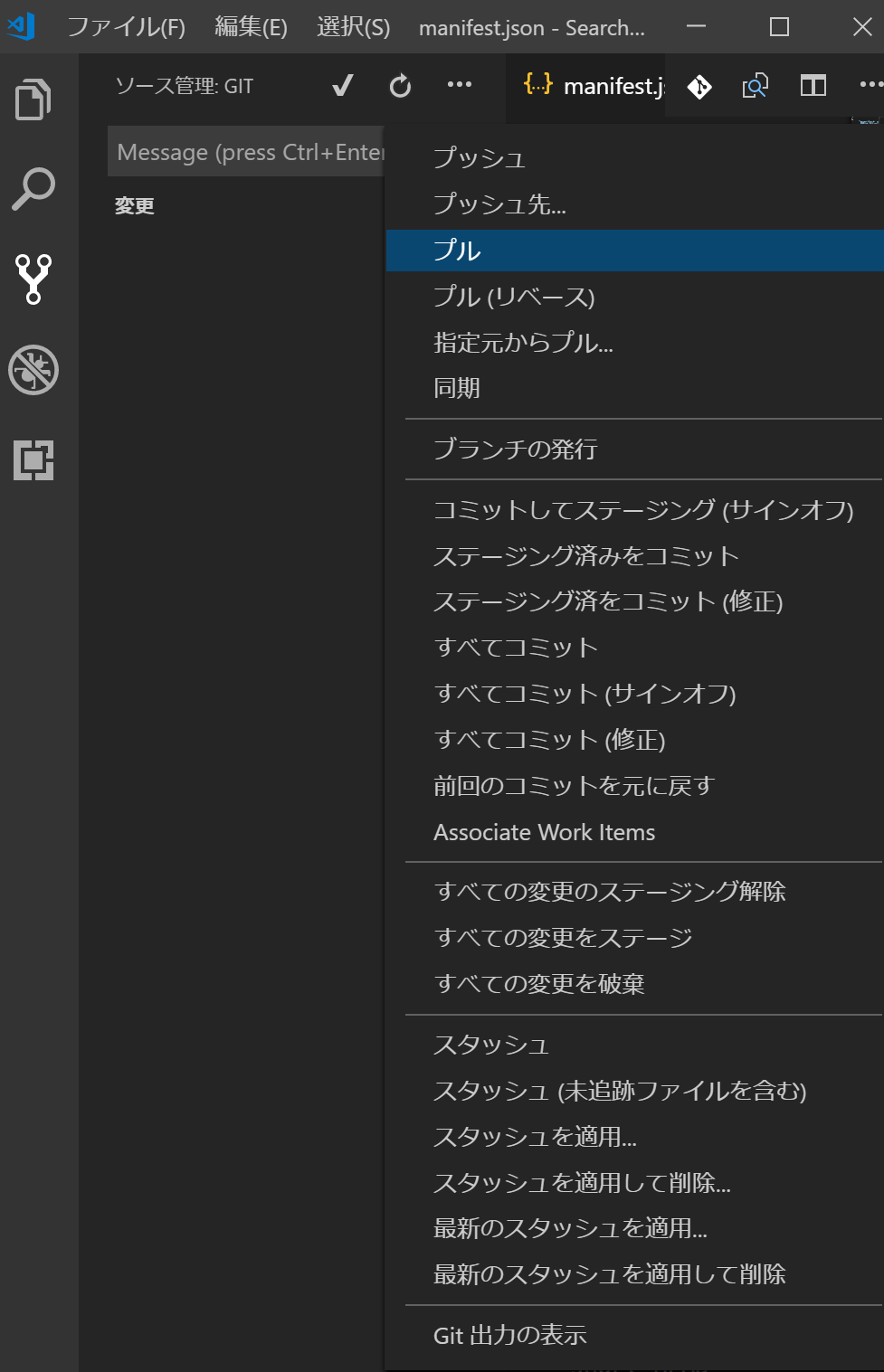
自分がどれだけ普段Visual Studioにおんぶにだっこなのかがわかる出来事でした。
とはいえ、マージだけコマンドラインでやるのもスマートではないので調べたところ、以下のようにVisual Studio Code上でマージができることがわかりました。
マージはコマンドパレットから
Ctrl+Shif+Pでコマンドパレットを開きます。
そして、入力欄にGit:mergeと入力すると以下のようにマージの項目が表示されます。
そうしたら、マージしたいブランチを選択します。
これで、現在のブランチに選択したブランチがマージされます。
簡単で良かったです。
これからも開発環境におんぶにだっこでいきたいと思います
おわりに
メニューに加えてくれたらいいのに。

