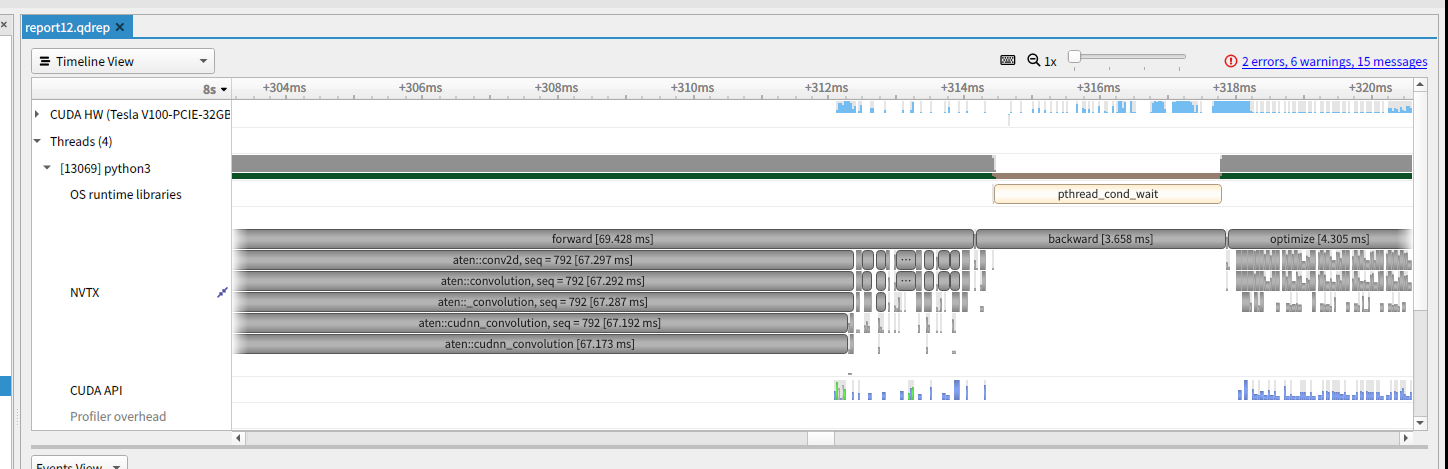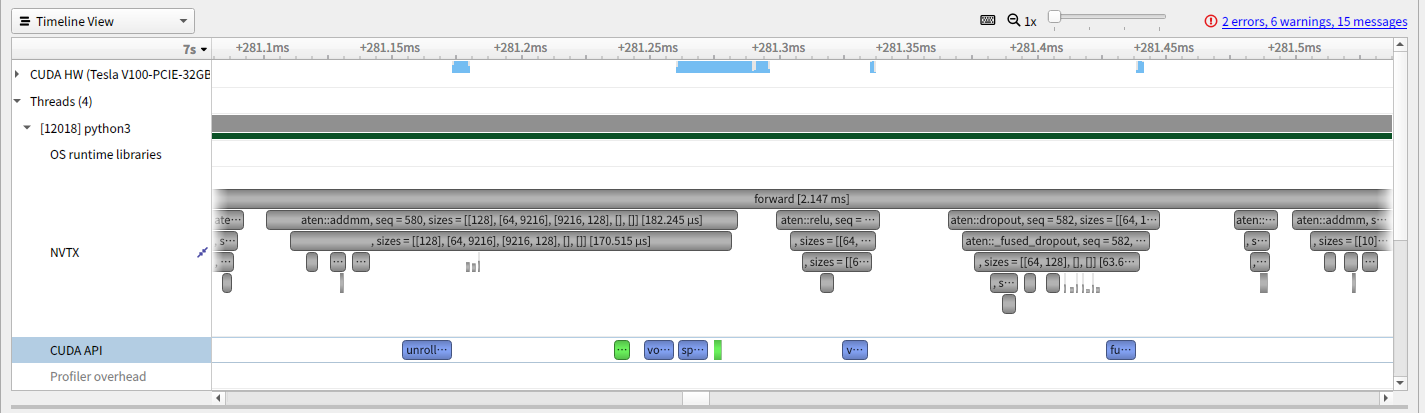はじめに
今回はPyTrochでCUDAを使った場合のプロファイル取得について調べたことのまとめです。
今回は主に自分の学習コードのどのあたりに時間がかかっているのか?という観点を調べることを目的としたプロファイルの取得方法について説明します。
CUDAの関数自体の高速化するために取得するようなプロファイルについては今回は言及しません。ご了承ください。
PyTorchにおけるプロファイラ
PyTorchのコードのCUDAのプロファイルを取得する場合、以下の二つのパターンが考えられます。
- PyTorchが提供しているプロファイラを利用する
- CUDAが提供しているプロファイラを利用する
今回はそれぞれについて説明します。
PyTorchが提供しているプロファイラについて
PyTorchは主に以下のプロファイル取得方法があります。
torch.autograd.profiler.profiletorch.utils.bottleneck
今回はtorch.autograd.profiler.profileについて詳しく紹介します。
torch.utils.bottleneck のほうはCUDAのプロファイルが正しく取得できないため、今回は利用しません。
torch.utils.bottleneckについて詳しく知りたい方はPyTorchの公式ドキュメントを参照してください。
CUDAが提供しているプロファイラについて
CUDAのプロファイラとしては主に以下のものがあります。
- Nsight Systems
- Nsight Computing
- nvprof (+ nvvp)
このうち、今回はNsight Systemsを利用した場合を紹介します。
Nsight Systemsはプログラム全体でどの部分が遅いか?をタイムライン表示で解析するためのツールです。
一方、Nsight ComputingはCUDAの関数のどこに時間がかかっているかなどを詳しく調べるためのツールで、CUDAを書いている場合は非常に有用なのですが、今回は省きます。
また、nvprof に関してはAmpereからサポート外になったため、今後使われなくなると考え、nvprofについても省きます。
今回の検証環境
今回使用した環境は以下の通りです。
- GPU: V100
- PyTorch: 1.7.1
- CUDA: 11.1
- Nsight Systems: 2020.5.1.85-5ee086b
また、プロファイルを取るにあたり作成したコードは以下のところに置いておきました。
https://github.com/shu65/pytorch-profile-example
実際に自分でも動かす場合は参考にしてみてください。
torch.autograd.profiler.profile について
torch.autograd.profiler.profileの機能としては様々なものがありますが、大きく分けると以下のものがあります。
- CPU/GPUの両方をサポートした計算時間プロファイル機能
- メモリ使用量のプロファイル機能
この二つを分けてそれぞれ使い方を説明します。
torch.autograd.profiler.profileによる計算時間プロファイル
torch.autograd.profiler.profileによる簡単な計算時間プロファイルの取得方法
ここではtorch.autograd.profiler.profileを利用して、学習ループのどの部分に時間がかかっているか?を調べることを想定したプロファイルの取り方について説明します。
torch.autograd.profiler.profile を利用すると以下のようにしてプロファイルが取得できます。
with profiler.profile(use_cuda=True) as prof:
...
CUDAのプロファイルをする場合は、profile() で use_cuda=True とする必要があります。
また、任意の箇所のプロファイルを取得したい場合は 以下のようにrecord_function() を利用することで取得できます。
with profiler.record_function("forward"):
output = model(data)
このようにすると forward という項目がプロファイルに出力されるようになります。
プロファイル結果を表示する方法として以下の二つがあります。
- 項目毎に集計して表示
- chromeのtraceを使って表示
1の「項目毎に集計して表示」を行う場合は以下のように key_averages() 等を利用して集計し表示するという流れになります。
print(prof.key_averages().table(sort_by="cuda_time_total", row_limit=10))
この出力結果は以下のようになります。
$ python3 profiler-time-example.py --iterations 100
train end
------------------------------------------- ------------ ------------ ------------ ------------ ------------ ------------ ------------ ------------ ------------ ------------
Name Self CPU % Self CPU CPU total % CPU total CPU time avg Self CUDA Self CUDA % CUDA total CUDA time avg # of Calls
------------------------------------------- ------------ ------------ ------------ ------------ ------------ ------------ ------------ ------------ ------------ ------------
aten::copy_ 36.01% 4.212s 36.01% 4.212s 158.838us 4.244s 37.56% 4.244s 160.034us 26518
aten::pin_memory 0.06% 7.435ms 33.53% 3.922s 19.224ms 8.289ms 0.07% 3.922s 19.224ms 204
aten::eq 4.33% 506.395ms 12.29% 1.438s 110.110us 601.819ms 5.33% 1.436s 109.963us 13056
backward 8.25% 965.346ms 8.32% 972.613ms 9.630ms 1.011s 8.95% 1.018s 10.081ms 101
aten::to 3.84% 449.346ms 7.21% 843.457ms 25.603us 462.801ms 4.10% 724.012ms 21.977us 32944
optimize 0.82% 95.700ms 6.16% 720.170ms 7.130ms 72.258ms 0.64% 678.842ms 6.721ms 101
aten::item 3.20% 373.698ms 6.05% 707.116ms 36.103us 293.971ms 2.60% 627.118ms 32.019us 19586
forward 0.37% 43.507ms 4.62% 540.527ms 5.352ms 49.364ms 0.44% 540.542ms 5.352ms 101
aten::div 2.75% 321.713ms 3.87% 453.108ms 69.410us 339.689ms 3.01% 451.690ms 69.193us 6528
aten::clone 2.09% 244.785ms 3.18% 372.413ms 57.049us 352.073ms 3.12% 430.589ms 65.960us 6528
------------------------------------------- ------------ ------------ ------------ ------------ ------------ ------------ ------------ ------------ ------------ ------------
Self CPU time total: 11.696s
CUDA time total: 11.299s
このとき sort_by で指定できるkeyとしては以下のものがあります。
cpu_time, cuda_time, cpu_time_total,
cuda_time_total, cpu_memory_usage, cuda_memory_usage,
self_cpu_memory_usage, self_cuda_memory_usage, count.
詳しくはPyTorchの公式ドキュメントをご覧ください。
2のchromeのtraceを使って表示させるには export_chrome_trace() を利用してtrace用のファイルを出力させ、chromeで読み込むという流れになります。
こちらの詳しい使い方はPyTorchの公式ドキュメントをご覧ください。
torch.autograd.profiler.profileによるより詳細な計算時間プロファイルの取得方法
ここではより詳細のプロファイルの取得方法について説明します。
torch.autograd.profiler.profile() と key_averages() の引数を変更することで、より詳細なプロファイルを取得可能です。
具体的には以下の情報を付与して、集計することができます。
1. autogradのoperationの引数のshape (record_shapes=True)
2. 関数のソースコード情報 (with_stack=True )
3. 使用メモリ量 (profile_memory =True, 後ほど説明)
3に関しては後ほど説明するため、ここでは1と2について詳しく説明します。
autogradのoperationの引数のshapeの情報追加
torch.autograd.profiler.profile()で以下のようにrecord_shapes=Trueを追加することでautogradのoperationの引数で渡されたTensorのshapeの情報を追加できます。
具体的には以下のようにコードを変更します。
with profiler.profile(record_shapes=True, use_cuda=True) as prof:
...
また、出力する際には以下のように group_by_input_shape=True を追加することで、shapeの情報を利用して集計を行うようになります。
print(prof.key_averages(group_by_input_shape=True).table(sort_by="cuda_time_total", row_limit=10))
この出力結果は以下のようになります。
$ python3 profiler-time-shape-example.py --iterations 100
train end
------------------------------------------- ------------ ------------ ------------ ------------ ------------ ------------ ------------ ------------ ------------ ------------ ---------------------------------------------
Name Self CPU % Self CPU CPU total % CPU total CPU time avg Self CUDA Self CUDA % CUDA total CUDA time avg # of Calls Input Shapes
------------------------------------------- ------------ ------------ ------------ ------------ ------------ ------------ ------------ ------------ ------------ ------------ ---------------------------------------------
aten::pin_memory 0.39% 48.136ms 30.92% 3.824s 37.491ms 48.506ms 0.41% 3.824s 37.492ms 102 [[64, 1, 28, 28]]
aten::copy_ 30.52% 3.775s 30.52% 3.775s 18.596ms 3.775s 31.52% 3.775s 18.596ms 203 [[64, 1, 28, 28], [64, 1, 28, 28], []]
backward 11.71% 1.448s 12.02% 1.487s 14.725ms 1.488s 12.43% 1.527s 15.120ms 101 []
optimize 0.87% 108.034ms 8.34% 1.032s 10.218ms 151.563ms 1.27% 997.908ms 9.880ms 101 []
aten::eq 2.31% 286.277ms 6.23% 770.021ms 117.957us 291.996ms 2.44% 768.777ms 117.766us 6528 [[1], []]
aten::item 1.56% 192.945ms 5.28% 653.384ms 33.360us 325.270ms 2.72% 720.773ms 36.800us 19586 [[]]
aten::div 3.18% 393.805ms 4.95% 612.701ms 93.857us 413.955ms 3.46% 611.909ms 93.736us 6528 [[1, 28, 28], []]
aten::any 4.13% 511.035ms 4.58% 567.083ms 86.869us 469.385ms 3.92% 502.188ms 76.928us 6528 [[1]]
forward 0.42% 51.842ms 3.88% 479.755ms 4.750ms 59.084ms 0.49% 479.769ms 4.750ms 101 []
aten::eq 1.11% 136.820ms 3.86% 477.036ms 73.075us 148.303ms 1.24% 476.782ms 73.036us 6528 [[0], [1], []]
------------------------------------------- ------------ ------------ ------------ ------------ ------------ ------------ ------------ ------------ ------------ ------------ ---------------------------------------------
Self CPU time total: 12.369s
CUDA time total: 11.976s
関数のソースコード情報追加
PyTorch 1.7から追加された機能で、ソースコードの情報もプロファイル結果に追加できるようになりました。
使い方としては以下のようにtorch.autograd.profiler.profile()に with_stack=True を追加します。
with profiler.profile(use_cuda=True, with_stack=True) as prof:
...
また、出力する際には以下のように group_by_stack_n で1以上の値を指定してます。
print(prof.key_averages(group_by_stack_n=2).table(sort_by="cuda_time_total", row_limit=10))
このときの出力結果は以下のようになります。
$ python3 profiler-time-stack-example.py --iterations 100
train end
------------------------------------------- ------------ ------------ ------------ ------------ ------------ ------------ ------------ ------------ ------------ ------------ ---------------------------------------------------------------------------
Name Self CPU % Self CPU CPU total % CPU total CPU time avg Self CUDA Self CUDA % CUDA total CUDA time avg # of Calls Source
Location
------------------------------------------- ------------ ------------ ------------ ------------ ------------ ------------ ------------ ------------ ------------ ------------ ---------------------------------------------------------------------------
aten::eq 3.95% 687.652ms 18.77% 3.270s 250.435us 931.693ms 5.77% 3.200s 245.095us 13056 /home/shu/.local/lib/python3.8/site-packages/torch/tensor.py(27): wra
/home/shu/.local/lib/python3.8/site-packages/torchvision/transforms/f
backward 10.65% 1.855s 11.14% 1.941s 19.222ms 1.902s 11.77% 1.987s 19.677ms 101 /home/shu/.local/lib/python3.8/site-packages/torch/autograd/profiler.
profiler-time-stack-example.py(91): main
aten::pin_memory 0.05% 9.201ms 11.21% 1.952s 9.571ms 13.476ms 0.08% 1.952s 9.571ms 204 /home/shu/.local/lib/python3.8/site-packages/torch/utils/data/_utils/
/home/shu/.local/lib/python3.8/site-packages/torch/utils/data/_utils/
aten::copy_ 11.05% 1.925s 11.05% 1.925s 9.435ms 1.925s 11.91% 1.925s 9.435ms 204 /home/shu/.local/lib/python3.8/site-packages/torch/utils/data/_utils/
/home/shu/.local/lib/python3.8/site-packages/torch/utils/data/_utils/
optimize 0.65% 113.814ms 8.09% 1.410s 13.962ms 97.644ms 0.60% 1.372s 13.585ms 101 /home/shu/.local/lib/python3.8/site-packages/torch/autograd/profiler.
profile-time-stack-example.py(93): main
aten::to 1.76% 307.122ms 7.16% 1.247s 95.526us 758.014ms 4.69% 1.246s 95.439us 13056 /home/shu/.local/lib/python3.8/site-packages/torchvision/transforms/f
/home/shu/.local/lib/python3.8/site-packages/torchvision/transforms/t
aten::div 2.48% 432.082ms 5.24% 912.273ms 139.748us 549.659ms 3.40% 914.464ms 140.083us 6528 /home/shu/.local/lib/python3.8/site-packages/torchvision/transforms/f
/home/shu/.local/lib/python3.8/site-packages/torchvision/transforms/t
forward 0.26% 44.749ms 5.06% 881.714ms 8.730ms 47.009ms 0.29% 881.733ms 8.730ms 101 /home/shu/.local/lib/python3.8/site-packages/torch/autograd/profiler.
profile-time-stack-example.py(88): main
aten::any 1.94% 337.787ms 4.95% 862.687ms 132.152us 744.088ms 4.61% 862.199ms 132.077us 6528 /home/shu/.local/lib/python3.8/site-packages/torchvision/transforms/f
/home/shu/.local/lib/python3.8/site-packages/torchvision/transforms/t
aten::is_nonzero 1.20% 209.241ms 4.69% 817.476ms 125.226us 205.717ms 1.27% 813.803ms 124.663us 6528 /home/shu/.local/lib/python3.8/site-packages/torchvision/transforms/f
/home/shu/.local/lib/python3.8/site-packages/torchvision/transforms/t
------------------------------------------- ------------ ------------ ------------ ------------ ------------ ------------ ------------ ------------ ------------ ------------ ---------------------------------------------------------------------------
Self CPU time total: 17.422s
CUDA time total: 16.157s
torch.autograd.profiler.profileによるメモリ使用量のプロファイル
torch.autograd.profiler.profile でprofile_memory =Trueを指定するとメモリに関してもプロファイルが取得できるようになります。
具体的には以下のようにします。
with profiler.profile(profile_memory=True, use_cuda=True) as prof:
...
また、使用メモリ順でソートする場合は以下のようにします。
print(prof.key_averages().table(sort_by="cuda_memory_usage", row_limit=10))
この出力結果としては以下のようになります。
$ python3 profiler-memory-example.py --iterations 100
train end
------------------------------------------- ------------ ------------ ------------ ------------ ------------ ------------ ------------ ------------ ------------ ------------ ------------ ------------ ------------ ------------
Name Self CPU % Self CPU CPU total % CPU total CPU time avg Self CUDA Self CUDA % CUDA total CUDA time avg CPU Mem Self CPU Mem
CUDA Mem Self CUDA Mem # of Calls
------------------------------------------- ------------ ------------ ------------ ------------ ------------ ------------ ------------ ------------ ------------ ------------ ------------ ------------ ------------ ------------
aten::empty 3.87% 462.909ms 3.87% 462.909ms 11.866us 0.000us 0.00% 0.000us 0.000us 713.25 Kb 713.25 Kb 17.54 Gb 17.54 Gb 39010
forward 1.37% 163.350ms 4.75% 568.503ms 5.629ms 157.484ms 1.38% 568.508ms 5.629ms -404 b -27.22 Kb
3.59 Gb -230.70 Mb 101
aten::relu 0.06% 7.108ms 0.43% 51.225ms 169.058us 5.186ms 0.05% 51.369ms 169.534us 0 b 0 b
1.45 Gb 0 b 303
aten::threshold 0.35% 41.486ms 0.37% 44.117ms 145.599us 46.183ms 0.40% 46.183ms 152.420us 0 b 0 b
1.45 Gb 0 b 303
ReluBackward0 0.03% 3.702ms 0.19% 22.506ms 74.278us 2.423ms 0.02% 22.362ms 73.803us 0 b 0 b
1.45 Gb 0 b 303
aten::threshold_backward 0.10% 12.177ms 0.16% 18.804ms 62.059us 19.939ms 0.17% 19.939ms 65.806us 0 b 0 b
1.45 Gb 0 b 303
aten::conv2d 0.02% 2.090ms 1.30% 155.590ms 770.245us 1.775ms 0.02% 166.355ms 823.540us 0 b 0 b
1.41 Gb 0 b 202
aten::convolution 0.02% 2.067ms 1.28% 153.500ms 759.900us 1.835ms 0.02% 164.580ms 814.755us 0 b 0 b
1.41 Gb 0 b 202
aten::_convolution 0.05% 6.468ms 1.27% 151.433ms 749.669us 5.203ms 0.05% 162.746ms 805.673us 0 b 0 b
1.41 Gb 0 b 202
aten::cudnn_convolution 0.76% 91.494ms 0.82% 97.826ms 484.289us 110.444ms 0.97% 111.986ms 554.384us 0 b 0 b
1.41 Gb -3.35 Gb 202
------------------------------------------- ------------ ------------ ------------ ------------ ------------ ------------ ------------ ------------ ------------ ------------ ------------ ------------ ------------ ------------
Self CPU time total: 11.960s
CUDA time total: 11.411s
NSight SystemsとNVTXを利用したプロファイル
torch.autograd.profiler.emit_nvtx() を利用した基本的なプロファイルの取得方法
PyTorchではNVTXのrangeを指定してautograd operationがいつからいつまで実行していたかをNsight Systemsでタイムライン表示するためのtorch.autograd.profiler.emit_nvtx()というものがあります。
これは以下のように利用します。
with torch.autograd.profiler.emit_nvtx():
...
また、PyTorchの学習コードは学習ループの前後でプロファイルを取る必要のない部分が存在する場合があります。この部分を省いて、指定した範囲だけプロファイルを取得することも可能です。この場合、学習コードの変更とNsight Systemsの nsys で追加の引数を指定する必要があります。
まず、コードのほうは以下のようにします。
with torch.cuda.profiler.profile(), torch.autograd.profiler.emit_nvtx():
...
これにより torch.cuda.profiler.profile() の範囲のみプロファイルを取得することができます。
Context Managerを利用しないでnsysのプロファイルの開始と終了を指定したい場合は、torch.cuda.profiler.start()とtorch.cuda.profiler.stop()というものも用意されているので、そちらを利用してください。
また、nsys のほうは以下のように -c cudaProfilerApi を指定することでプログラム内で指定された部分のみプロファイルを取得することができます。
nsys profile -c cudaProfilerApi python3 nsys-nvtx-example.py
これによって出力されたファイルを nsys-ui で表示すると、以下のようにNVTXの列に関数が実行された範囲が指定されるようになります。
また、torch.autograd.profiler.emit_nvtx() で record_shapes=True を指定することで、shapeの情報を付与することができます。結果としては以下のようになります。
任意のNVTX rangeを指定する方法
nsysの結果を見ていると任意の範囲を指定したくなります。PyTorchでは record_function() で指定されている範囲に対してもNVTXのrangeが挿入されています。
これは以下のようにして利用することができます。
with profiler.record_function("forward"):
output = model(data)
また、Context Manager以外の方法として、torch.cuda.nvtx.range_push() と torch.cuda.nvtx.range_pop() を利用する方法もあります。
これは以下のようにして利用します。
torch.cuda.nvtx.range_push("forward")
output = model(data)
torch.cuda.nvtx.range_pop()
終わりに
今回はPyTorchが提供している機能を使ってCUDAのプロファイルを取得する方法を紹介しました。
今回紹介した内容の一部は参考資料に載せた「PyTorch Developer Day 2020」や「PyTorch Tutorials」のほうでも紹介されていますので参考にしてみてください。
今回のまとめが少しで皆さんの参考になれば幸いです。
参考資料
- PyTorch Developer Day 2020: https://youtu.be/jaPVoObpdO0
- PyTorch Profiler — PyTorch Tutorials documentation: https://pytorch.org/tutorials/recipes/recipes/profiler.html