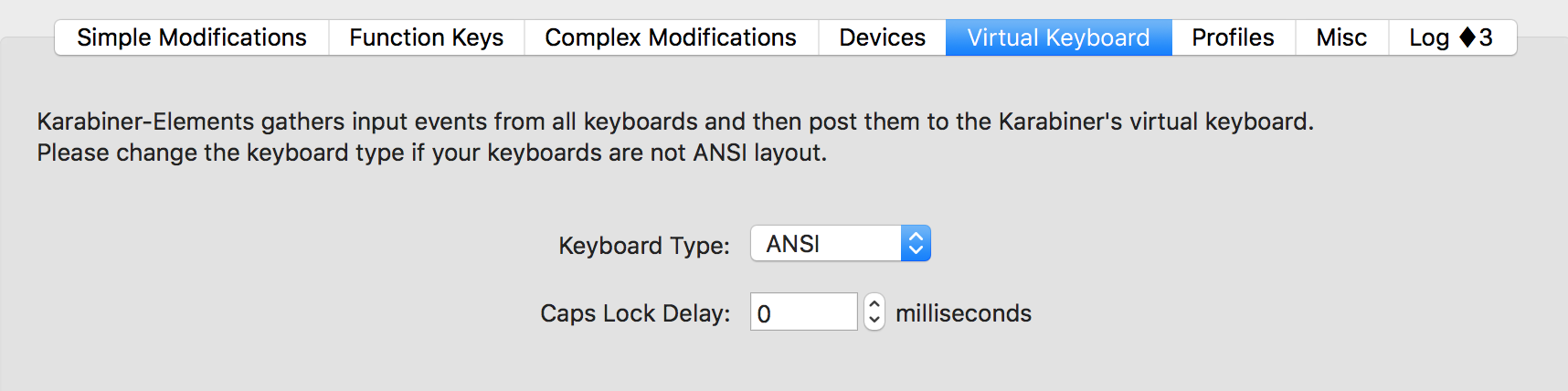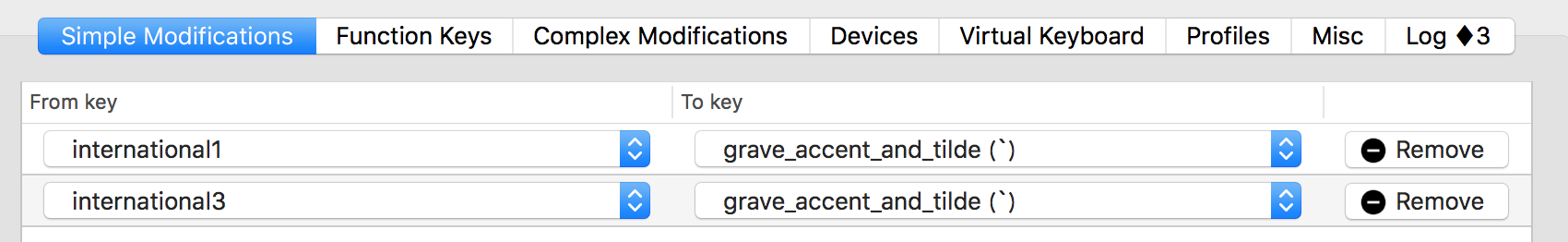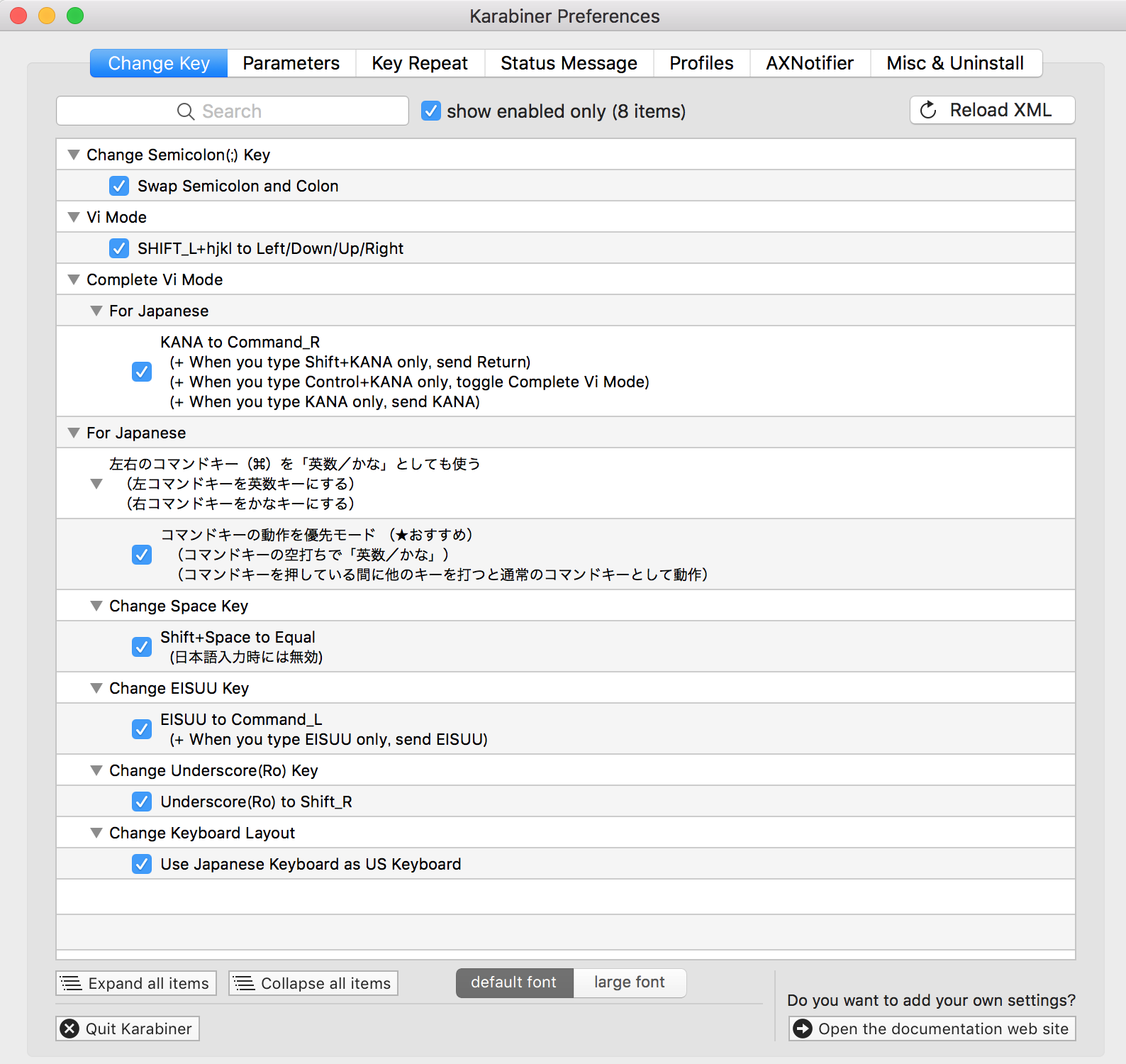Karabiner-Elements の設定
(1)VirturlKeyboardでANSIを選択する
(2)Funciton Keysで以下のように設定する
(3)独自設定の追加(これはUSキーボード変換と関係なし)
設定を記述したjsonファイルを配置する
~/.config/karabiner/assets/complex_modifications/ の下に任意の名前でjsonファイルを配置すればComplexModificationsで選択できるようになる。
自分は以下の設定を追加。
- "英数,かな単体で押したときcommandを送信する"
- "shif_L h/j/k/lで矢印キーを送信"
- "セミコロンとコロンを入れ替え"
- "Shift+Spaceでイコールを送信"
{
"title": "自分オリジナル設定",
"rules": [
{
"description": "英数,かな単体で押したときcommandを送信する",
"manipulators": [
{
"type": "basic",
"from": {
"key_code": "japanese_eisuu",
"modifiers": {
"optional": [
"any"
]
}
},
"to": [
{
"key_code": "left_command"
}
],
"to_if_alone": [
{
"key_code": "japanese_eisuu"
}
]
},
{
"type": "basic",
"from": {
"key_code": "japanese_kana",
"modifiers": {
"optional": [
"any"
]
}
},
"to": [
{
"key_code": "right_command"
}
],
"to_if_alone": [
{
"key_code": "japanese_kana"
}
]
}
]
},
{
"description": "shif_L h/j/k/lで矢印キーを送信",
"manipulators": [
{
"type": "basic",
"from": {
"key_code": "h",
"modifiers": {
"mandatory": [
"left_shift"
]
}
},
"to": [
{
"key_code": "left_arrow"
}
]
},
{
"type": "basic",
"from": {
"key_code": "j",
"modifiers": {
"mandatory": [
"left_shift"
]
}
},
"to": [
{
"key_code": "down_arrow"
}
]
},
{
"type": "basic",
"from": {
"key_code": "k",
"modifiers": {
"mandatory": [
"left_shift"
]
}
},
"to": [
{
"key_code": "up_arrow"
}
]
},
{
"type": "basic",
"from": {
"key_code": "l",
"modifiers": {
"mandatory": [
"left_shift"
]
}
},
"to": [
{
"key_code": "right_arrow"
}
]
}
]
},
{
"description": "セミコロンとコロンを入れ替え",
"manipulators": [
{
"type": "basic",
"from": {
"key_code": "semicolon",
"modifiers": {
"mandatory": [
"left_shift",
"right_shit"
]
}
},
"to": [
{
"key_code": "semicolon"
}
]
},
{
"type": "basic",
"from": {
"key_code": "semicolon"
},
"to": [
{
"key_code": "semicolon",
"modifiers": [
"left_shift"
]
}
]
}
]
},
{
"description": "Shift+Spaceでイコールを送信",
"manipulators": [
{
"type": "basic",
"from": {
"key_code": "spacebar",
"modifiers": {
"mandatory": [
"left_shift",
"right_shit"
]
}
},
"to": [
{
"key_code": "equal_sign"
}
]
}
]
}
]
}
(参考)
http://chezou.hatenablog.com/entry/2017/01/19/221707
(以下karabinerのときのメモ)
独自設定の追加
vi_mode.xmlというファイルに、左Shift + h/j/k/lを矢印に変換する独自設定を追加する。
/Applications/Karabiner.app/Contents/Resources/include/checkbox/vi_mode.xml
vi_mode.xml
<!-- Shift_L + hjkl を矢印キーに変換 -->
<item>
<name>SHIFT_L+hjkl to Left/Down/Up/Right</name>
<identifier>option.vimode_Shiftl_hjkl</identifier>
<autogen>__KeyToKey__ KeyCode::H, ModifierFlag::SHIFT_L, KeyCode::CURSOR_LEFT</autogen>
<autogen>__KeyToKey__ KeyCode::J, ModifierFlag::SHIFT_L, KeyCode::CURSOR_DOWN</autogen>
<autogen>__KeyToKey__ KeyCode::K, ModifierFlag::SHIFT_L, KeyCode::CURSOR_UP</autogen>
<autogen>__KeyToKey__ KeyCode::L, ModifierFlag::SHIFT_L, KeyCode::CURSOR_RIGHT</autogen>
</item>
USのときに使っていたChange Key
-
(1)Change Semicolon Key
-
Swap Semicolon and Colon
-
(2)For Japanese
-
左右のコマンドキーを「英数/かな」としてもつかう
- コマンドキーの動作を優先モード(コマンドキーの空打ちで「英数/かな」)
-
(3)For Japanese
-
Change Space to Equal
- Shift + Space to Equal