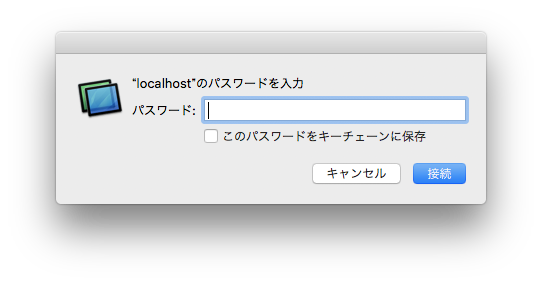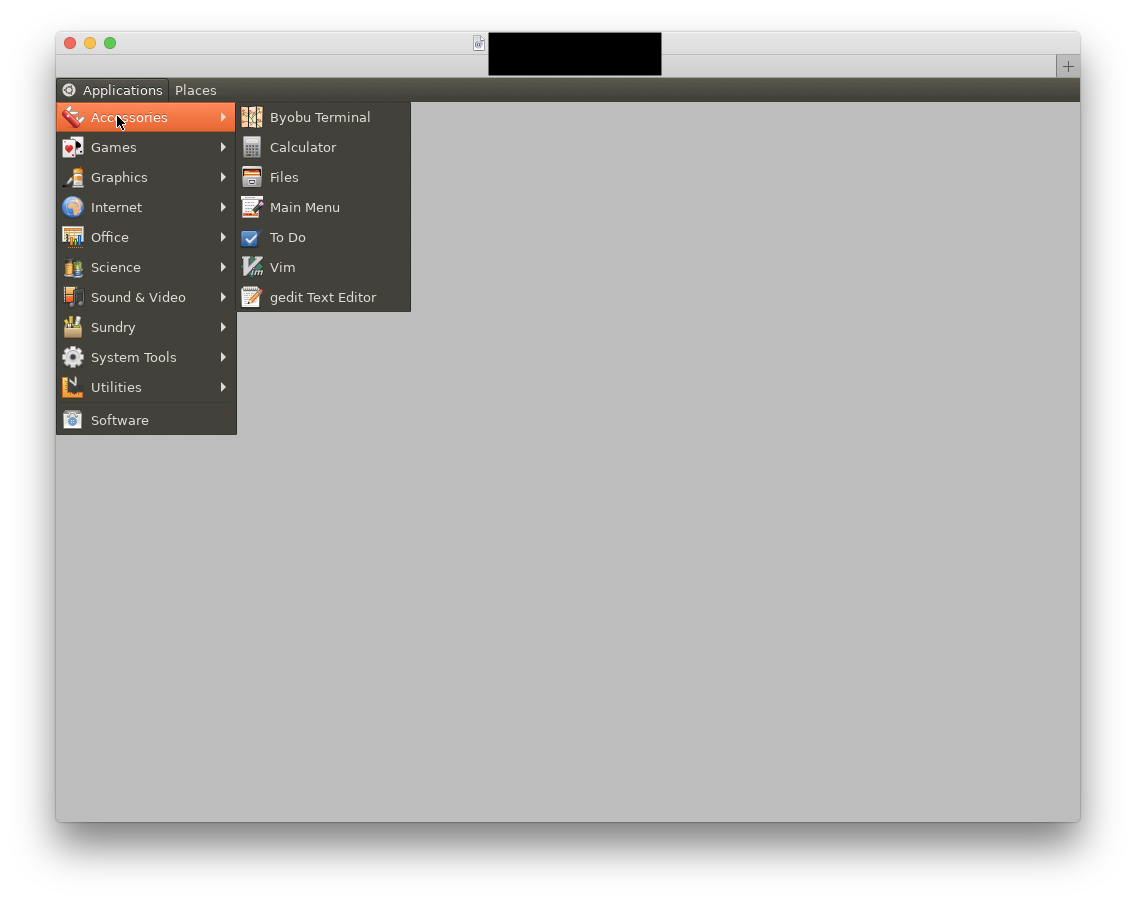目標
Microsoft AzureやGoogle Cloud Platform、AWSなどのVPS上にあるssh接続しかできない状態のubuntu 18.04 LTSに対して、VNCで接続することでGUIでの操作を可能にする
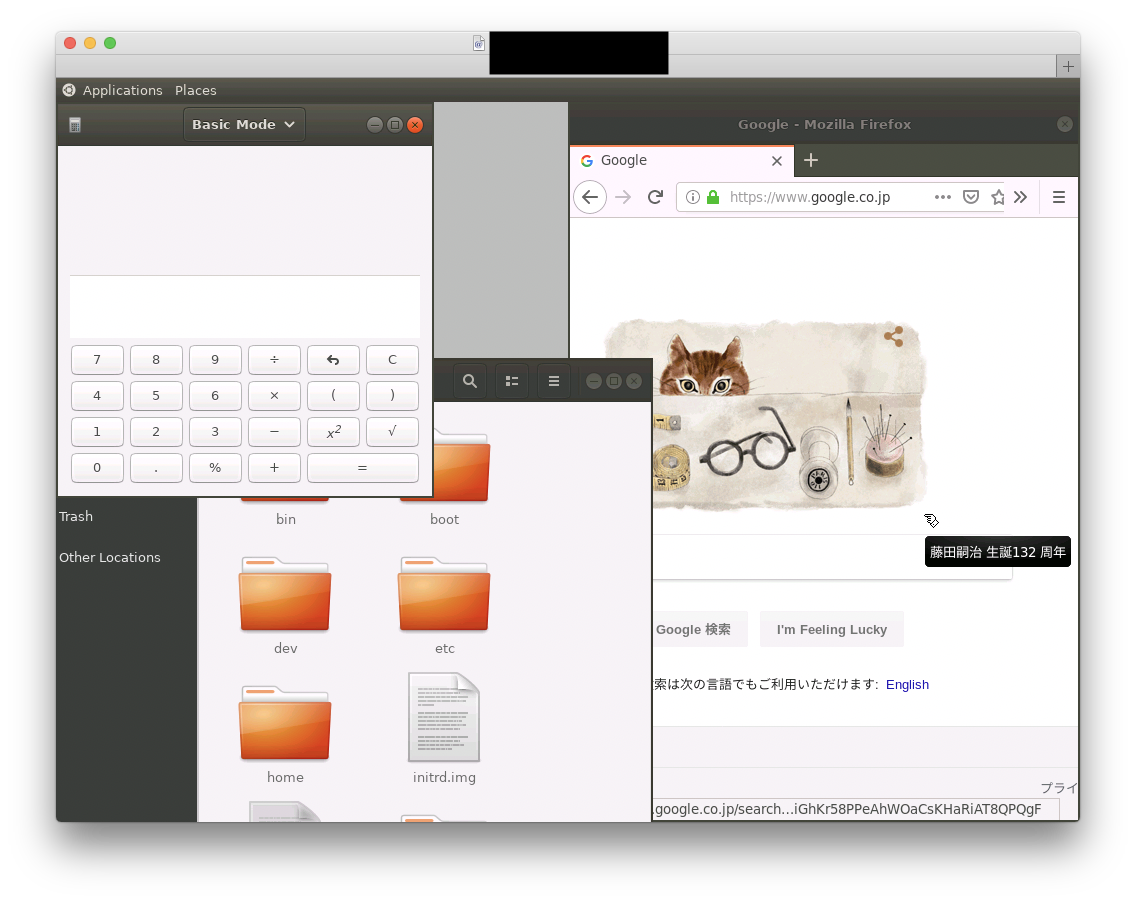
(完成イメージ)
VPSへの初回アクセスから初期設定まで
$に続く文字列は入力内容、その他は出力内容
[]内は任意の値を入力([]は入力不要))
初回アクセス
$ ssh [ユーザー名]@[IPアドレス]
Are you sure you want to continue connecting (yes/no)?
$ yes
ユーザー名@IPアドレス's password:[初期パスワード]
ログイン完了
You are required to change your password immediately (root enforced)
Welcome to Ubuntu 18.04.1 LTS (GNU/Linux 4.15.0-1031-azure x86_64)
* Documentation: https://help.ubuntu.com
* Management: https://landscape.canonical.com
* Support: https://ubuntu.com/advantage
初期パスワードの変更
WARNING: Your password has expired.
You must change your password now and login again!
Changing password for ユーザー名.
(current) UNIX password: [現在のパスワード]
Enter new UNIX password: [新しいパスワード]
Retype new UNIX password: [新しいパスワード]
passwd: password updated successfully
Connection to IPアドレス closed.
再度アクセス
$ ssh [ユーザー名]@[IPアドレス]
ユーザー名@IPアドレス's password:[新しいパスワード]
パッケージを最新に
$ sudo apt-get update
$ sudo apt-get upgrade -y
X Window System(デスクトップ環境)の導入
インストール
$ sudo apt-get install ubuntu-desktop -y
処理には10分近くかかるので待機
ディスプレイマネージャー(gnome)の導入
インストール
$ sudo apt-get install -y gnome-core gnome-panel gnome-settings-daemon metacity nautilus gnome-terminal
VNCサーバ(vnc4server)の導入
インストール
$ sudo apt-get -y install vnc4server
VNCパスワードの登録
$vncpasswd
Password:[パスワード]
Verify:[パスワード]
初期ファイルの生成
$ vncserver :1
$ vncserver -kill :1
xstartupの設定
$ vi ~/.vnc/xstartup
xstartupの初期状態
# !/bin/sh
xrdb $HOME/.Xresources
xsetroot -solid grey
# x-terminal-emulator -geometry 80x24+10+10 -ls -title "$VNCDESKTOP Desktop" &
# x-window-manager &
# Fix to make GNOME work
export XKL_XMODMAP_DISABLE=1
/etc/X11/Xsession
xstartupの下部に追記
exec gnome-session &
gnome-panel &
gnome-settings-daemon &
metacity &
nautilus -n &
gnome-terminal &
再起動
$ sudo reboot
VNCサーバの起動
ssh接続でポートフォワーディング
$ ssh -L 1234:localhost:5901 [IPアドレス] -l [ユーザー名]
ユーザー名@IPアドレス's password:[パスワード]
vncserverの起動
$ vncserver
vncserverへの接続(Mac編)
前編でのポートフォワーディングが有効な状態でファインダーを開き、⌘+K
vnc://localhost:1234を入力、接続ボタンを押す
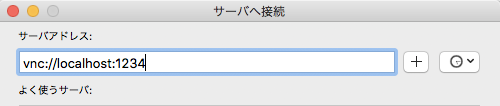
パスワードが要求されるので、VNCパスワードを入力して接続する