僕が使っているスクリーンショットの設定を整理してみた
複数のパソコンで共有
「あれ、あのスクショ撮ったはずなんだけど・・・あ、あっちのPCだったか」ということが稀によくあるので、Google Driveを介して共有している
スクリーンショットはGoogle Driveに保存することにした(~/Google Drive/Screenshots)
$ mkdir Google Drive/Screenshots/
$ ln -s Google Drive/Screenshots/ .
$ ls -ld Screenshots
Screenshots -> /Users/shotakaha/Google Drive/Screenshots/
-
Google Driveにスクショ保存用ディレクトリを作成した($ mkdir ~/Google Drive/Screenshots/)
- ホームディレクトリに
Google Drive/Screenshotsへのシンボリックリンクを作成した($ ln -s Google Drive/Screeenshots/ .) - デフォルトのスクリーンショットの保存先は
~/Screenshots/に変更した(後述)
ショートカット
- 任意の範囲 :
shift + command + 4+ドラグして範囲を選択 - アプリ単体 :
shift + command + 4+space
アプリケーション単体のスクショを取ることが多いので、spaceを付けて使うほうが多い
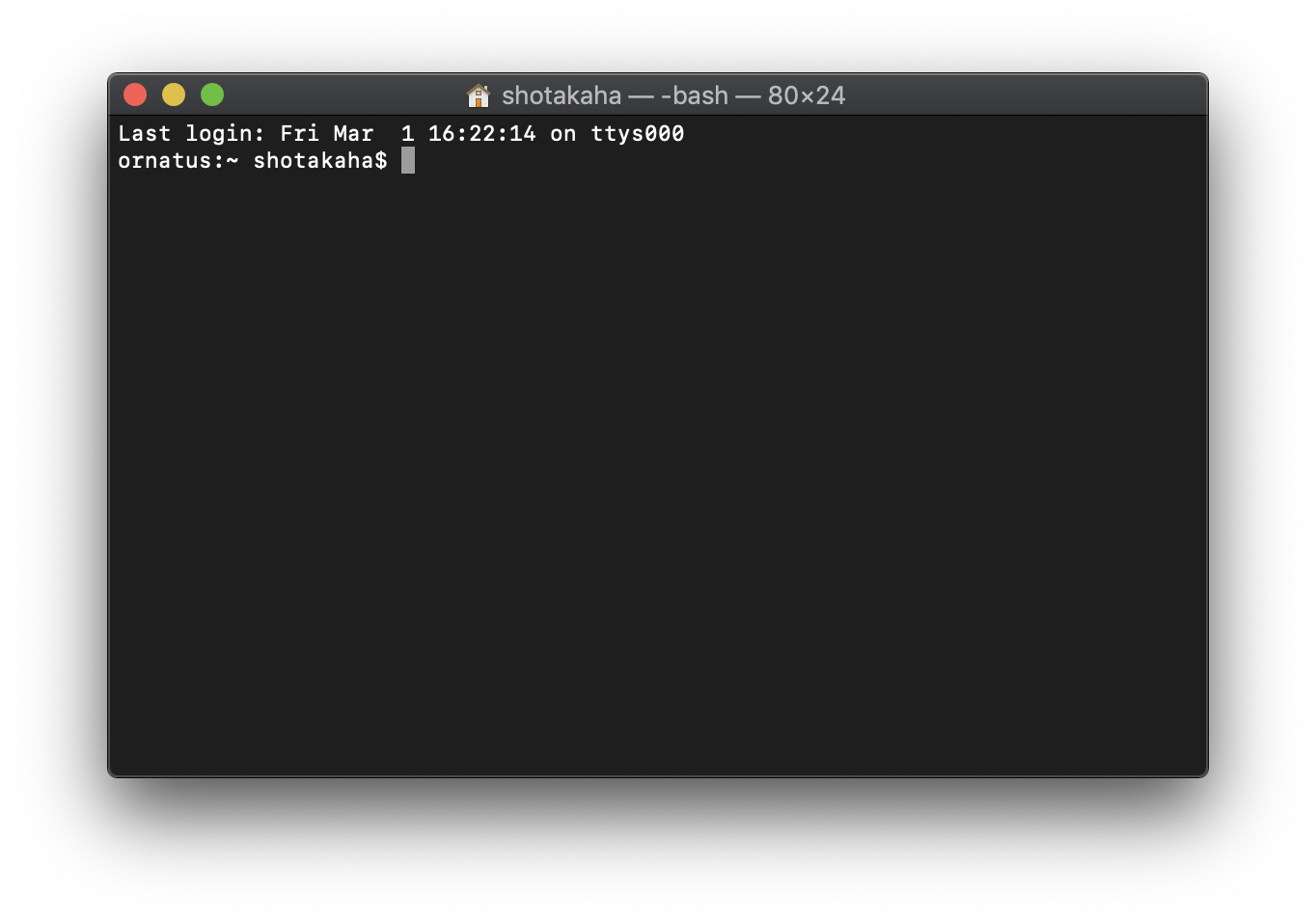
影を消したい
デフォルトだとオシャレな影がついているが、残念ながら資料作成の際にはとても邪魔。
(ドロップシャドウが欲しい場合は、パワポの機能で装飾すればOK)。
なので、デフォルトをオフにする。
$ defaults write com.apple.screencapture disable-shadow -boolean true
$ killall SystemUIServer
これが
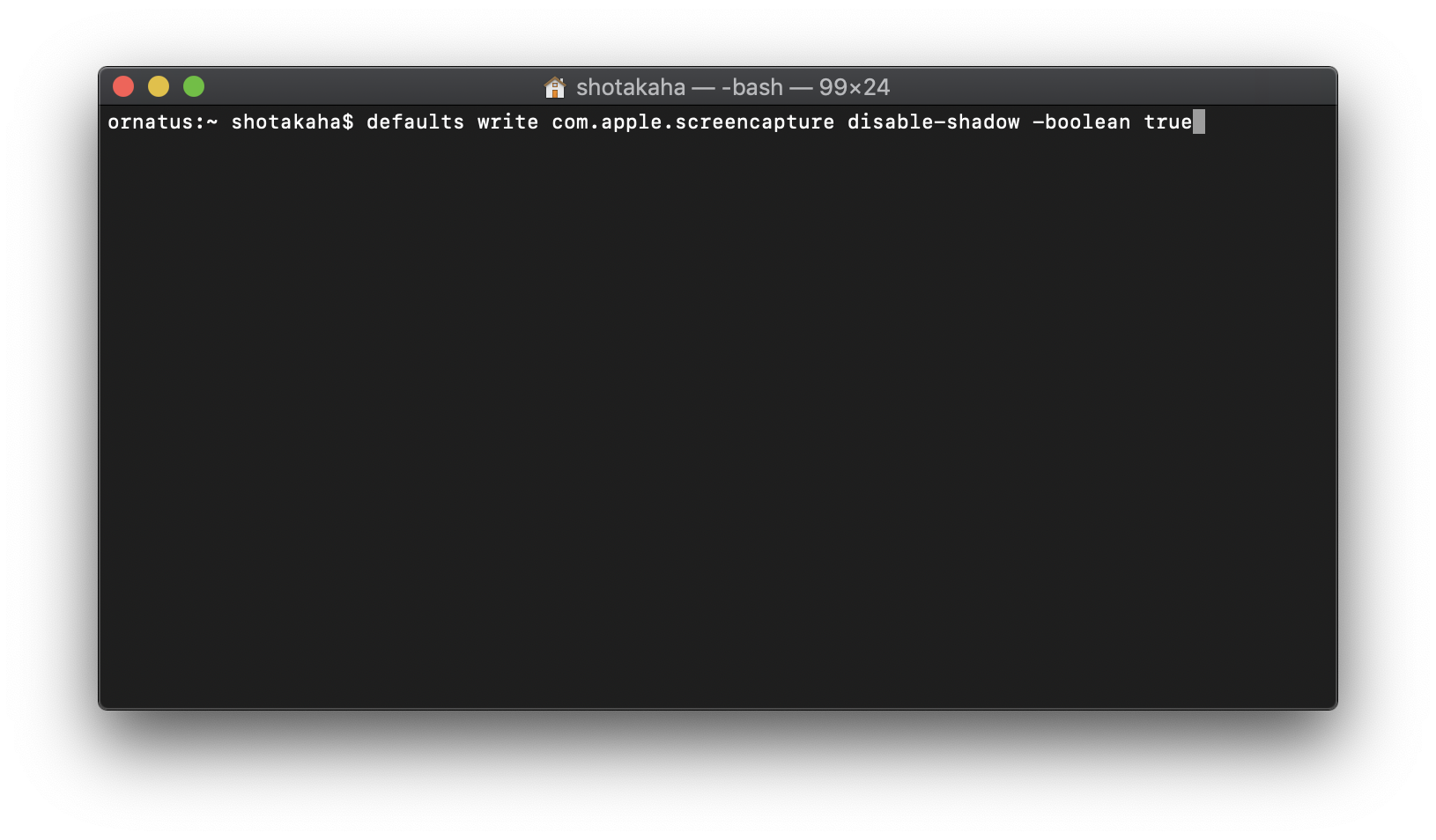
こうなる

ターミナルのサイズは同じ99x24だけど、スクリーンショットのサイズが違うことが分かる
デフォルトの保存先を変えたい
デフォルトはデスクトップ(~/Desktop)になっている。
これだとデスクトップが散らかってしまうので(デスクトップはなるべくきれいにしておきたい派)、保存するディレクトリを~/Screenshots/に変更した
$ defaults write com.apple.screencapture location ~/Screenshots/
$ defaults read com.apple.screencapture location
/Users/shotakaha/Screenshots/
デフォルトのファイル名を変えたい
デフォルトはScreenShots 年月日(YYYY-MM-DD) at 時刻(hh.mm.ss).pngみたいな形式になっているので、ScreenShotsの部分をなしにした
$ defaults write com.apple.screencapture name ""
$ defaults read com.apple.screencapture name
## 空行が表示される
設定が反映されない・・・
defaultsコマンドの設定内容が反映されていない場合は、この呪文を唱えればいいみたい
$ killall SystemUIServer
まとめ
$ defaults read com.apple.screencapture
{
"disable-shadow" = 1;
location = "/Users/shotakaha/Screenshots/";
name = "";
}