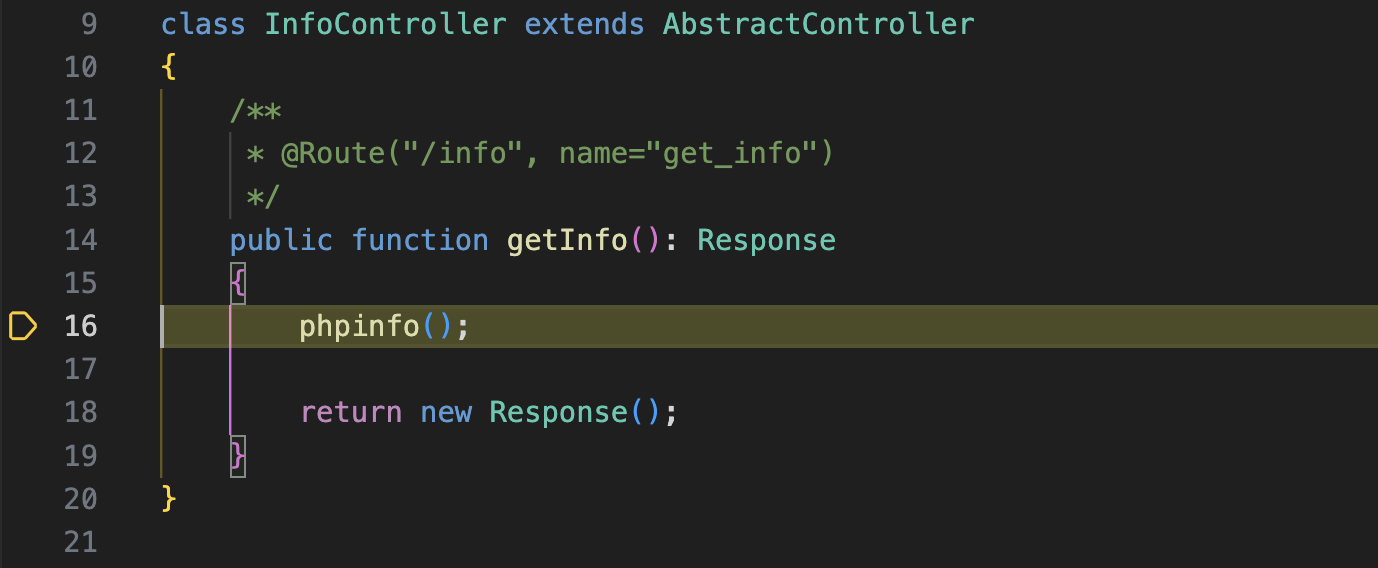本記事は以下の環境で動作確認しています。
OS: macOS Venture 13.3.1
Chip: Apple M1 Pro
前提として、homebrew は導入済み。
PHP8.1のインストール
インストールコマンドは、以下。
brew install php@8.1
確認。
which php
/opt/homebrew/opt/php@8.1/bin/php
xdebugの導入
以下記事が参考になります。
php.ini ファイルの確認。
vim /opt/homebrew/etc/php/8.1/php.ini
zend_extension="xdebug.so"
launch.jsonを定義してデバッグ実行
vscodeのプロジェクトディレクトリでlaunch.jsonを定義。
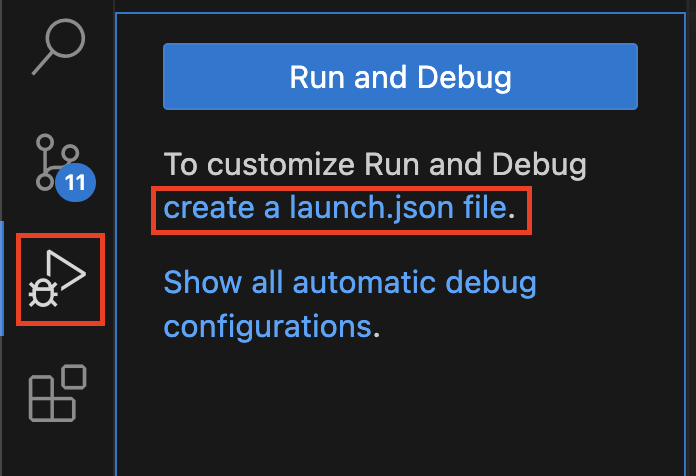
launch.json
"configurations": [
{
"name": "Listen for Xdebug",
"type": "php",
"request": "launch",
"port": 9003
},
]
ブレイクポイントを設定し、F5キーでデバッグ開始も動作していない模様。
ちなみにブレイクポイントは、vscode extensionでPHP debugを導入していないと設定できません。
既存プロジェクトで確認
こちらで作成したsymfonyプロジェクトを使用。
任意のコントローラを作成。: src/Controller/InfoController.php
phpinfo()を埋め込みます。
namespace App\Controller;
use Symfony\Component\HttpFoundation\Response;
use Symfony\Component\Routing\Annotation\Route;
use Symfony\Bundle\FrameworkBundle\Controller\AbstractController;
class InfoController extends AbstractController
{
/**
* @Route("/info", name="get_info")
*/
public function getInfo(): Response
{
phpinfo(); // 情報確認。
return new Response();
}
}
⌘ + fでxdebugを検索。
| Xdebug | ||
|---|---|---|
| Version | 3.2.1 | |
| Step Debugger | Disabled | docs |
| xdebug.client_port | 9003 |
step debuggerの設定値がdisabledなので必要な設定をドキュメントを参照して確認します。
php.iniを修正
必要な設定が確認できたら、php.iniファイルを修正します。
xdebug.mode=debug
xdebug.start_with_request=yes
動作確認
プロジェクトを再起動して動作確認します。
symfony server:start