解決までに長い時間がかかってしまいましたが,些細な間違いだったため共有します.
エラー
openai.RateLimitError: Error code: 429 -
{
'error': {
'message': 'You exceeded your current quota, please check your plan and billing details. For more information on this error, read the docs: https://platform.openai.com/docs/guides/error-codes/api-errors.',
'type': 'insufficient_quota',
'param': None,
'code': 'insufficient_quota'
}
}
前提
- 新しくorganizationに参加した.
- API keyを生成して利用したところ,上記のエラーになった.
- Credit Grantsには十分のクレジットが入っている.
- API keyを再生成するも同様の結果になった.
- 24時間以上空けて再度試みるも同様の結果になった.
原因
organization参加前のアカウントがDefault organizationになっていた.
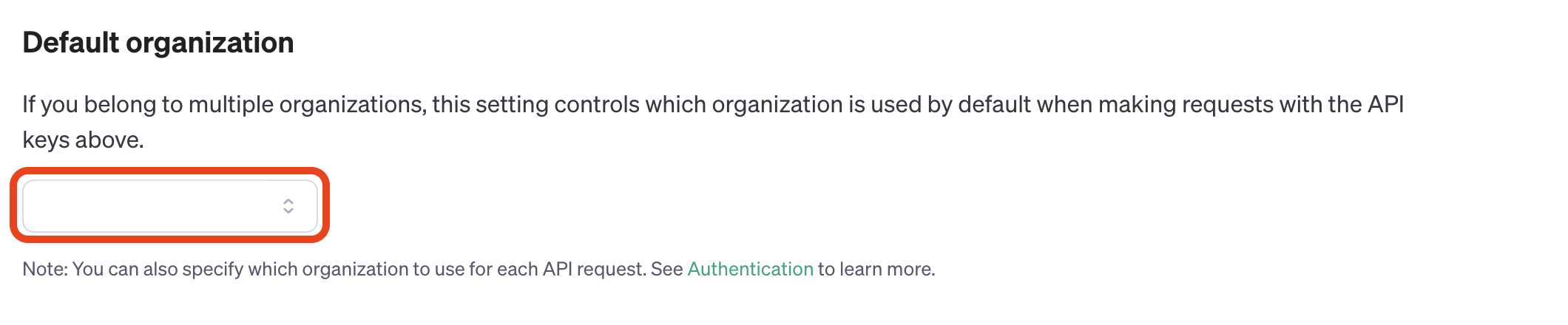
つまり,もともと作成していたアカウントのクレジットがなかったためこのエラーが常に出力されていた.
解決策
上記リンクのDefault organizationの設定を,現在参加しているorganizationに変更する.
まとめ
複数の組織に所属している場合,組織を変更してもAPI keyの参照先は同期されないことがわかった.