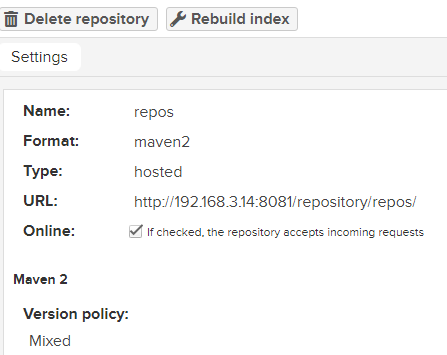環境
- OS: Ubuntu 20.04 (Host OS: Hyper-V / Windows 10)
- Docker 20.10.8 >
sudo snap install docker - Sonatype Nexus Repository Manager 3.36.0
- DockerHubからrun
sudo docker run -d -p 80:8081 --name nexus sonatype/nexus3
注意: 永続化していないのでdocker processを削除したら内容は失われる
- Webでログイン
Port: 80
ログイン: admin
初期パスワード: ※以下で確認
sudo docker exec nexus /bin/cat /nexus-data/admin.password
- リポジトリ作成
設定 > Create Repository > maven2(hosted) > リポジトリ名を入力
必要ならanonymous accsess を有効に
備考
RaspberryPi model 4 で試したものの、linux/arm64/v8 はサポートしないらしい...
Unable to find image 'sonatype/nexus3:latest' locally
latest: Pulling from sonatype/nexus3
262268b65bd5: Pull complete
06038631a24a: Pull complete
50539d8bb585: Pull complete
c85fea177c04: Pull complete
6f4fa3a69090: Pull complete
Digest: sha256:f7c805f51a44dc55163dc05525c96dc845c6cff58572c3cc02af00dfb9a111ba
Status: Downloaded newer image for sonatype/nexus3:latest
WARNING: The requested image's platform (linux/amd64) does not match the detected host platform (linux/arm64/v8) and no specific platform was requested
3c82b25c170a3471b1d66c711d381db49163799c6a7646b5cb2b67a10c3f73ea