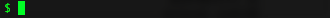コマンドラインの$の前に表示される文字の変更方法
$の前に出力される文字は設定ファイルのPS1で設定しています。
→ PS1の値を変更すれば$の前に出力される文字を変更できます。
bashプロンプト設定用の特殊文字列 (PS1に設定する値)
| 特殊文字列 | 意味 |
|---|---|
\w |
作業ディレクトリを表示 |
\W |
ホームディレクトリを ~ で示した作業ディレクトリ |
\! |
コマンド履歴 |
\H |
完全なホスト名 |
\h |
最初のピリオド記号のまでのホスト名 |
\@ |
12時間 (a.m./p.m.) 表示形式の時刻 |
\A |
24時間表示形式の時刻 |
\u |
ユーザ名 |
\$ |
ユーザ識別番号が0でスーパーユーザなら#記号。それ以外は $記号 |
コマンド編
ホームディレクトリで以下のコマンドを実行。
~/
PS1="$ "
"作業ディレクトリ"、"コマンド履歴"、"$"を表示する場合
ホームディレクトリで以下のコマンドを実行。
~/
PS1="\w \! \$ "
手動編
bashシェルの環境設定ファイルを直接編集。設定ファイルは$HOME/.bash_profile。
"$"マークだけ表示したい場合
export PS1="$ "を設定ファイルの末尾に追加。
--Note--
ターミナルが読み込む設定ファイルのうち、
システム全体で共有される設定ファイルは
"/etc/profile"と"/etc/bashrc"