今回使うAPIはこれ
OpenWeatherです。
現在の天気や、天気予報、過去の天気、降水マップなど様々な情報を取得できます。
無料枠でも、1000件/日まで利用できることもあり、お試し利用するにはちょうど良いです。
日本の情報だけで良い場合は、国産サービスを選択するのもいいと思います。
利用方法
アカウント登録〜APIキー取得
https://openweathermap.org/api
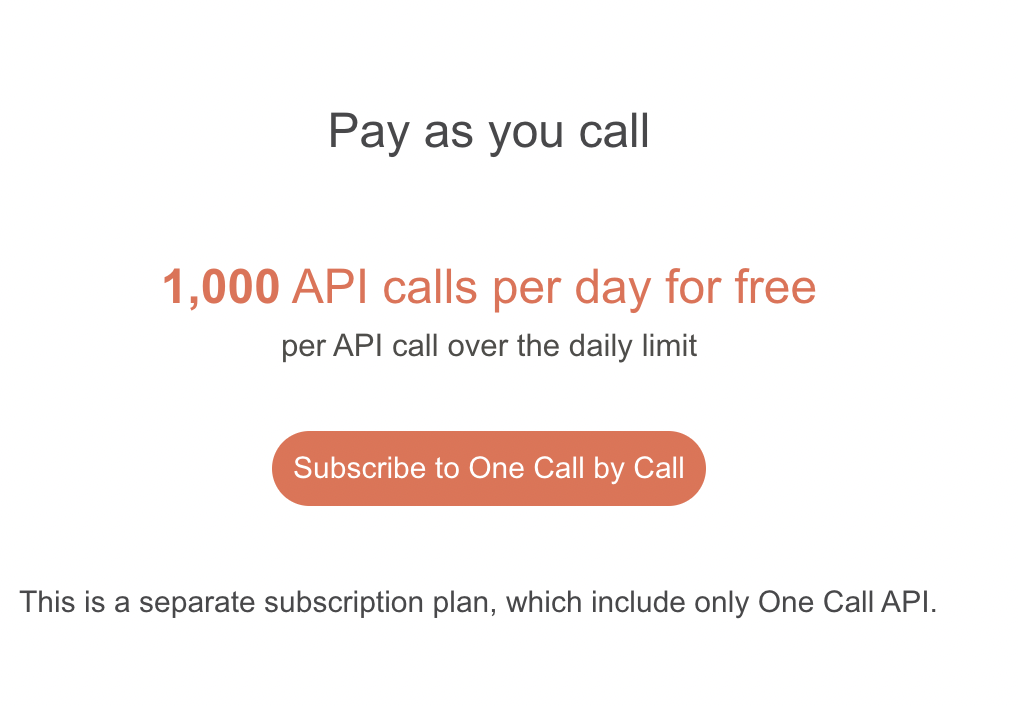
この辺りから、アカウント登録を行い、APIキーを取得しましょう。
現在の天気を取得してみる
https://api.openweathermap.org/data/2.5/weather?lat={lat}&lon={lon}&appid={API key}
今回は、ハワイの気温をunitsにmetricを設定して、馴染みのある温度表記で取得しています。
% curl "https://api.openweathermap.org/data/2.5/weather?lat=21.2762123&lon=-157.8317062&units=metric&appid=xxxxxxxxxxxx"
{"coord":{"lon":-157.8317,"lat":21.2762},"weather":[{"id":801,"main":"Clouds","description":"few clouds","icon":"02n"}],"base":"stations","main":{"temp":21.72,"feels_like":22.25,"temp_min":20.69,"temp_max":22.19,"pressure":1015,"humidity":88},"visibility":10000,"wind":{"speed":2.57,"deg":10},"clouds":{"all":20},"dt":1669723467,"sys":{"type":1,"id":7878,"country":"US","sunrise":1669740686,"sunset":1669780106},"timezone":-36000,"id":5850943,"name":"Maunalani Heights","cod":200}
データを展開すると。
{
"coord": {
"lon": -157.8317,
"lat": 21.2762
},
"weather": [
{
"id": 801,
"main": "Clouds",
"description": "few clouds",
"icon": "02n"
}
],
"base": "stations",
"main": {
"temp": 21.72,
"feels_like": 22.25,
"temp_min": 20.69,
"temp_max": 22.19,
"pressure": 1015,
"humidity": 88
},
"visibility": 10000,
"wind": {
"speed": 2.57,
"deg": 10
},
"clouds": {
"all": 20
},
"dt": 1669723467,
"sys": {
"type": 1,
"id": 7878,
"country": "US",
"sunrise": 1669740686,
"sunset": 1669780106
},
"timezone": -36000,
"id": 5850943,
"name": "Maunalani Heights",
"cod": 200
}
めちゃくちゃ簡単です。
lat/lonは、Google Mapから取得しても良いですし、この辺りの、ジオコーディングAPIを利用して住所から緯度経度に変換してもよさそうです。
最後に
APIは楽しい!