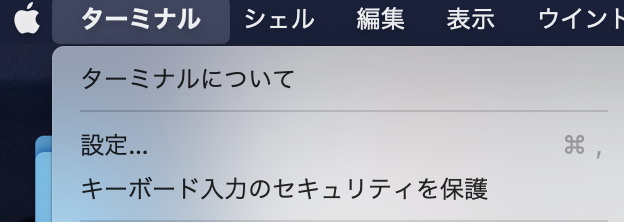やりたいこと
main.go
import "fmt"
func main() {
fmt.Println("hello world.")
fmt.Println("Bye bye~")
}
上記ファイルをgo buildしてできたCLIを実行すると、コマンド実行後はこのように表示される。
hello world.
Bye bye~
logout
Saving session...
...copying shared history...
...saving history...truncating history files...
...completed.
[プロセスが完了しました]
このCLIを実行後にターミナルウィンドウを閉じたい。
やり方
この挙動はMac自体のターミナル設定によるもので、コマンドで指定はできない。
プロファイルで「ウィンドウを閉じる」を選択する。

これでCLI実行後にターミナルウィンドウが閉じるようになる。
参考