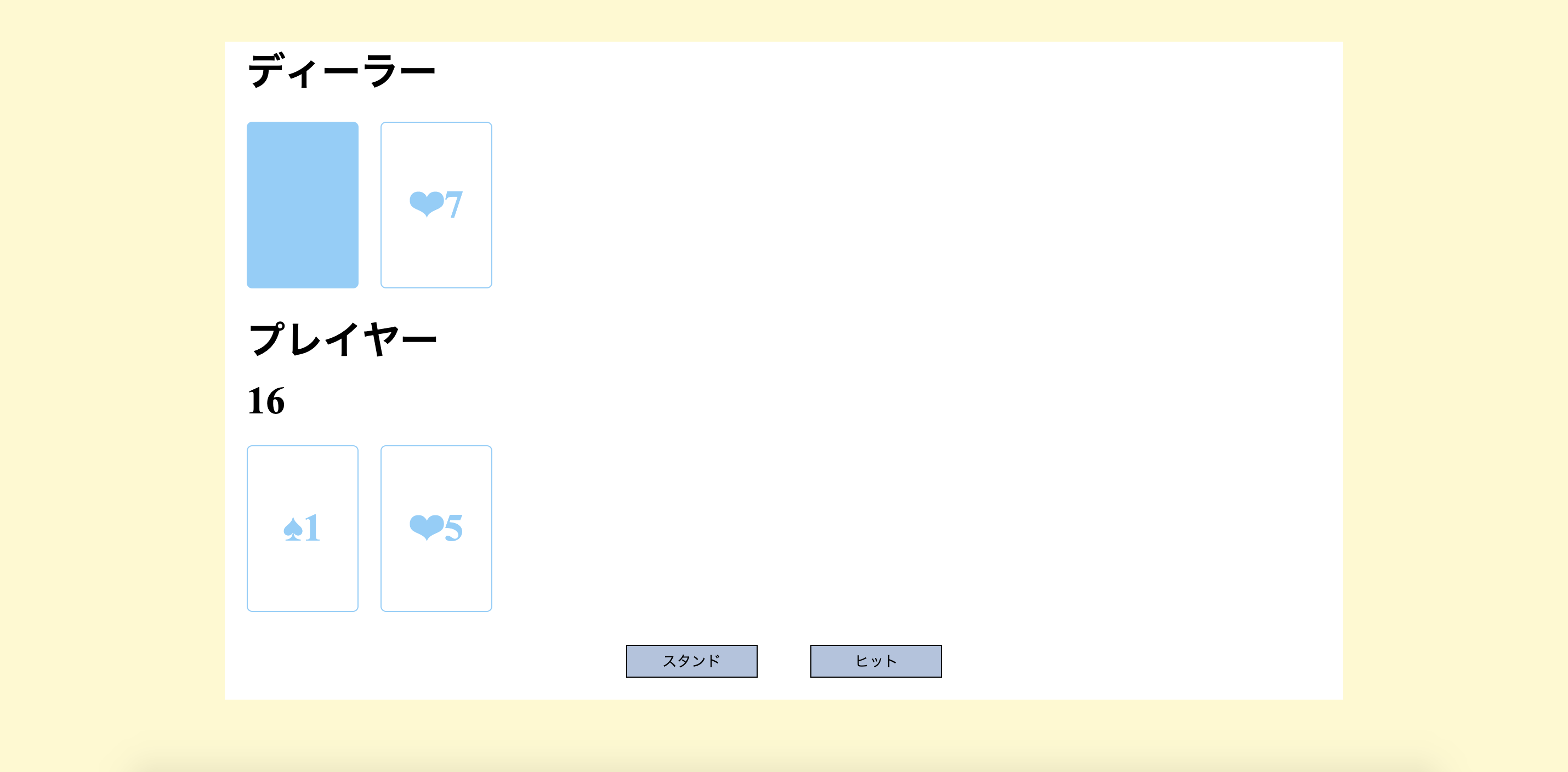はじめに
JavaScriptの勉強としてブラックジャックを制作してみました。
今までは基礎としてはES6以前のコードで記述していましたが、最近ES6以降のコードを学んだのでそれらを意識しながら記述してみました。
まだまだのコードだとは思いますが、ブラックジャックのコードが他にあまりなかったので後学者の参考になればと思います。
キャプチャ
ソースコード
html
html
<div class="container">
<p>ディーラー</p>
<p id="dealer-result"></p>
<div id="dealer" class="stage">
<div id="p3" class="card-back"></div>
<div id="p4" class="card-front"></div>
</div>
<p>プレイヤー</p>
<p id="result"></p>
<div id="player" class="stage">
<div id="p1" class="card-front"></div>
<div id="p2" class="card-front"></div>
</div>
<div class="btn">
<input type="button" value="スタンド" id="stand">
<input type="button" value="ヒット" id="hit">
</div>
</div>
css
css
body {
background-color: lemonchiffon;
font-family: Times New Roman;
font-size: 35px;
font-weight: bold;
}
.container {
width: 1000px;
margin: 40px auto;
padding: 0 10px;
background-color: white;
}
p {
margin: 10px;
}
.stage {
display: flex;
}
.card-front,
.card-back {
width: 100px;
height: 150px;
margin: 10px;
text-align: center;
line-height: 150px;
border-radius: 5px;
border: solid 1px lightskyblue;
}
.card-front {
background-color: white;
color: lightskyblue;
}
.card-back {
background-color: lightskyblue;
color: lightskyblue;
}
.btn {
width: 500px;
margin: 0 auto;
text-align: center;
}
# stand, #hit {
width: 120px;
height: 30px;
margin: 20px;
border: solid 1px black;
outline: none;
cursor: pointer;
background-color: lightsteelblue;
}
JavaScript
js
'use strict';
const deck = [];
const p1 = document.getElementById("p1");
const p2 = document.getElementById("p2");
const d1 = document.getElementById("d1");
const d2 = document.getElementById("d2");
const hit = document.getElementById("hit");
const stand = document.getElementById("stand");
const result = document.getElementById("result");
const dealerResult = document.getElementById("dealer-result");
//マークを受け取り数字を付けて配列(deckに追加)
const cards = mark => {
for(let i =1; i <14; i++) {
let card = (mark + i);
deck.push(card);
}
}
// マークを作成し関数cardsに渡す
for(let m = 1; m < 5; m++) {
if (m === 1) {
// let mark = '♠️';
cards("♠️");
} else if (m === 2) {
// let mark = '♣️';
cards("♣️");
} else if (m === 3) {
// let mark = '❤︎';
cards("❤︎")
} else if (m === 4) {
// let mark = '♦︎';
cards("♦︎")
}
}
// 各手札を配る
function deal(hand1, hand2) {
//配列(deck)からランダムでカード切りとる
const tramp1 = deck.splice(Math.floor(Math.random() * deck.length),1)[0];
const tramp2 = deck.splice(Math.floor(Math.random() * deck.length),1)[0];
// カードを表示
hand1.textContent = tramp1;
hand2.textContent = tramp2;
// 数字のみを切り取り、文字列から数値へ変換
let hand1Num = Number(tramp1.replace(/[^0-9^\.]/g,""));
let hand2Num = Number(tramp2.replace(/[^0-9^\.]/g,""));
// hand1の数字をチェック
if(hand1Num >= 10) {
hand1Num = 10;
} else if (hand1Num === 1) {
hand1Num = 11;
}
// hand2の数字をチェック
if(hand2Num >= 10) {
hand2Num = 10;
} else if (hand2Num === 1 && hand1Num !== 11) {
hand2Num = 11;
}
// 配列で管理
return [hand1Num, hand2Num];
}
// 関数呼び出し
deal(p1, p2);
deal(d1,d2)
// 配列を定数に代入
const hands1 = deal(p1, p2)
const hands2 = deal(d1, d2)
//配列内の合計(手札合計)
const sumHand = hands => {
let sum = 0;
for(let i = 0, len = hands.length; i < len; i++) {
sum += hands[i];
}
return sum;
};
result.textContent = sumHand(hands1);
// カードを引く処理
function drowCard(who, hands) {
const drow = document.createElement("div");
// 引くカードをランダムで作成して表示させる
drow.classList.add("card-front");
drow.textContent = deck.splice(Math.floor(Math.random() * deck.length),1)[0];
who.appendChild(drow);
// 引いたカードを数値化
let drowNum = (Number(drow.textContent.replace(/[^0-9^\.]/g,"")));
//10以上か1かを判定
if (drowNum >= 10) {
drowNum = 10;
return drowNum;
} else if (drowNum === 1 && sumHand(hands) <= 10) {
drowNum = 11;
return drowNum;
}
return drowNum;
};
// ヒットボタンを押した時
hit.addEventListener("click", () => {
const player = document.getElementById('player');
hands1.push(drowCard(player, hands1));
result.textContent = sumHand(hands1);
// 21以上かを判定
isBurst(hands1, result, "プレイヤー");
});
// 21以上かを判定
function isBurst(hands, res, who) {
if (sumHand(hands) > 21) {
if (hands[0] === 11) {
hands[0] = 1;
res.textContent = sumHand(hands);
} else if (hands[1] === 11) {
hands[1] = 1;
res.textContent = sumHand(hands);
} else {
res.textContent = `${sumHand(hands)} : burst! ${who}の負けです`
d1.className = "card-front"
dealerResult.textContent = sumHand(hands2);
NoneBtn()
}
}
}
function NoneBtn() {
hit.style.display = "none";
stand.style.display = "none";
};
//スタンドボタンを押した時
stand.addEventListener("click", () => {
d1.className = "card-front"
dealerResult.textContent = sumHand(hands2);
const dealer = document.getElementById('dealer');
//手札合計が17以上になるまでカードを引く
while(sumHand(hands2) <= 16) {
hands2.push(drowCard(dealer, hands2));
dealerResult.textContent = sumHand(hands2);
}
// 手札が21以上かを判定
isBurst(hands2, dealerResult, "ディーラー");
// 勝敗判定
if (sumHand(hands2) <= 21) {
if (sumHand(hands1) > sumHand(hands2)) {
result.textContent = `${sumHand(hands1)} : プレイヤーWIN!!`
dealerResult.textContent = `${sumHand(hands2)} : ディーラーLOSE...`
NoneBtn()
} else if (sumHand(hands2) > sumHand(hands1)) {
result.textContent = `${sumHand(hands1)} : プレイヤーLOSE...`
dealerResult.textContent = `${sumHand(hands2)} : ディーラーWIN!!`
NoneBtn()
} else {
result.textContent = `${sumHand(hands1)} : DRAW..`
dealerResult.textContent = `${sumHand(hands2)} : DRAW..`
NoneBtn()
}
} else {
result.textContent = `${sumHand(hands1)} : プレイヤーWIN!!`
NoneBtn()
};
});
おわりに
コードについてはもちろん完璧ではないと思いますが、自分の記録用としても投稿しておきます。
少しでも参考になればと思います。