Raspberry Pi3でElecrow3.5インチタッチパネルを使う方法です。
GPIOに刺しただけでは真っ白な画面になりますが、ドライバをインストールするだけで簡単に使えます。
ドライバインストールはこのフォーラムを参考にしています。
http://forum.banggood.com/forum-topic-109743.html
ドライバのインストールは下記コマンドをうちます。
wget http://www.spotpear.com/download/diver24-5/LCD-show-161112.tar.gz
tar xvf LCD-show-161112.tar.gz
cd LCD-show/
sudo ./LCD35-show
最後のコマンドを打つと再起動が走り無事にディスプレイに出力されます。
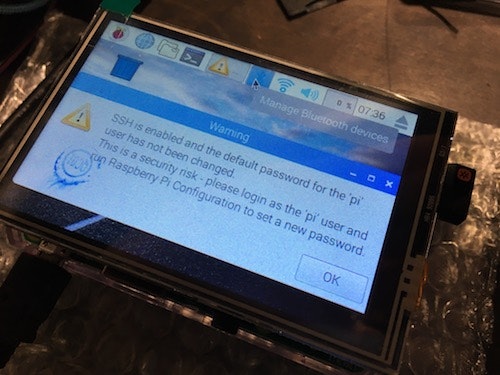
2017年現在はLCD-show-161112.tar.gzが一番新しそうですが、適宜下記URLにアクセスして最新のドライバをチェックすると良いかもしれません。
http://www.spotpear.com/download/diver24-5/