項目をアプリに表示させるときに、カスタマイズして表示する方法
小売店で使用するお客様からのご意見管理アプリを作成しています。
電話、メール、GoogleMapなどからご意見が届くので、「利用ツール」というカラムを作って、どこから届いたものであるのかを管理しています。
「利用ツール」カラムをそのままビューに表示させると以下の赤枠のようになりますが、「メール」だけだとなんのことかわかりにくいため「メールからの口コミ」などぱっとみてわかりやすい表示方法にしたいと考えました。
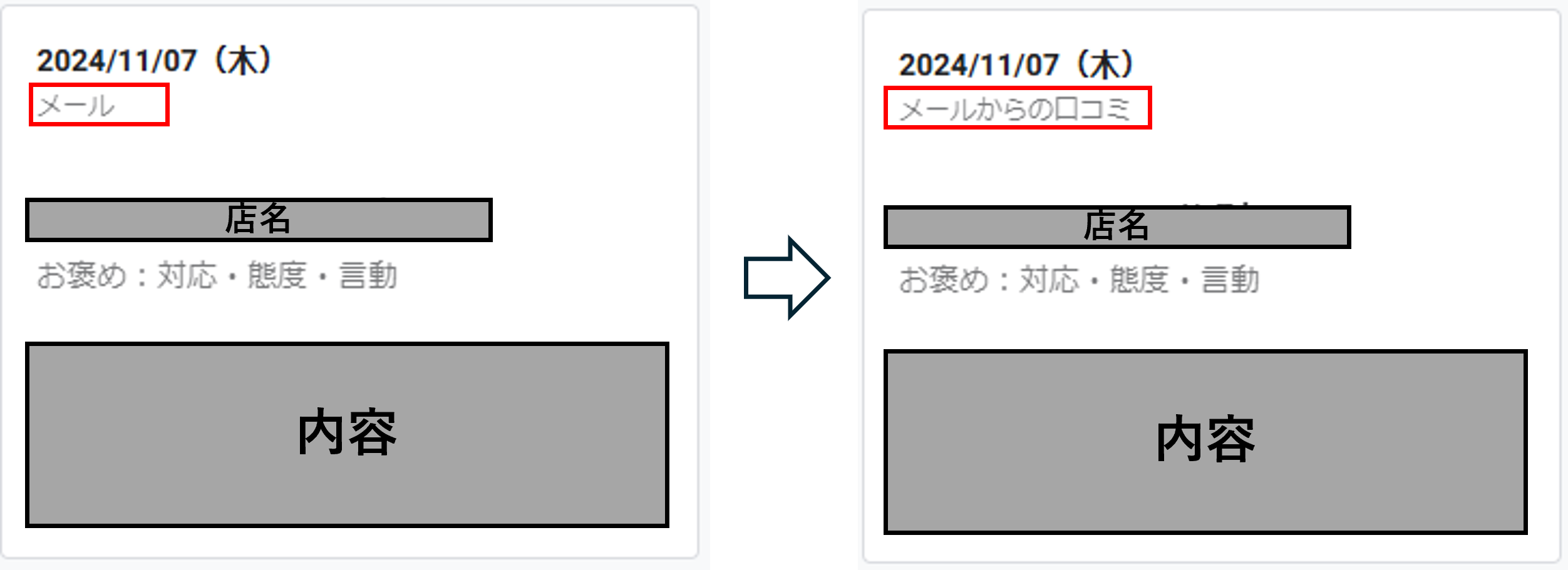
1. バーチャルカラムを追加
「利用ツール 表示用」などわかりやすい名前を付ける
2. App formulaを入力
以下の通り入力
[利用ツール]&"からの口コミ"
3. 完成!
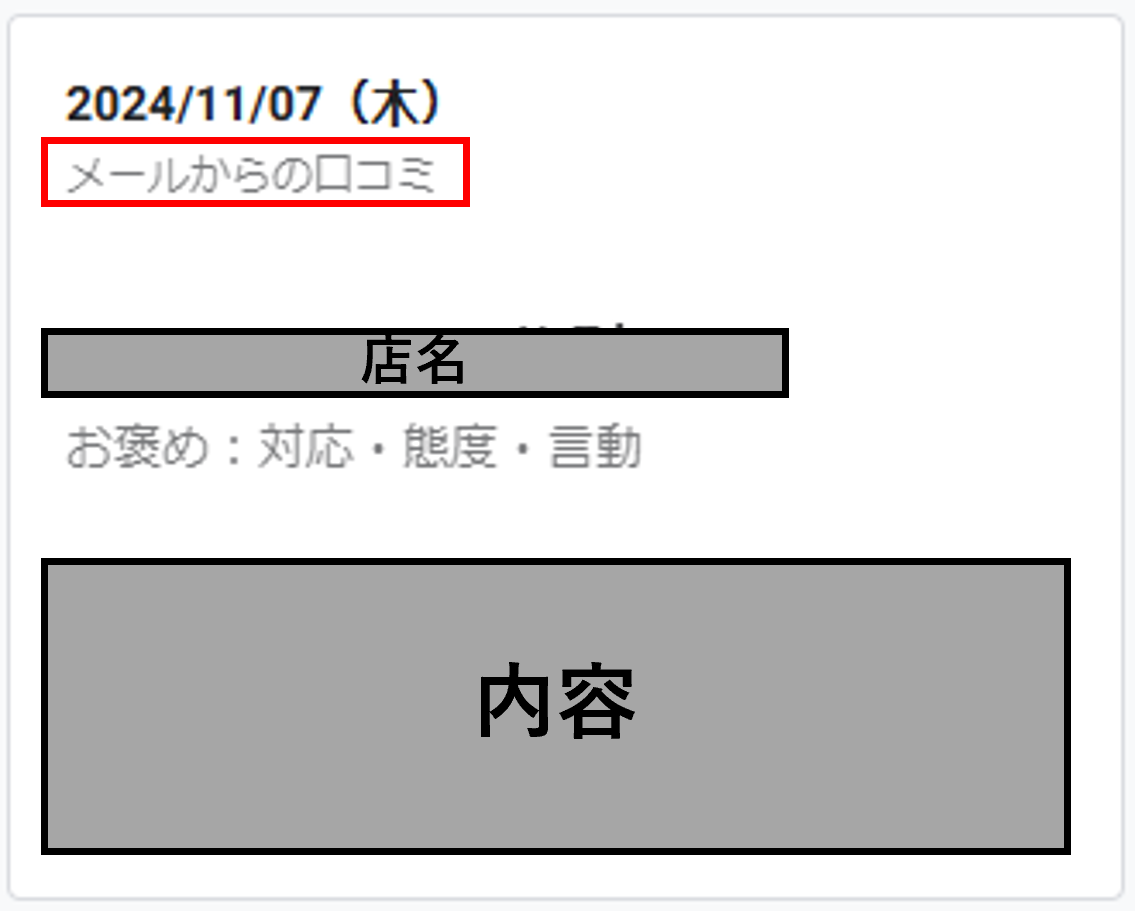
メモ:
ビュー側はあまりカスタマイズできなさそうなので、表示用の項目を作ることで対応しました
