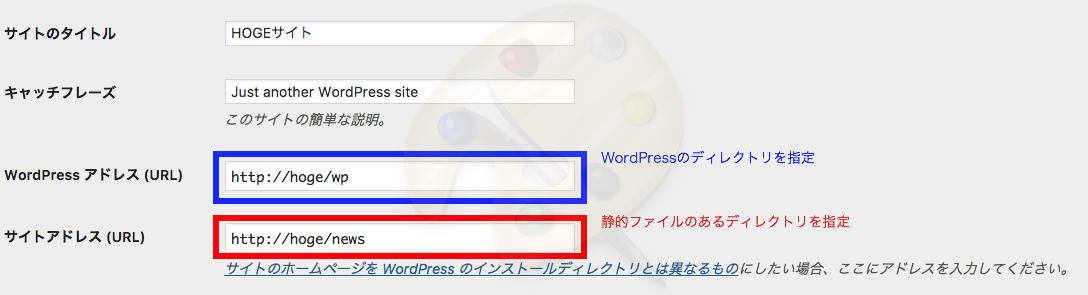WordPressから静的ファイルに記事を投稿する
WordPressからHTMLファイルにどうしても記事を投稿したかったので
その手順を忘れないようメモ。。。
- WordPressの一般設定を変更
- 対象のHTMLファイルの1行目に下記の内容を記載
<?php require '../../wp/wp-blog-header.php'; ?>
- 記事を載せたい部分に下記のソースを記載
<ul>
<?php
$posts = get_posts("numberposts=5&category=&orderby=post_date&offset=0");
foreach ($posts as $post):
setup_postdata($post);
?>
<li>
<?php the_time('Y.m.d') ?>
<a href="<?php the_permalink() ?>"><?php the_title() ?><?php the_post_thumbnail('thumbnail'); ?></a>
<?php echo mb_substr(get_the_excerpt(), 0, 30); echo '...' ; ?>
</li>
<?php endforeach; ?>
</ul>
- WordPressから通常の手順で記事を投稿
この手順で無事にHTMLファイルに記事を投稿することが出来ました。
以上