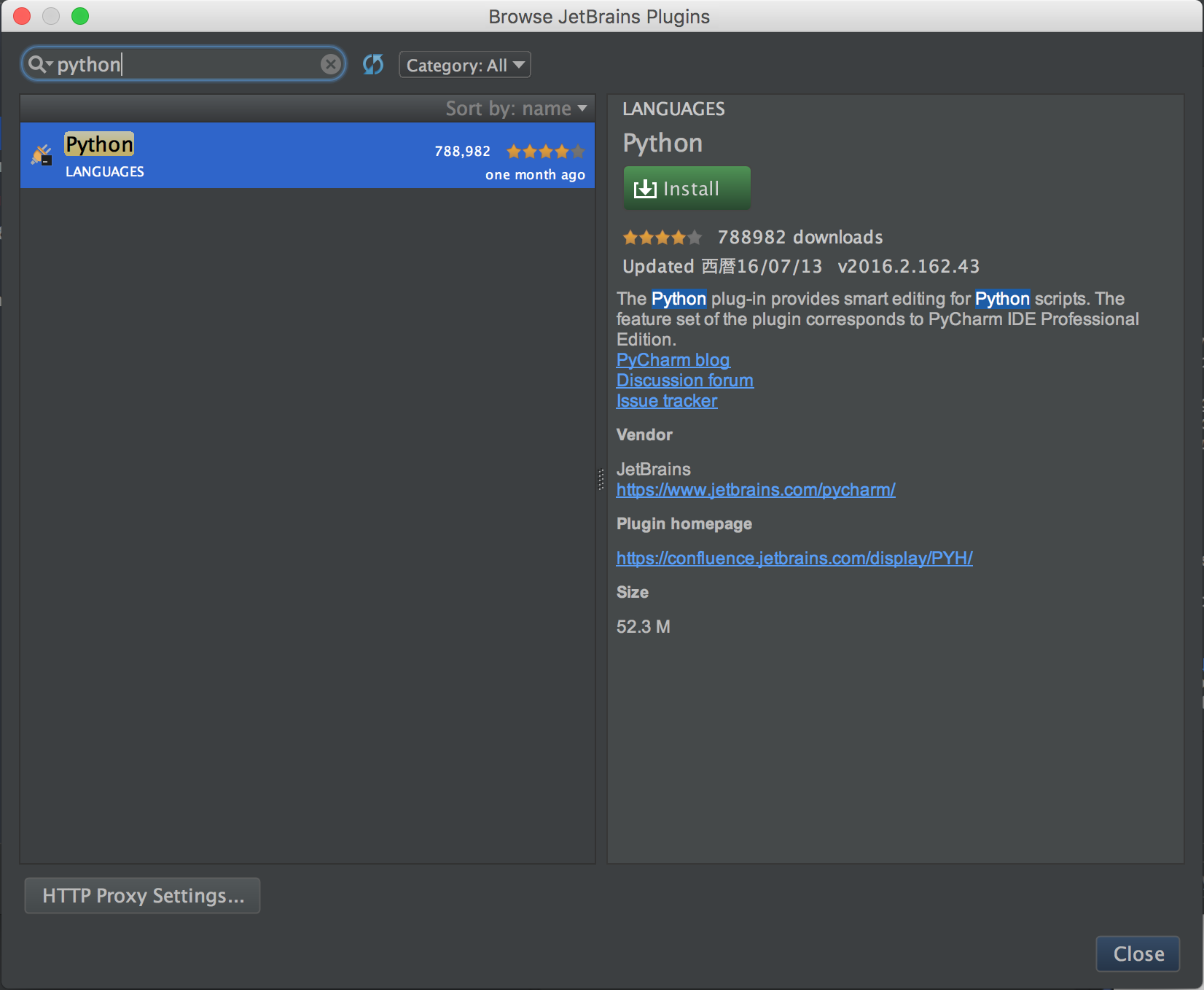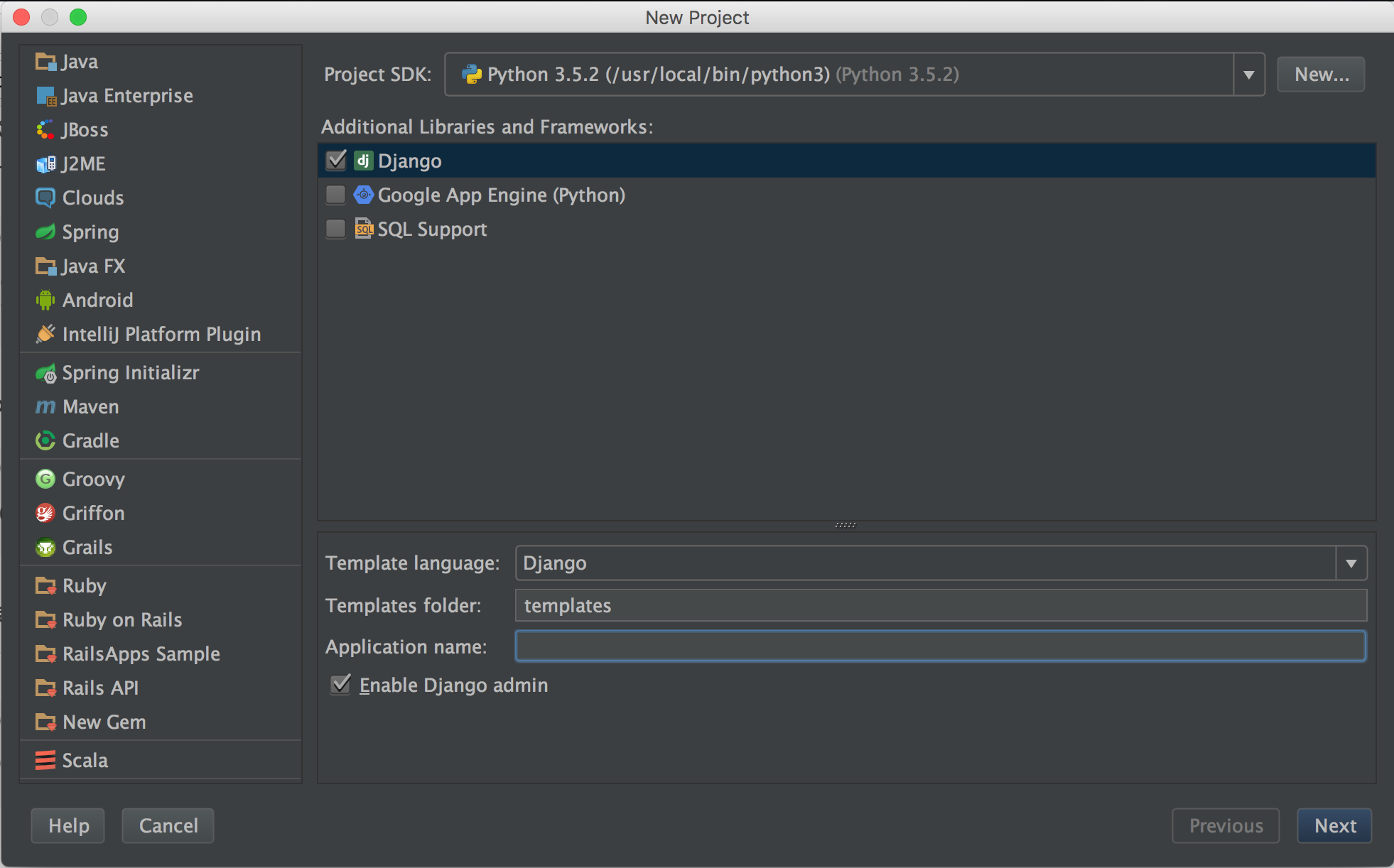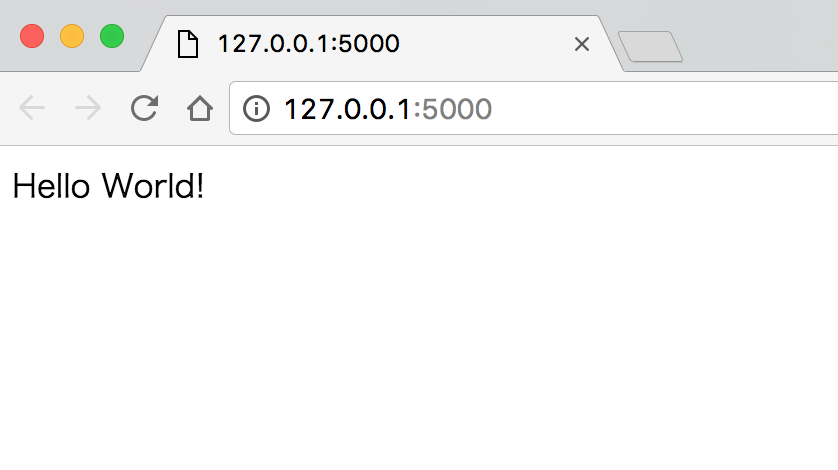1.Python3をインストール
せっかくなのでPython3をbrewでインストールします。
$brew update
$brew install python3
$python3 -V
Python 3.5.2
バージョン確認オプションは-Vなので注意。
-vは別オプションです。
2.Djangoをインストール
$python3 -m pip install django
$python3 -m django --version
1.10
3.Pythonプラグインをインストール
Preference > Plugins > Install JetBrains plugin...
python で検索してインストール&Restart
4.Pythonプロジェクトを作成
5.Run!!!

http://127.0.0.1:5000/ にアクセスすると
いいね!