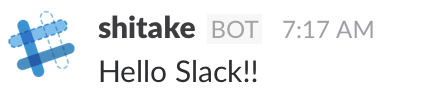難易度が高いわけでもないがそこまで情報が無かったので備忘録的なアレです。
やることは至ってシンプル
1.SlackAPIのTokenを発行する
2.Node.jsから叩く叩く!
所要時間は15分
1.SlackAPIのTokenを発行する
SlackAPIページはリンクが多すぎる。。
Tokenを発行したいだけなのにぱっと見ではよく分からない。ちくしょう。
あった、ここだったか。
SlackAPIトップの左メニュー > AUTHENTICATION > Tokens for Testing
最初からtokenでページ内検索すればよかったよね、と思ったあなたはとても賢い方なのだと思います。

チームの一覧で
Create tokenボタン > パスワード入力 > Confirmボタン
とすると下記のようなtokenが画面上に表示されます。
xoxp-00000000000-00000000000-00000000000-0000000000
このtoken使ってrequestモジュールでpostする処理を書いてみる。
slack.ts
request.post('https://slack.com/api/chat.postMessage',
{
form: {
token: '発行したトークン',
channel: 'チャンネル',
username: '送信者の名前',
text: 'メッセージ'
}
}
, (error, response, body) => {
console.log(error)
}
)
コンパイルして実行
tsc slack.ts
node slack.js
こんな風にclassやモジュールにしておくと何かと便利でした。
import request = require('request')
export interface SlackPostForm {
token?: string
channel?: string
username?: string
text?: string
}
export default class Slack {
constructor() {
}
post(form: SlackPostForm, callBack: (error: any, response: http.IncomingMessage, body: any) => void) {
let options: request.CoreOptions = {
form: {
token: form.token || 'デフォルトトークン',
channel: form.channel || 'デフォルトチャンネル',
username: form.username || 'デフォルト送信者',
text: form.text || ''
}
}
request.post('https://slack.com/api/chat.postMessage', options, (error, response, body) => {
callBack(error, response, body)
})
}
}