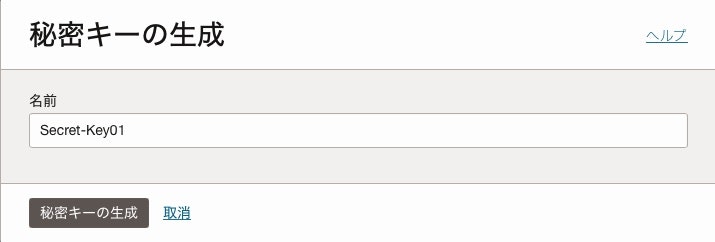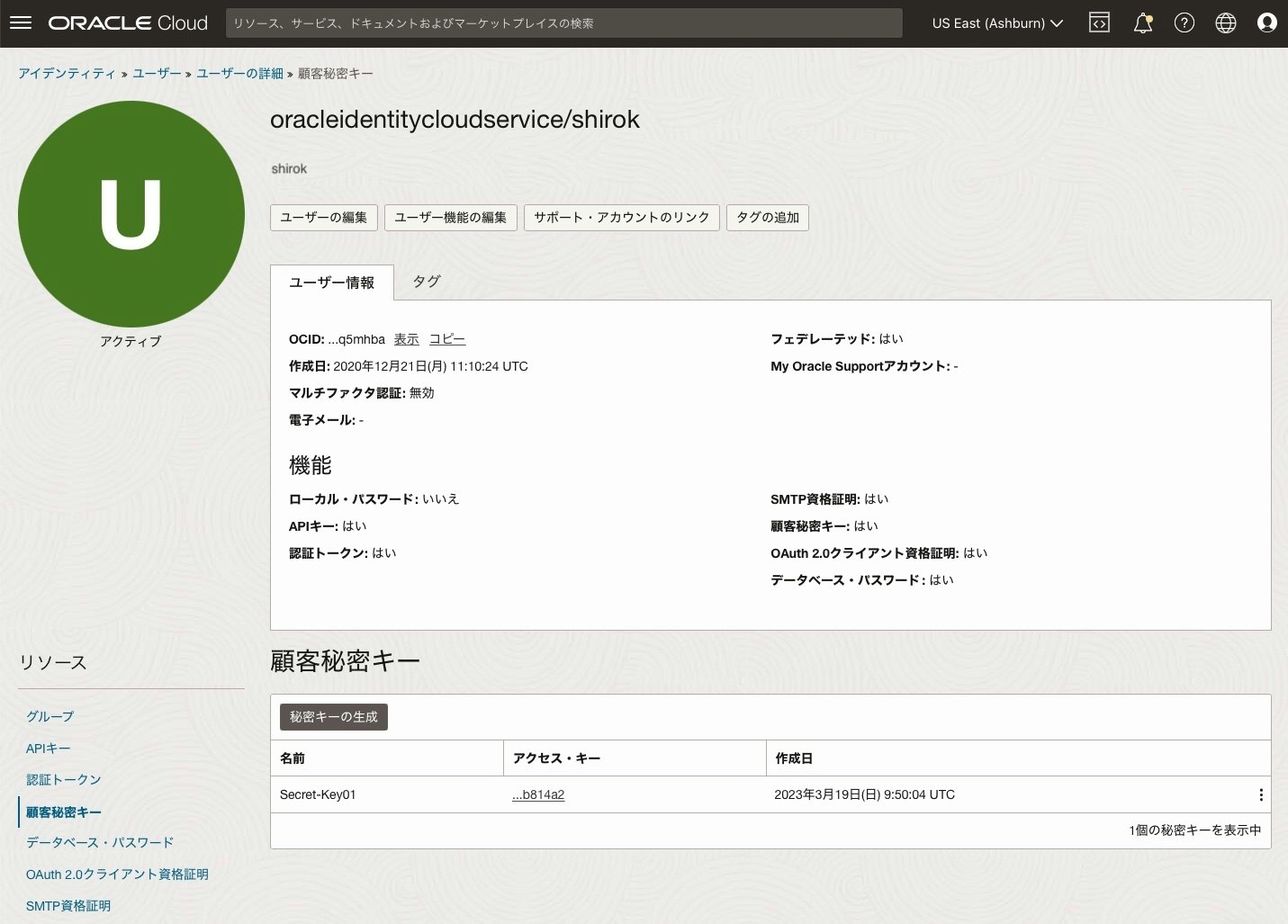Oracle Cloud Infrastructure (OCI) の Object Storage は、Amazon S3互換 API で操作できます。
OCI には、次の API および対応するエンドポイントがあります。
・API参照エンドポイント: Amazon S3 Compatibility API
ということで、AWS コマンドライン・インターフェイス (AWS CLI) の aws s3 コマンド で OCI Object Storageを操作してみてみます。
■ AWS コマンドラインインターフェイス (AWS CLI) インストール
AWS コマンドラインインターフェイス (AWS CLI) は、AWS のサービスを管理するための統合ツールです。ダウンロードおよび設定用の単一のツールのみを使用して、コマンドラインから AWS の複数のサービスを制御し、スクリプトを使用してこれらを自動化することができます。
今回 Linux オペレーションシステムへインストールしてみてみます。
その他のOSはここを参照: AWS CLI のインストールと更新の手順
1) Downpload awscliv2.zip
curl コマンドで awscliv2.zip をダウンロード
[ec2-user@linux-inst ~]$ curl "https://awscli.amazonaws.com/awscli-exe-linux-x86_64.zip" -o "awscliv2.zip"
% Total % Received % Xferd Average Speed Time Time Time Current
Dload Upload Total Spent Left Speed
100 54.7M 100 54.7M 0 0 22.1M 0 0:00:02 0:00:02 --:--:-- 22.1M
[ec2-user@linux-inst ~]$ ls -l
-rw-rw-r-- 1 opc opc 57397774 Mar 17 15:07 awscliv2.zip
2) unzip awscliv2.zip
[ec2-user@linux-inst ~]$ unzip awscliv2.zip
Archive: awscliv2.zip
creating: aws/
creating: aws/dist/
inflating: aws/THIRD_PARTY_LICENSES
inflating: aws/install
inflating: aws/README.md
creating: aws/dist/awscli/
・・・
inflating: aws/dist/docutils/writers/pep_html/pep.css
inflating: aws/dist/docutils/writers/pep_html/template.txt
[ec2-user@linux-inst ~]$ ls -l
total 56064
drwxr-xr-x 3 opc opc 4096 Mar 15 21:25 aws
-rw-rw-r-- 1 opc opc 57397774 Mar 17 15:07 awscliv2.zip
[ec2-user@linux-inst ~]$ ls -l ./aws
total 80
drwxr-xr-x 6 opc opc 4096 Mar 15 21:25 dist
-rwxr-xr-x 1 opc opc 4047 Mar 15 20:33 install
-rw-r--r-- 1 opc opc 1465 Mar 15 20:33 README.md
-rw-r--r-- 1 opc opc 68282 Mar 15 20:33 THIRD_PARTY_LICENSES
3) Install
[ec2-user@linux-inst ~]$ sudo ./aws/install
You can now run: /usr/local/bin/aws --version
4) Install 確認
[ec2-user@linux-inst ~]$ aws --version
aws-cli/2.11.3 Python/3.11.2 Linux/4.14.35-2047.510.5.5.el7uek.x86_64 exe/x86_64.oracle.7 prompt/off
■ OCI 顧客秘密キー作成
Object Storage バケットは、顧客管理キーで暗号化されるため、対象バケットへアクセス権限のあるユーザーの顧客秘密キーを使用して、CLIでアクセスできるようにします。
1) OCI ユーザー詳細画面
[アイデンティティとセキュリティ] > [ユーザー] から 対象ユーザーを選択
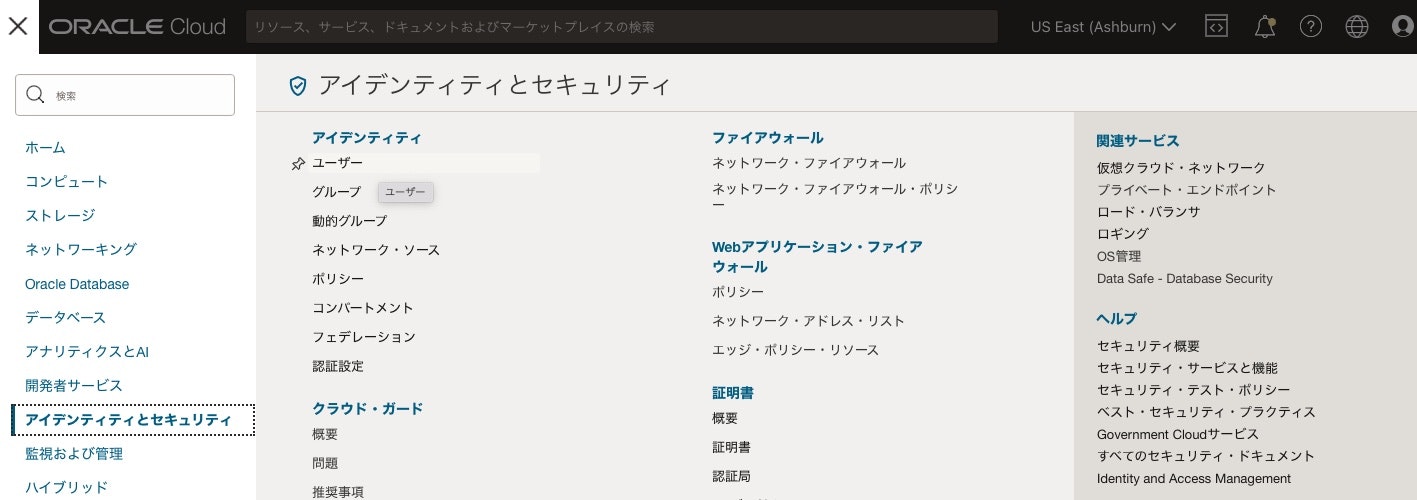
2)顧客秘密キー
リソース > [顧客秘密キー] を選択し、[秘密キーの生成]をクリック
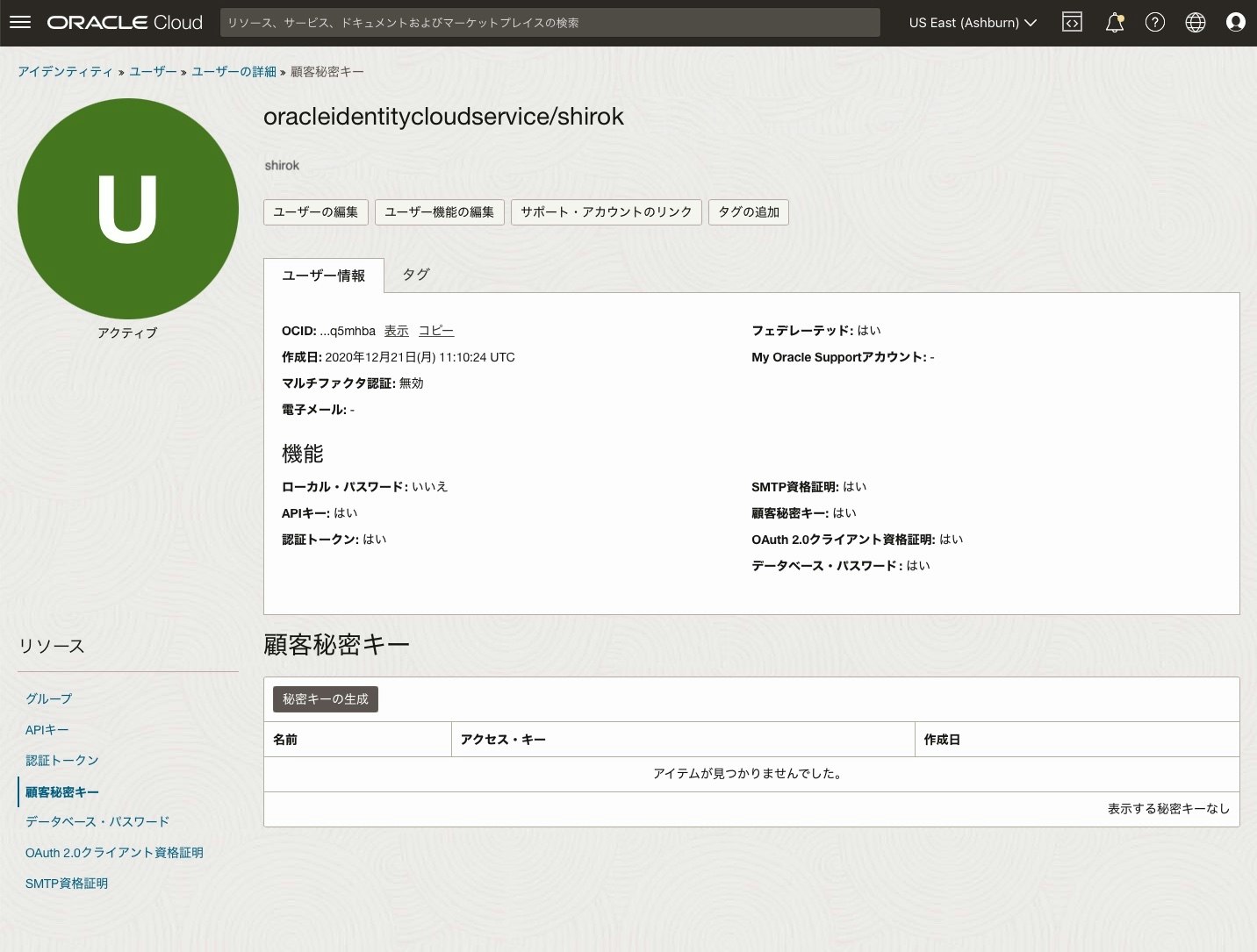
3) 秘密キーの生成画面
4) 生成されたキー画面
生成されたキーが表示されます。これは再度表示されません。
コピーし、[閉じる]をクリック
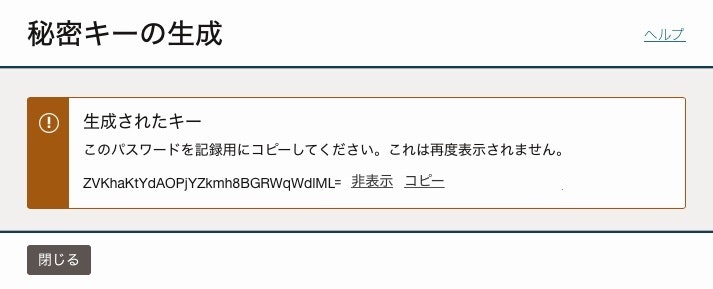
生成されたキー: ZVKhaKtYdAOPjYZkmh8BGRWqWdlML=
5) 顧客秘密キー画面
アクセス・キー: ab9d16674e763dbd319f15a2b814a2
■ AWS CLI 設定
● config ファイル作成
aws cliをインストールしたユーザーの $HOME/.aws/config ファイルへ [default]の OCI リージョンを設定します。
awsコマンド実行時、--region オプション省略すると [default]値が使用されます。
[ec2-user@linux-inst ~]$ cat $HOME/.aws/config
[default]
region = ap-tokyo-1
[oci-ashburn]
region = us-ashburn-1
● credentials ファイル作成
aws cliをインストールしたユーザーの $HOME/.aws/credentials へ OCI画面で作成した 顧客秘密キーとアクセス・キーを設定
awsコマンド実行時、 --profile オプション省略すると [default] 値が使用されます。
[<Profile名>]
aws_secret_access_key = <顧客秘密キー>
aws_access_key_id = <アクセス・キー>
[ec2-user@linux-inst ~]$ cat $HOME/.aws/credentials
[default]
aws_access_key_id = ab9d16674e763dbd319f15a2b814a2
aws_secret_access_key = ZVKhaKtYdAOPjYZkmh8BGRWqWdlML=
[oci-ashburn]
aws_access_key_id = 4b906d3b388694ee26a04f4235533e
aws_secret_access_key = ItzAc1mE4jrhOcdiPWJGLHysSLiIg=
■ AWS CLI で Object Storage操作
● Object Storage Endpoint確認
Object Storage の Amazon S3 Compatibility API Endpointは次を参考に設定
・ 参考: Endpoint
https://<object_storage_namespace>.compat.objectstorage.ap-tokyo-1.oraclecloud.com
● File List
aws s3 --region <Region> --endpoint-url <OBject-Sotrage-Endpoint-URL> ls s3://<Bucket-Name>/
- ファイル一覧表示
[ec2-user@linux-inst ~]$ aws s3 --endpoint-url https://shirok.compat.objectstorage.ap-tokyo-1.oraclecloud.com ls s3://bucket-shirok/
2023-03-19 12:42:24 0 test-file1
2023-03-19 12:42:39 0 test-file2
2023-03-19 12:42:45 0 test-file3
● File Upload
aws s3 --region <Region> --endpoint-url <OBject-Sotrage-Endpoint-URL> cp <ファイル・パス> s3://<Bucket-Name>/
1) ファイル・アップロード
[ec2-user@linux-inst ~]$ aws s3 --endpoint-url https://shirok.compat.objectstorage.ap-tokyo-1.oraclecloud.com cp ./awscliv2.zip s3://bucket-shirok/
upload: ./awscliv2.zip to s3://bucket-shirok/awscliv2.zip
2) ファイル・アップロード確認
[ec2-user@linux-inst ~]$ aws s3 --endpoint-url https://shirok.compat.objectstorage.ap-tokyo-1.oraclecloud.com ls s3://bucket-shirok/
2023-03-19 12:46:42 57397774 awscliv2.zip
2023-03-19 12:42:24 0 test-file1
2023-03-19 12:42:39 0 test-file2
2023-03-19 12:42:45 0 test-file3
● File Download
aws s3 --region <Region> --endpoint-url <OBject-Sotrage-Endpoint-URL> cp s3://<Bucket-Name>/<ファイル名> <コピー先・ファイル・パス>
1) ファイル・ダウンロード前確認
[ec2-user@linux-inst ~]$ ls -la
total 8
drwxrwxr-x 2 opc opc 4096 Mar 19 12:48 .
drwx------ 7 opc opc 4096 Mar 19 12:44 ..
2) ファイル・ダウンロード
[ec2-user@linux-inst ~]$ aws s3 --endpoint-url https://shirok.compat.objectstorage.ap-tokyo-1.oraclecloud.com cp s3://bucket-shirok/test-file1 ./
download: s3://bucket-shirok/test-file1 to ./test-file1
3) ファイル・ダウンロード確認
[ec2-user@linux-inst ~]$ ls -la
total 8
drwxrwxr-x 2 opc opc 4096 Mar 19 12:50 .
drwx------ 7 opc opc 4096 Mar 19 12:44 ..
-rw-rw-r-- 1 opc opc 0 Mar 19 12:42 test-file1
● SYNC Directory (Compute -> Object Storage)
1) Sync
[ec2-user@linux-inst ~]$ aws s3 --endpoint-url https://shirok.compat.objectstorage.ap-tokyo-1.oraclecloud.com sync ./tmp s3://bucket-oci/
upload: tmp/test/test-file2 to s3://bucket-oci/test/test-file2
upload: tmp/test/test-file1 to s3://bucket-oci/test/test-file1
upload: tmp/test/test-file3 to s3://bucket-oci/test/test-file3
upload: tmp/test/test-file4 to s3://bucket-oci/test/test-file4
upload: tmp/awscliv2.zip to s3://bucket-oci/awscliv2.zip
2) Sync 確認
[ec2-user@linux-inst ~]$ aws s3 --endpoint-url https://shirok.compat.objectstorage.ap-tokyo-1.oraclecloud.com ls s3://bucket-oci/
PRE test/
2023-03-19 14:16:13 57397774 awscliv2.zip
[ec2-user@linux-inst ~]$ aws s3 --endpoint-url https://shirok.compat.objectstorage.ap-tokyo-1.oraclecloud.com ls s3://bucket-oci/test/
2023-03-19 14:16:13 0 test-file1
2023-03-19 14:16:13 0 test-file2
2023-03-19 14:16:13 0 test-file3
2023-03-19 14:16:13 0 test-file4
● Remove File
aws s3 --region <Region> --endpoint-url <OBject-Sotrage-Endpoint-URL> rm s3://<Bucket-Name>/<ファイル名>
aws s3 --region <Region> --endpoint-url <OBject-Sotrage-Endpoint-URL> rm s3://<Bucket-Name>/<ディレクトリ名> (--recursive)
1) File 削除前確認
[ec2-user@linux-inst ~]$ aws s3 --endpoint-url https://shirok.compat.objectstorage.ap-tokyo-1.oraclecloud.com ls s3://bucket-oci/test/
2023-03-19 14:16:13 0 test-file1
2023-03-19 14:16:13 0 test-file2
2023-03-19 14:16:13 0 test-file3
2023-03-19 14:16:13 0 test-file4
2) File 削除
[ec2-user@linux-inst ~]$ aws s3 --endpoint-url https://shirok.compat.objectstorage.ap-tokyo-1.oraclecloud.com rm s3://bucket-oci/test/test-file*
delete: s3://bucket-oci/test/test-file4
3) File 削除確認
[ec2-user@linux-inst ~]$ aws s3 --endpoint-url https://shirok.compat.objectstorage.ap-tokyo-1.oraclecloud.com ls s3://bucket-oci/test/
2023-03-19 14:16:13 0 test-file1
2023-03-19 14:16:13 0 test-file2
2023-03-19 14:16:13 0 test-file3
4) ディレクトリ内全て削除
--recursive オプジョンを付与すると全てのファイルが削除されます
[ec2-user@linux-inst ~]$ aws s3 --endpoint-url https://shirok.compat.objectstorage.ap-tokyo-1.oraclecloud.com rm s3://bucket-oci/test/ --recursive
delete: s3://bucket-oci/test/test-file3
delete: s3://bucket-oci/test/test-file1
delete: s3://bucket-oci/test/test-file2
5) ディレクトリ内全て削除確認
[ec2-user@linux-inst ~]$ aws s3 --endpoint-url https://shirok.compat.objectstorage.ap-tokyo-1.oraclecloud.com ls s3://bucket-oci/test/
<-- Null
■ 参考
・ AWS コマンドラインインターフェイス
・ AWS CLI コマンドリファレンス: s3
・ OCI Documentation: Amazon S3互換API
・ OCI Documentation: API Reference and Endpoints
・ OCI Documentation:オブジェクト・ストレージAPIとAmazon S3 Compatibility APIの間の相違点