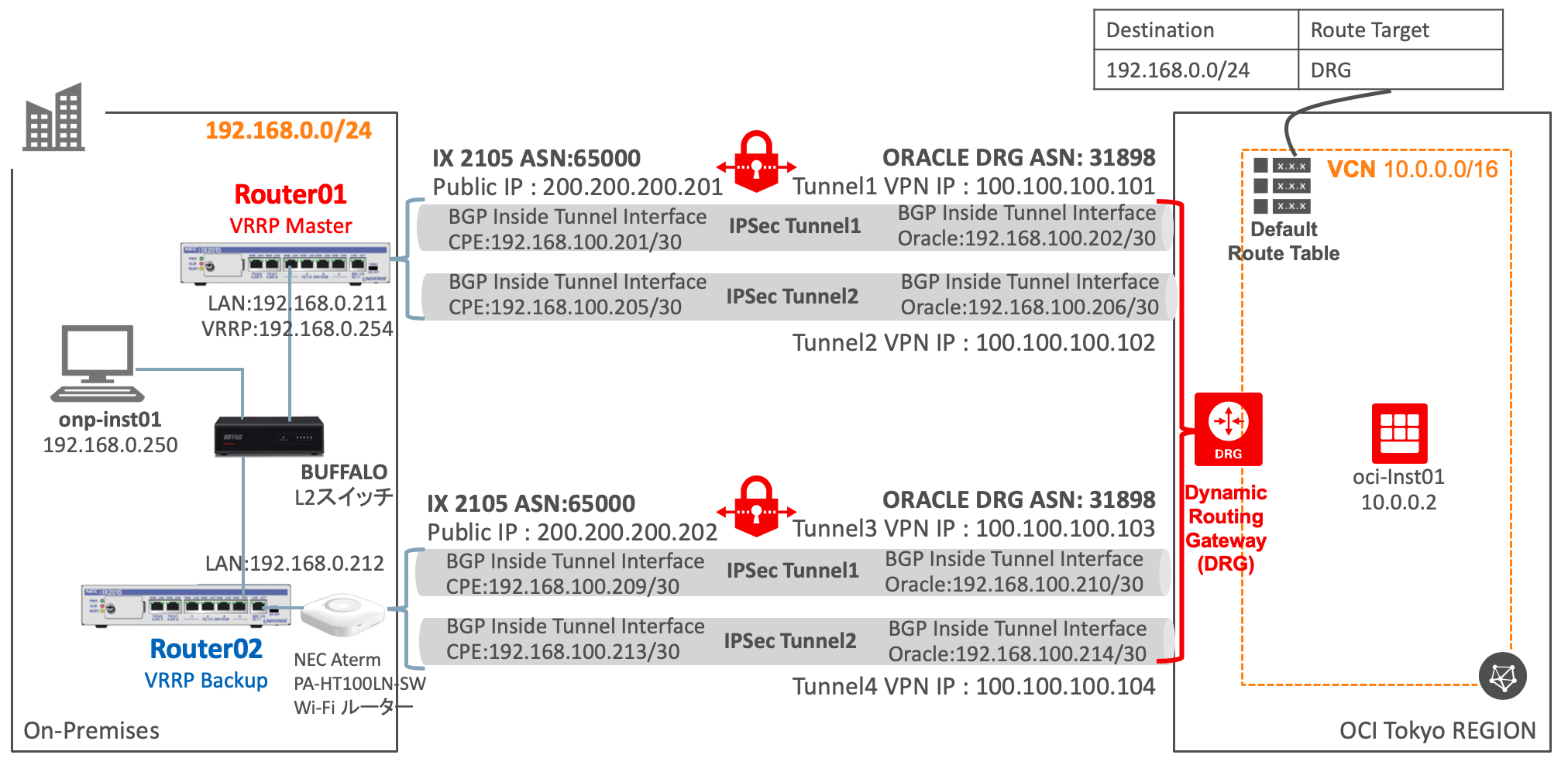■構成
■目的
Oracle Cloud Infrastructure(OCI)からCPEへの同一CIDRへのパスが複数ある場合、非対称ルーティングとなり、往路と復路でパケットが同一CIDRの複数ある別インターフェース、別CPEを通る動作になります
そのため、CPEを2台使用した冗長構成ではOCIからルータへのパケットは全パスが使用されるのでWAN側をActive-Active構成にします。
CPEのWAN側Active-Active構成での注意点は、LAN側インターフェースに障害が発生した場合、そのCPEのWAN側のインターフェースからパケットが来ないようDownさせるようなルート制御が必要です。
Static Routing(静的ルーティング)の場合は、VRRPのLAN側インターフェース障害発生したら、watch-groupでWAN側IPSec TunnelをDownさせ、VRRPがフェールした生存ルーターのみでパケットが通るようにします
BGP(動的ルーティング)の場合は、LAN側インターフェース障害も検知してLAN側ルート情報がなくなったことを隣接ルーター(neighbors)に伝搬してくれます。
ということで、実装が簡単そうなBGPとVRRPで冗長構成を行い動作検証してみます。
※UNIVERGE IX ルーターのwatch-groupは、CISCOのObject Tracking機能に相当します。
■構築設定
NEC IXのIPSec VPNとBGPの設定は以前の記事を参考に構成します。
ここではVRRPとBGPの設定を行います。
●参考
・UNIVERGE IXルーターとOracle CloudをIPSec接続してAS-Path Prependで経路制御してみてみた
・Oracle Cloud:NEC UNIVERGE IXルーターでOCIへIPsec VPN接続してみてみた
●VRRP設定
VRRPはLAN側デフォルトゲートウェイのパスを冗長化するためのVIPで、2台のRouterを使用してActive-Standby構成にします。このVIPをLAN側のクライアントはGatwey IPに設定します。
ここではRouter01をActive(Master)、Router02をStandby(Backup)にするため、Router01のプライオリティを高くして設定します
・Router01設定
vrrp enable
interface GigaEthernet1.0
vrrp 254 ip 192.168.0.254
vrrp 254 priority 100
vrrp 254 ip virtual-host
・Router02設定
vrrp enable
interface GigaEthernet1.0
vrrp 254 ip 192.168.0.254
vrrp 254 priority 95
vrrp 254 ip virtual-host
●VRRP設定確認
・Router01設定確認
Router01(config)# show vrrp
Interface VRID Pri Pre State Master addr
GigaEthernet1.0 254 100 P master 192.168.0.211
・Router02設定確認
Router01(config)# show vrrp
Interface VRID Pri Pre State Master addr
GigaEthernet1.0 254 95 P backup 192.168.0.211
●VRRP動作確認
Router02のプライオリティを高くすることで、Router02がMasterとなりVRRPが遷移し、Router01がBackupになることを確認
・Router02設定と設定確認
Router02(config)# interface GigaEthernet1.0
Router(config-GigaEthernet1.0)# vrrp 254 priority 205
Router02(config)# show vrrp
Interface VRID Pri Pre State Master addr
GigaEthernet1.0 254 205 P master 192.168.0.212
・Router01状態確認
Router01(config)# show vrrp
Interface VRID Pri Pre State Master addr
GigaEthernet1.0 254 105 P backup 192.168.0.212
●BGPの設定
・Router01
router bgp 65000
neighbor 192.168.100.202 remote-as 31898
neighbor 192.168.100.202 timers 10 30
neighbor 192.168.100.206 remote-as 31898
neighbor 192.168.100.206 timers 10 30
address-family ipv4 unicast
network 192.168.100.0/24
network 192.168.0.0/24
・Router02
router bgp 65000
neighbor 192.168.100.210 remote-as 31898
neighbor 192.168.100.210 timers 10 30
neighbor 192.168.100.214 remote-as 31898
neighbor 192.168.100.214 timers 10 30
address-family ipv4 unicast
network 192.168.100.0/24
network 192.168.0.0/24
●BGP設定確認
・Router01
Router01(config)# show ip bgp summary
BGP router ID 192.168.0.211, local AS number 65000
2 BGP AS-PATH entries
Neighbor V AS MsgRcvd MsgSent Up/DownTime State
192.168.100.202 4 31898 3820 3484 9:24:36 ESTABLISHED
192.168.100.206 4 31898 3813 3483 9:24:36 ESTABLISHED
Total number of neighbors 2
Router01(config)# show ip bgp
BGP table version is 251, local router ID is 192.168.0.211
Local AS number 65000
Status codes: s - suppressed, * - valid, h - history
> - best, i - internal
Origin codes: i - IGP, e - EGP, ? - incomplete
Network Next Hop Metric LocPrf Path
* 10.0.0.0/24 192.168.100.206 31898 i
*> 192.168.100.202 31898 i
192.168.100.0/24 0.0.0.0 0 i
*> 192.168.0.0/24 0.0.0.0 1 i
Total number of prefixes 6
Router01(config)# show ip bgp neighbors 192.168.100.202 advertised-routes
BGP table version is 195, local router ID is 192.168.0.211
Local AS number 65000
Status codes: s - suppressed, * - valid, h - history
> - best, i - internal
Origin codes: i - IGP, e - EGP, ? - incomplete
Network Next Hop Metric LocPrf Path
*> 192.168.0.0/24 192.168.100.201 1 i
Total number of prefixes 1
Router01(config)# show ip bgp neighbors 192.168.100.202 received-routes
BGP table version is 195, local router ID is 192.168.0.211
Local AS number 65000
Status codes: s - suppressed, * - valid, h - history
> - best, i - internal
Origin codes: i - IGP, e - EGP, ? - incomplete
Network Next Hop Metric LocPrf Path
*> 10.0.0.0/24 192.168.100.202 31898 i
Total number of prefixes 1
Router01(config)# show ip bgp neighbors 192.168.100.206 advertised-routes
BGP table version is 195, local router ID is 192.168.0.211
Local AS number 65000
Status codes: s - suppressed, * - valid, h - history
> - best, i - internal
Origin codes: i - IGP, e - EGP, ? - incomplete
Network Next Hop Metric LocPrf Path
*> 192.168.0.0/24 192.168.100.205 1 i
Total number of prefixes 1
Router01(config)# show ip route
IP Routing Table - 9 entries, 3 hidden, 2036 frees
Entries: 5 Connected, 1 Static, 0 RIP, 0 OSPF, 3 BGP
Codes: C - Connected, S - Static, R - RIP, O - OSPF, IA - OSPF inter area
N1 - OSPF NSSA external type 1, N2 - OSPF NSSA external type 2
E1 - OSPF external type 1, E2 - OSPF external type 2, B - BGP
* - Candidate default, s - Summary
Timers: Age
S* 0.0.0.0/0 [1/1] is directly connected, GigaEthernet0.1, 3:44:56
10.0.0.0/8 is subnetted, 3 subnets
B 10.0.0.0/24 [20/0] via 192.168.100.202, Tunnel0.0, 2:45:23
192.168.0.0/16 is subnetted, 2 subnets
C 192.168.100.200/30 [0/1] is directly connected, Tunnel0.0, 3:00:26
C 192.168.100.204/30 [0/1] is directly connected, Tunnel1.0, 3:00:26
192.168.0.0/24 is subnetted, 2 subnets
C 192.168.0.0/24 [0/1] is directly connected, GigaEthernet1.0, 2:46:52
C 192.168.0.254/32 [0/1] is directly connected, Virtual254, 2:46:48
・Router02
Router02(config)# show ip bgp summary
BGP router ID 192.168.0.212, local AS number 65000
4 BGP AS-PATH entries
Neighbor V AS MsgRcvd MsgSent Up/DownTime State
192.168.100.210 4 31898 4482 4084 9:19:47 ESTABLISHED
192.168.100.214 4 31898 4477 4086 9:19:46 ESTABLISHED
Total number of neighbors 2
Router02(config)# show ip bgp
BGP table version is 169, local router ID is 192.168.0.212
Local AS number 65000
Status codes: s - suppressed, * - valid, h - history
> - best, i - internal
Origin codes: i - IGP, e - EGP, ? - incomplete
Network Next Hop Metric LocPrf Path
*> 10.0.0.0/24 192.168.100.214 31898 i
* 192.168.100.210 31898 i
192.168.100.0/24 0.0.0.0 0 i
*> 192.168.0.0/24 0.0.0.0 1 i
Total number of prefixes 6
Router02(config-bgp)# show ip bgp neighbors 192.168.100.210 advertised-routes
BGP table version is 169, local router ID is 192.168.0.212
Local AS number 65000
Status codes: s - suppressed, * - valid, h - history
> - best, i - internal
Origin codes: i - IGP, e - EGP, ? - incomplete
Network Next Hop Metric LocPrf Path
*> 192.168.0.0/24 192.168.100.209 1 i
Total number of prefixes 1
Router02(config-bgp)# show ip bgp neighbors 192.168.100.210 received-routes
BGP table version is 169, local router ID is 192.168.0.212
Local AS number 65000
Status codes: s - suppressed, * - valid, h - history
> - best, i - internal
Origin codes: i - IGP, e - EGP, ? - incomplete
Network Next Hop Metric LocPrf Path
* 10.0.0.0/24 192.168.100.210 31898 i
Total number of prefixes 1
Router02(config-bgp)# show ip bgp neighbors 192.168.100.214 advertised-routes
BGP table version is 169, local router ID is 192.168.0.212
Local AS number 65000
Status codes: s - suppressed, * - valid, h - history
> - best, i - internal
Origin codes: i - IGP, e - EGP, ? - incomplete
Network Next Hop Metric LocPrf Path
*> 192.168.0.0/24 192.168.100.213 1 i
Total number of prefixes 1
Router02(config-bgp)# show ip bgp neighbors 192.168.100.214 received-routes
BGP table version is 169, local router ID is 192.168.0.212
Local AS number 65000
Status codes: s - suppressed, * - valid, h - history
> - best, i - internal
Origin codes: i - IGP, e - EGP, ? - incomplete
Network Next Hop Metric LocPrf Path
*> 10.0.0.0/24 192.168.100.214 31898 i
Total number of prefixes 1
Router02(config-bgp)# show ip route
IP Routing Table - 8 entries, 3 hidden, 2037 frees
Entries: 4 Connected, 1 Static, 0 RIP, 0 OSPF, 3 BGP
Codes: C - Connected, S - Static, R - RIP, O - OSPF, IA - OSPF inter area
N1 - OSPF NSSA external type 1, N2 - OSPF NSSA external type 2
E1 - OSPF external type 1, E2 - OSPF external type 2, B - BGP
* - Candidate default, s - Summary
Timers: Age
S* 0.0.0.0/0 [1/1] is directly connected, GigaEthernet0.1, 3:42:27
10.0.0.0/8 is subnetted, 3 subnets
B 10.0.0.0/24 [20/0] via 192.168.100.214, Tunnel1.0, 0:12:21
192.168.0.0/16 is subnetted, 2 subnets
C 192.168.100.208/30 [0/1] is directly connected, Tunnel0.0, 2:57:44
C 192.168.100.212/30 [0/1] is directly connected, Tunnel1.0, 2:57:44
192.168.0.0/24 is subnetted, 1 subnets
C 192.168.0.0/24 [0/1] is directly connected, GigaEthernet1.0, 3:42:33
219.98.239.0/24 is subnetted, 1 subnets
C 219.98.239.247/32 [0/1] is directly connected, GigaEthernet0.1, 3:42:27
●OCI IPSec 設定確認
■Router01:LAN抜線障害検証
Router01のLANを抜線するので、Router01のコマンド確認はコンソールケーブル接続してコマンド確認します
●Router01 LAN抜線
●ping疎通確認
通信断がないことを確認
・OCI -> OnP ping疎通確認
[opc@oci-inst01 ~]$ ping 192.168.100.250
PING 192.168.100.250 (192.168.100.250) 56(84) bytes of data.
64 bytes from 192.168.100.250: icmp_seq=1 ttl=62 time=9.12 ms
64 bytes from 192.168.100.250: icmp_seq=2 ttl=62 time=15.3 ms
64 bytes from 192.168.100.250: icmp_seq=3 ttl=62 time=16.8 ms
64 bytes from 192.168.100.250: icmp_seq=4 ttl=62 time=43.2 ms
64 bytes from 192.168.100.250: icmp_seq=5 ttl=62 time=8.85 ms
64 bytes from 192.168.100.250: icmp_seq=6 ttl=62 time=12.1 ms
64 bytes from 192.168.100.250: icmp_seq=7 ttl=62 time=39.9 ms
64 bytes from 192.168.100.250: icmp_seq=8 ttl=62 time=128 ms
64 bytes from 192.168.100.250: icmp_seq=9 ttl=62 time=87.2 ms
64 bytes from 192.168.100.250: icmp_seq=10 ttl=62 time=85.0 ms
64 bytes from 192.168.100.250: icmp_seq=11 ttl=62 time=22.5 ms
64 bytes from 192.168.100.250: icmp_seq=12 ttl=62 time=73.9 ms
64 bytes from 192.168.100.250: icmp_seq=13 ttl=62 time=42.0 ms
64 bytes from 192.168.100.250: icmp_seq=14 ttl=62 time=68.0 ms
64 bytes from 192.168.100.250: icmp_seq=15 ttl=62 time=31.5 ms
64 bytes from 192.168.100.250: icmp_seq=21 ttl=62 time=22.7 ms
64 bytes from 192.168.100.250: icmp_seq=22 ttl=62 time=13.3 ms
64 bytes from 192.168.100.250: icmp_seq=23 ttl=62 time=51.2 ms
・・・
==> 抜線後5秒間フリーズするが通信断はなかった
・OnP -> OCI ping疎通確認
[user@onp-inst01 ~]$ ping 10.0.0.2
PING 10.0.0.2 (10.0.0.2) 56(84) bytes of data.
64 bytes from 10.0.0.2: icmp_seq=1 ttl=62 time=95.3 ms
64 bytes from 10.0.0.2: icmp_seq=2 ttl=62 time=4.27 ms
64 bytes from 10.0.0.2: icmp_seq=3 ttl=62 time=4.45 ms
64 bytes from 10.0.0.2: icmp_seq=4 ttl=62 time=108 ms
64 bytes from 10.0.0.2: icmp_seq=5 ttl=62 time=88.5 ms
64 bytes from 10.0.0.2: icmp_seq=6 ttl=62 time=88.8 ms
64 bytes from 10.0.0.2: icmp_seq=7 ttl=62 time=77.2 ms
64 bytes from 10.0.0.2: icmp_seq=8 ttl=62 time=40.4 ms
64 bytes from 10.0.0.2: icmp_seq=9 ttl=62 time=48.0 ms
64 bytes from 10.0.0.2: icmp_seq=10 ttl=62 time=43.1 ms
64 bytes from 10.0.0.2: icmp_seq=11 ttl=62 time=27.8 ms
64 bytes from 10.0.0.2: icmp_seq=16 ttl=62 time=7.34 ms
64 bytes from 10.0.0.2: icmp_seq=17 ttl=62 time=7.45 ms
64 bytes from 10.0.0.2: icmp_seq=18 ttl=62 time=43.0 ms
64 bytes from 10.0.0.2: icmp_seq=19 ttl=62 time=76.4 ms
64 bytes from 10.0.0.2: icmp_seq=20 ttl=62 time=11.5 ms
64 bytes from 10.0.0.2: icmp_seq=21 ttl=62 time=5.87 ms
・・・
==> 抜線後5秒間フリーズするが通信断はなかった
●VRRP確認
Router01からRouter02へVRRPがフェールオーバーしたことを確認
・Router01
Router01(config)# show vrrp
Interface VRID Pri Pre State Master addr
GigaEthernet1.0 254 105 P initialize 0.0.0.0
・Router02
Router02(config)# show vrrp
Interface VRID Pri Pre State Master addr
GigaEthernet1.0 254 95 P master 192.168.0.212
●Route確認
Router01のOCIルート10.0.0.0/24とLAN側ルート192.168.0.0/24がなくなっていることを確認
・Router01
Router01(config)# show ip route
IP Routing Table - 4 entries, 2 hidden, 2042 frees
Entries: 3 Connected, 1 Static, 0 RIP, 0 OSPF, 0 BGP
Codes: C - Connected, S - Static, R - RIP, O - OSPF, IA - OSPF inter area
N1 - OSPF NSSA external type 1, N2 - OSPF NSSA external type 2
E1 - OSPF external type 1, E2 - OSPF external type 2, B - BGP
* - Candidate default, s - Summary
Timers: Age
S* 0.0.0.0/0 [1/1] is directly connected, GigaEthernet0.1, 4:29:26
192.168.0.0/16 is subnetted, 2 subnets
C 192.168.100.200/30 [0/1] is directly connected, Tunnel0.0, 3:44:57
C 192.168.100.204/30 [0/1] is directly connected, Tunnel1.0, 3:44:57
・ノRouter02
Router02(config)# show ip route
IP Routing Table - 9 entries, 3 hidden, 2036 frees
Entries: 5 Connected, 1 Static, 0 RIP, 0 OSPF, 3 BGP
Codes: C - Connected, S - Static, R - RIP, O - OSPF, IA - OSPF inter area
N1 - OSPF NSSA external type 1, N2 - OSPF NSSA external type 2
E1 - OSPF external type 1, E2 - OSPF external type 2, B - BGP
* - Candidate default, s - Summary
Timers: Age
S* 0.0.0.0/0 [1/1] is directly connected, GigaEthernet0.1, 4:39:46
10.0.0.0/8 is subnetted, 3 subnets
B 10.0.0.0/24 [20/0] via 192.168.100.214, Tunnel1.0, 1:09:40
192.168.0.0/16 is subnetted, 2 subnets
C 192.168.100.208/30 [0/1] is directly connected, Tunnel0.0, 3:55:03
C 192.168.100.212/30 [0/1] is directly connected, Tunnel1.0, 3:55:03
192.168.0.0/24 is subnetted, 2 subnets
C 192.168.0.0/24 [0/1] is directly connected, GigaEthernet1.0, 4:39:52
C 192.168.0.254/32 [0/1] is directly connected, Virtual254, 0:13:38
219.98.239.0/24 is subnetted, 1 subnets
C 219.98.239.247/32 [0/1] is directly connected, GigaEthernet0.1, 4:39:46
●BGP Route確認
Router01のOCIルート10.0.0.0/24がなくなっていることを確認
・Router01
Router01(config)# show ip bgp
BGP table version is 258, local router ID is 192.168.0.211
Local AS number 65000
Status codes: s - suppressed, * - valid, h - history
> - best, i - internal
Origin codes: i - IGP, e - EGP, ? - incomplete
Network Next Hop Metric LocPrf Path
192.168.100.0/24 0.0.0.0 0 i
192.168.0.0/24 0.0.0.0 0 i
Total number of prefixes 2
・Router02
Router02(config)# show ip bgp
BGP table version is 169, local router ID is 192.168.0.212
Local AS number 65000
Status codes: s - suppressed, * - valid, h - history
> - best, i - internal
Origin codes: i - IGP, e - EGP, ? - incomplete
Network Next Hop Metric LocPrf Path
*> 10.0.0.0/24 192.168.100.214 31898 i
* 192.168.100.210 31898 i
192.168.100.0/24 0.0.0.0 0 i
*> 192.168.0.0/24 0.0.0.0 1 i
Total number of prefixes 6
●隣接ルーターに広告しているLAN側経路192.168.0.0/24は無いことを確認
Router01(config)# show ip bgp neighbors 169.254.200.202 advertised-routes
BGP table version is 205, local router ID is 192.168.100.211
Local AS number 65000
Status codes: s - suppressed, * - valid, h - history
> - best, i - internal
Origin codes: i - IGP, e - EGP, ? - incomplete
Network Next Hop Metric LocPrf Path
Total number of prefixes 0
Router01(config)# show ip bgp neighbors 169.254.200.206 advertised-routes
BGP table version is 205, local router ID is 192.168.100.211
Local AS number 65000
Status codes: s - suppressed, * - valid, h - history
> - best, i - internal
Origin codes: i - IGP, e - EGP, ? - incomplete
Network Next Hop Metric LocPrf Path
Total number of prefixes 0
■Router01:LAN接続によるフェール・バック確認
●Router01 LAN抜線切り戻し接続
●ping疎通確認
通信断がないことを確認
・OCI -> OnP ping疎通確認
[opc@oci-inst01 ~]$ ping 192.168.100.250
・・・
64 bytes from 192.168.100.250: icmp_seq=965 ttl=62 time=13.2 ms
64 bytes from 192.168.100.250: icmp_seq=966 ttl=62 time=11.4 ms
64 bytes from 192.168.100.250: icmp_seq=967 ttl=62 time=106 ms
64 bytes from 192.168.100.250: icmp_seq=968 ttl=62 time=20.8 ms
64 bytes from 192.168.100.250: icmp_seq=969 ttl=62 time=4.27 ms
64 bytes from 192.168.100.250: icmp_seq=991 ttl=62 time=13.2 ms
64 bytes from 192.168.100.250: icmp_seq=992 ttl=62 time=11.4 ms
64 bytes from 192.168.100.250: icmp_seq=993 ttl=62 time=106 ms
64 bytes from 192.168.100.250: icmp_seq=994 ttl=62 time=20.8 ms
64 bytes from 192.168.100.250: icmp_seq=995 ttl=62 time=4.27 ms
==> 抜線後22秒間フリーズするが通信断はなかった
・OnP -> OCI ping疎通確認
[user@onp-inst01 ~]$ ping 10.0.0.2
・・・
64 bytes from 10.0.0.2: icmp_seq=960 ttl=62 time=16.7 ms
64 bytes from 10.0.0.2: icmp_seq=961 ttl=62 time=13.8 ms
64 bytes from 10.0.0.2: icmp_seq=962 ttl=62 time=31.1 ms
64 bytes from 10.0.0.2: icmp_seq=963 ttl=62 time=4.66 ms
64 bytes from 10.0.0.2: icmp_seq=964 ttl=62 time=4.95 ms
64 bytes from 10.0.0.2: icmp_seq=987 ttl=62 time=16.7 ms
64 bytes from 10.0.0.2: icmp_seq=989 ttl=62 time=13.8 ms
64 bytes from 10.0.0.2: icmp_seq=990 ttl=62 time=31.1 ms
64 bytes from 10.0.0.2: icmp_seq=991 ttl=62 time=4.66 ms
64 bytes from 10.0.0.2: icmp_seq=992 ttl=62 time=4.95 ms
==> 抜線後23秒間フリーズするが通信断はなかった
●VRRP確認
Router02からRouter01へVRRPがフェールバックしたことを確認
・Router01
Router01(config)# show vrrp
Interface VRID Pri Pre State Master addr
GigaEthernet1.0 254 105 P master 192.168.0.211
・Router02
Router02(config)# show vrrp
Interface VRID Pri Pre State Master addr
GigaEthernet1.0 254 95 P backup 192.168.0.211
●Route確認
Router01のOCIルート10.0.0.0/24とLAN側ルート192.168.0.0/24が追加されていることを確認
・Router01
Router01(config)# show ip route
IP Routing Table - 9 entries, 3 hidden, 2036 frees
Entries: 5 Connected, 1 Static, 0 RIP, 0 OSPF, 3 BGP
Codes: C - Connected, S - Static, R - RIP, O - OSPF, IA - OSPF inter area
N1 - OSPF NSSA external type 1, N2 - OSPF NSSA external type 2
E1 - OSPF external type 1, E2 - OSPF external type 2, B - BGP
* - Candidate default, s - Summary
Timers: Age
S* 0.0.0.0/0 [1/1] is directly connected, GigaEthernet0.1, 4:50:44
10.0.0.0/8 is subnetted, 3 subnets
B 10.0.0.0/24 [20/0] via 192.168.100.202, Tunnel0.0, 0:05:54
192.168.0.0/16 is subnetted, 2 subnets
C 192.168.100.200/30 [0/1] is directly connected, Tunnel0.0, 4:06:15
C 192.168.100.204/30 [0/1] is directly connected, Tunnel1.0, 4:06:15
192.168.0.0/24 is subnetted, 2 subnets
C 192.168.0.0/24 [0/1] is directly connected, GigaEthernet1.0, 0:07:49
C 192.168.0.254/32 [0/1] is directly connected, Virtual254, 0:07:45
・Router02
Router02(config)# show ip route
IP Routing Table - 8 entries, 3 hidden, 2037 frees
Entries: 4 Connected, 1 Static, 0 RIP, 0 OSPF, 3 BGP
Codes: C - Connected, S - Static, R - RIP, O - OSPF, IA - OSPF inter area
N1 - OSPF NSSA external type 1, N2 - OSPF NSSA external type 2
E1 - OSPF external type 1, E2 - OSPF external type 2, B - BGP
* - Candidate default, s - Summary
Timers: Age
S* 0.0.0.0/0 [1/1] is directly connected, GigaEthernet0.1, 5:00:38
10.0.0.0/8 is subnetted, 3 subnets
B 10.0.0.0/24 [20/0] via 192.168.100.214, Tunnel1.0, 1:30:31
192.168.0.0/16 is subnetted, 2 subnets
C 192.168.100.208/30 [0/1] is directly connected, Tunnel0.0, 4:15:54
C 192.168.100.212/30 [0/1] is directly connected, Tunnel1.0, 4:15:54
192.168.0.0/24 is subnetted, 1 subnets
C 192.168.0.0/24 [0/1] is directly connected, GigaEthernet1.0, 5:00:43
219.98.239.0/24 is subnetted, 1 subnets
C 219.98.239.247/32 [0/1] is directly connected, GigaEthernet0.1, 5:00:38
●BGP Route確認
Router01(config)# show ip bgp
BGP table version is 262, local router ID is 192.168.0.211
Local AS number 65000
Status codes: s - suppressed, * - valid, h - history
> - best, i - internal
Origin codes: i - IGP, e - EGP, ? - incomplete
Network Next Hop Metric LocPrf Path
* 10.0.0.0/24 192.168.100.206 31898 i
*> 192.168.100.202 31898 i
*> 192.168.100.202 31898 i
192.168.100.0/24 0.0.0.0 0 i
*> 192.168.0.0/24 0.0.0.0 1 i
Total number of prefixes 6
・Router02
Router02(config)# show ip bgp
BGP table version is 169, local router ID is 192.168.0.212
Local AS number 65000
Status codes: s - suppressed, * - valid, h - history
> - best, i - internal
Origin codes: i - IGP, e - EGP, ? - incomplete
Network Next Hop Metric LocPrf Path
*> 10.0.0.0/24 192.168.100.214 31898 i
* 192.168.100.210 31898 i
192.168.100.0/24 0.0.0.0 0 i
*> 192.168.0.0/24 0.0.0.0 1 i
Total number of prefixes 6
Router02(config)#
Router02(config)# show ip bgp summary
BGP router ID 192.168.0.212, local AS number 65000
2 BGP AS-PATH entries
Neighbor V AS MsgRcvd MsgSent Up/DownTime State
192.168.100.210 4 31898 1851 1693 4:15:53 ESTABLISHED
192.168.100.214 4 31898 599 547 1:30:43 ESTABLISHED
Total number of neighbors 2
●隣接ルーターに広告しているLAN側経路192.168.0.0/24が有ることを確認
Router01(config)# show ip bgp neighbors 169.254.200.202 advertised-routes
BGP table version is 251, local router ID is 192.168.100.211
Local AS number 65000
Status codes: s - suppressed, * - valid, h - history
> - best, i - internal
Origin codes: i - IGP, e - EGP, ? - incomplete
Network Next Hop Metric LocPrf Path
*> 192.168.0.0/24 169.254.200.201 1 i
Total number of prefixes 1
Router01(config)# show ip bgp neighbors 169.254.200.206 advertised-routes
BGP table version is 251, local router ID is 192.168.100.211
Local AS number 65000
Status codes: s - suppressed, * - valid, h - history
> - best, i - internal
Origin codes: i - IGP, e - EGP, ? - incomplete
Network Next Hop Metric LocPrf Path
*> 192.168.0.0/24 169.254.200.205 1 i
Total number of prefixes 1