UNIX形OSでは ncコマンドを使用して Proxy経由が必要なインスタンスへssh接続できます。
・参考: ncコマンドを使用して Proxy経由でSSH接続
nc (netcat)コマンドは、TCP または UDP に関連付けられた様々なタスクに使用できます。
宛先を指定して対象ホストに接続するだけでなく、自らがサーバーになりコネクションを待ち受けるなど、さまざまな通信を行うことができます。
nc コマンドは、多くの場合、次のタスクに使用されます。
・ 単純な TCP プロキシ
・ シェルスクリプトベースの HTTP クライアントおよびサーバー
・ ネットワークデーモンのテスト
・ ssh(1) 用の SOCKS または プロキシコマンド (ProxyCommand)
Windowsでは、ncコマンドの代わりに Git Bash付属の Mingw-w64 に含まれている connect.exe を利用して Proxy経由の SSHコマンドで SSH接続ができます。
ということで、connect.exe を使用して Proxyサーバー経由が必要なインスタンスへ ssh接続してみてみます。
■ connect.exe取得
● Git インストール
connect.exe を取得するために Git をインストールします。
1) git Download
https://git-scm.com/ から git をダウンロード

2) git インストーラー実行
ダウンロードしたインストーラーEXEをダブルクリック
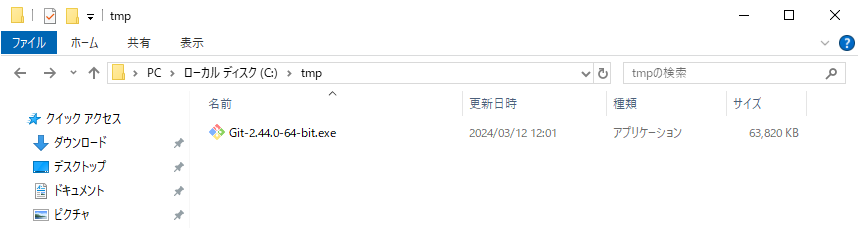
3) git インストール
Git Setup画面でセットアップしていきます。
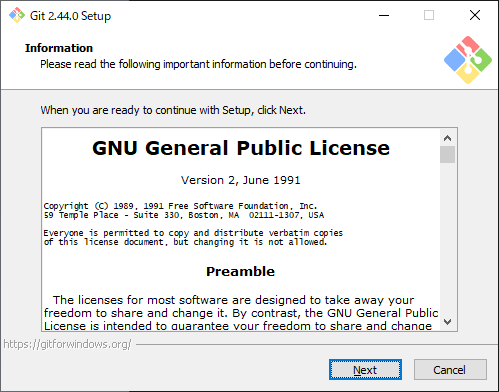
5) connect.exe ファイル確認
gitインストール完了後、gitインストールディレクトリに C:\Program Files\Git\mingw64\bin\connect.exe があることを確認
PS C:\Users\oracle> dir "C:\Program Files\Git\mingw64\bin\connect.exe"
ディレクトリ: C:\Program Files\Git\mingw64\bin
Mode LastWriteTime Length Name
---- ------------- ------ ----
-a---- 2024/02/23 20:23 84766 connect.exe
■ Proxy 経由で SSH接続
1) ~/.ssh/config ファイル設定
ssh接続が Proxy経由になるようにログインユーザーのホームディレクトリにある .ssh/config ファイルへProxyCommandパラメータを次のように設定、他のパラメータはおまけです。
・参考: ssh_config(5) — Linux manual page
PS C:\Users\oracle> cat ~\.ssh\config
Host *
ProxyCommand C:\Program Files\Git\mingw64\bin\connect.exe -H {ProxyサーバーのURL}:{ポート番号} %h %p
ServerAliveInterval 30
ServerAliveCountMax 120
PS C:\Users\oracle> ls ~\.ssh
ディレクトリ: C:\Users\oracle\.ssh
Mode LastWriteTime Length Name
---- ------------- ------ ----
-a---- 2024/03/12 12:08 245 config
-a---- 2024/03/12 12:06 1807 id_rsa
2) ssh 実行
Proxyサーバー経由が必要なインスタンスへ ssh接続できることを確認
PS C:\Users\oracle> ssh opc@<インスタンスIPアドレス>
The authenticity of host 'xxx.xxx.xxx.xxx (xxx.xxx.xxx.xxx)' can't be established.
ECDSA key fingerprint is SHA256:zQG7/5cue4jaetyk8JFZFD+76Zqv1vj.
Are you sure you want to continue connecting (yes/no/[fingerprint])? yes
Warning: Permanently added 'xxx.xxx.xxx.xxx' (ECDSA) to the list of known hosts.
Activate the web console with: systemctl enable --now cockpit.socket
[opc@tokyo-inst01 ~]$ hostname
tokyo-inst01
■ 参考
・ nc ユーザーコマンド
・ ssh_config(5) — Linux manual page
・ manページ — SSH_CONFIG
・ git
