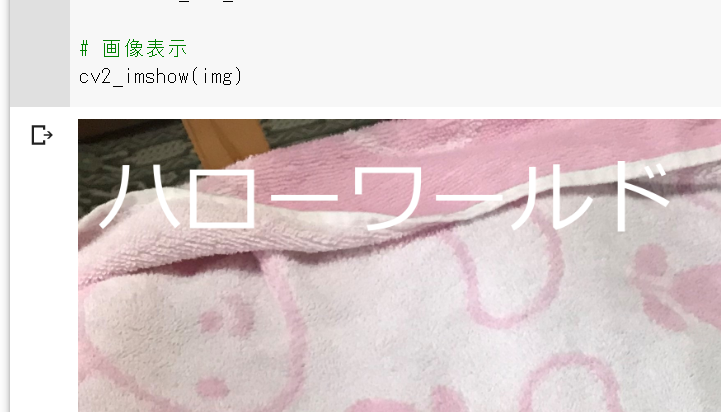- Colabのローカルにフォントを入れる
- OpenCVで画像読み込み
- PILでフォント描画
- OpenCVで画像表示
こちらを参考にさせて頂きました。
Watlab | Pythonで画像に日本語文字を入れる方法
https://watlab-blog.com/2019/08/25/image-text/
Google Colaboratoryに好きなフォントを入れてmatplotlibとかで使う方法
https://qiita.com/nkay/items/b2d50349a3f5d38df45b
font.py
# フォントをColabローカルにインストール
from google.colab import drive
drive.mount("/content/gdrive")
!cp -a "gdrive/My Drive/font/" "/usr/share/fonts/"
from PIL import Image, ImageFont, ImageDraw
import cv2
import numpy as np
from google.colab.patches import cv2_imshow
# 画像に文字を入れる関数
def img_add_msg(img, message):
font_path = '/usr/share/fonts/meiryo.ttc' # Colabのフォントへのパス
font_size = 100
font = ImageFont.truetype(font_path, font_size) # PILでフォントを定義
img = Image.fromarray(img) # cv2(NumPy)型の画像をPIL型に変換
draw = ImageDraw.Draw(img) # 描画用のDraw関数
# テキストを描画(位置、文章、フォント、文字色(BGR+α)を指定)
draw.text((50, 50), message, font=font, fill=(255, 255, 255, 0))
img = np.array(img) # PIL型の画像をcv2(NumPy)型に変換
return img # 文字入りの画像を返す
img = cv2.imread('/content/gdrive/My Drive/hoge/huga.jpg', 1) # 画像読み込み
message = 'ハローワールド' # 画像に入れる日本語
img = img_add_msg(img, message)
# 画像表示
cv2_imshow(img)