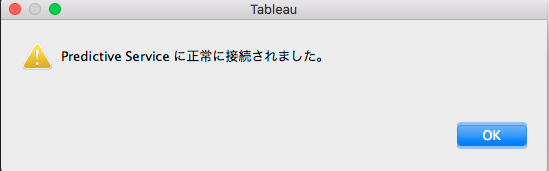簡単な計算から統計処理、機械学習プログラムまでをTableauでビジュアライズする法
公式からanacondaインストーラをダウンロード
仮想環境を爆誕させる
$ conda create -n Tableau-Python-Server python=3.X anaconda*Xは適宜
仮想環境を有効化する
$ source activate Tableau-Python-ServerTabpyパッケージを入れる
$ conda install -c pkgs/free tabpy-serverここ↓に入ってた
anaconda3/envs/Tableau-Python-Server/lib/python3.6/site-packages/tabpy_server/中にあるファイルstartup.sh(winの方はstartup.bat)を実行
$ sh startup.shWeb service listening on port 9004になってたらOK。
Tableau側の設定
・Tableau起動
・ヘルプ→設定とパフォーマンス→外部サービス接続の管理 を選択
・ポート:9004に設定
success!
参考
・[TabPy入門【環境構築】]
(https://tableau-i-ways.com/column/tabpy_construction)
・[alexloth.com]
(http://alexloth.com/2016/11/06/tabpy-tutorial-integrating-python-tableau-advanced-analytics/)
・[外部サービスに式を渡す(公式ヘルプ)]
(https://onlinehelp.tableau.com/current/pro/desktop/ja-jp/r_connection_manage.htm)
・[The endpoint you're trying to query did not respond. Please make sure the endpoint exists and the correct set of arguments are provided.]
(https://github.com/tableau/TabPy/issues/44)
・[Building advanced analytics applications with TabPy]
(https://www.tableau.com/about/blog/2017/1/building-advanced-analytics-applications-tabpy-64916)
・[TableauとPythonの連携環境(TabPy)構築]
(https://datadesigner.jp/tabpy-setup)